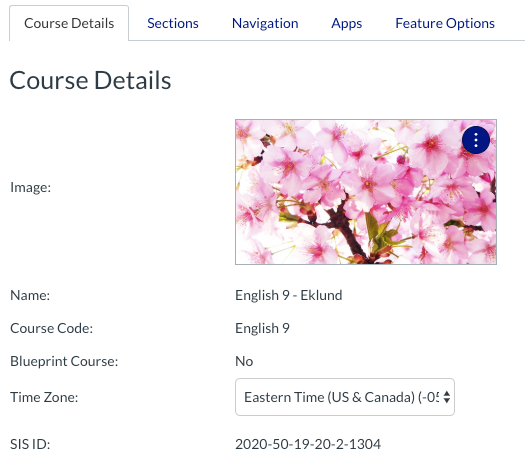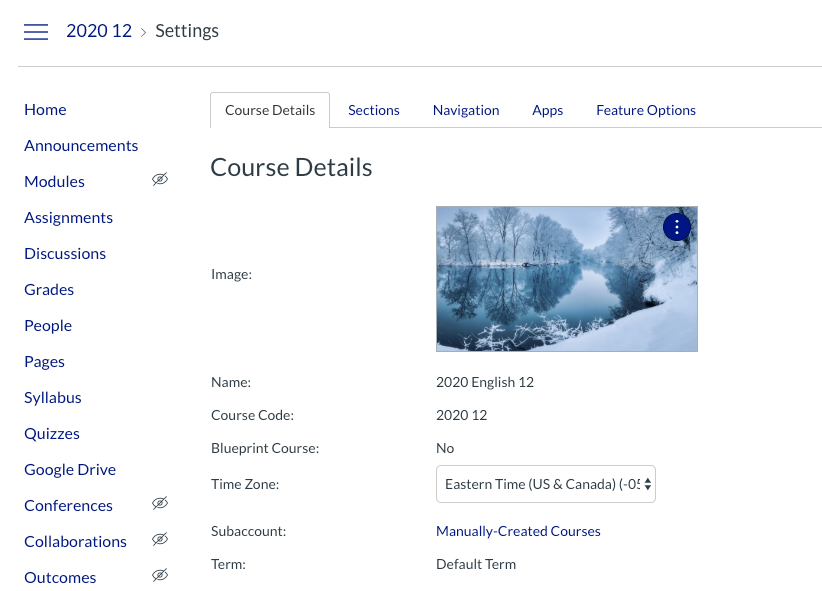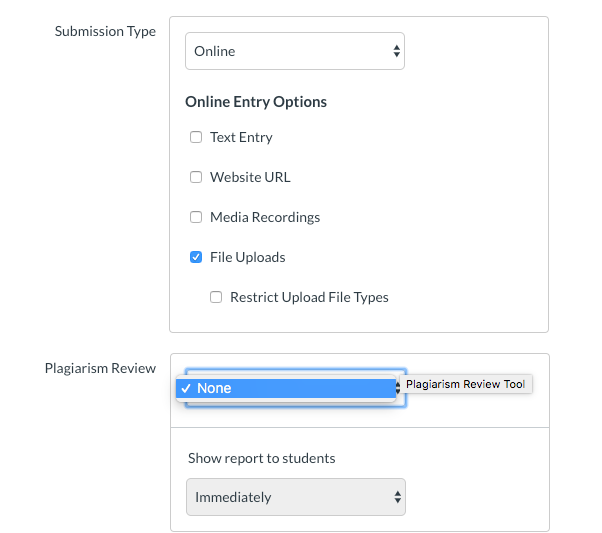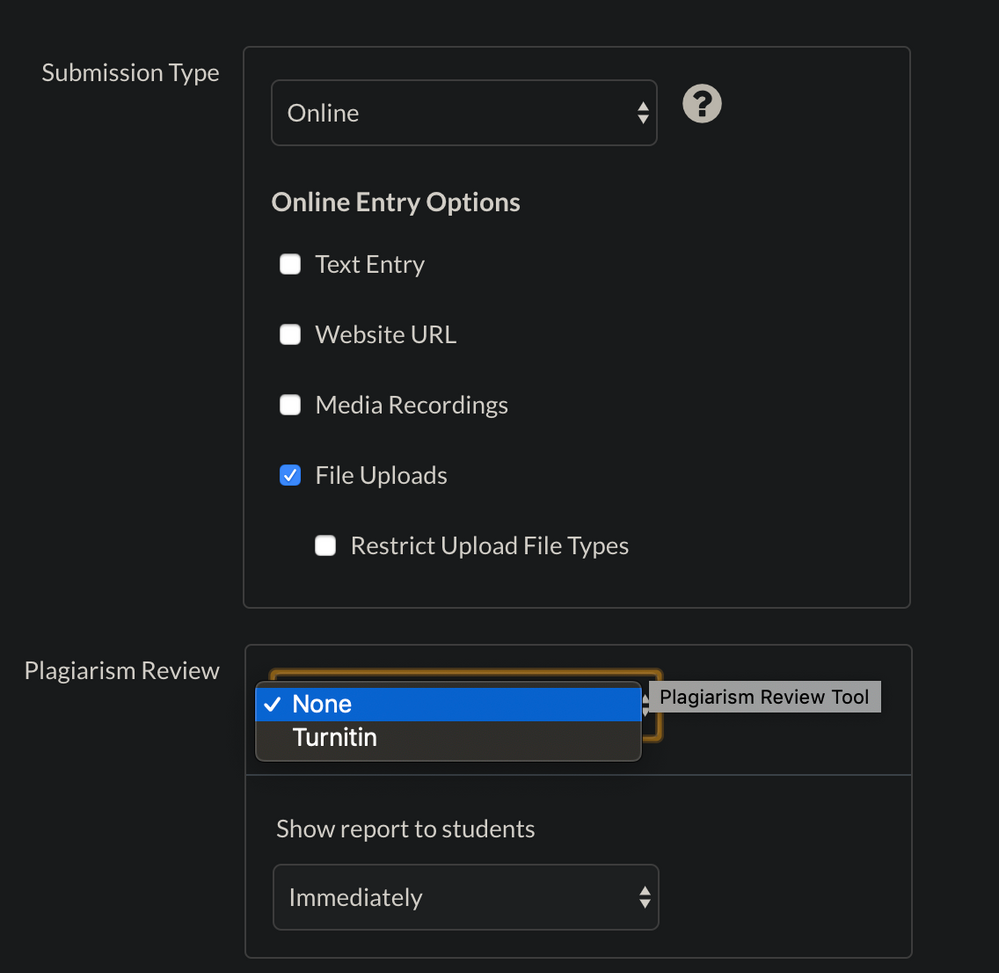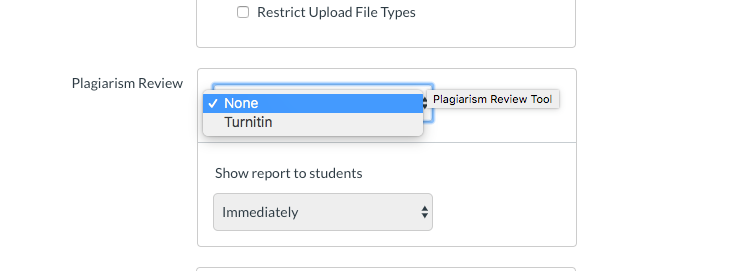Canvas Plagiarism Framework and Manually-Created Courses
- Mark as New
- Bookmark
- Subscribe
- Mute
- Subscribe to RSS Feed
- Permalink
- Report Inappropriate Content
Hello,
We have been using the Canvas Plagiarism Framework for well over a year now with no issues. Our instance of Canvas is integrated with the PowerSchool SIS. But - the Plagiarism Framework is not available as an option with a manually-created course (using "Start a New Course") in Canvas. I am wondering if this is because manually-created courses do not have a Course ID. Courses brought over from PowerSchool are automatically assigned a SIS ID.
Examples
English 9, a course brought in from PowerSchool:
2020 English 12 course, created manually:
The "Course Code" above is just a shortcut name for the name of the course, made up by the teacher.
I am trying to find out from either/both Turnitin and Canvas if the reason that the Plagiarism Framework is not available for a manually-created course is because the course has no Course ID. According to the Turnitin documentation, it is a requirement. See here, under "Turnitin's Use of Canvas Data:"
Setting up the framework | Canvas Plagiarism Framework
Would anyone happen to know the answer on this or be willing to hazard a guess on whether or not I am on the right track? If/when I get an official answers, I will be sure to update this question.
Thank you!
Nancy
Solved! Go to Solution.
- Mark as New
- Bookmark
- Subscribe
- Mute
- Subscribe to RSS Feed
- Permalink
- Report Inappropriate Content
Do you know if your manually created courses are going into the same account or sub-account that you have the Turnitin Plagiarism Framework configured? I am asking because we have a number of manually created courses and all of them have the TPF available in the Assignments area. We have the TPF enabled at the root account level.
Robbie