[ARCHIVED] Canvas Video Files Not Loading on Safari / iPad / iPhone?
- Mark as New
- Bookmark
- Subscribe
- Mute
- Subscribe to RSS Feed
- Permalink
- Report Inappropriate Content
My institute is currently designing online ESL classes to cope with the COVID crisis. In order to make things easier for our students, especially those in China, I'm trying to do everything natively in Canvas, including videos. My problem is that the videos are not accessible on Safari / iPad / iPhone. I've been troubleshooting this for a while now, so here is a quick bullet point summary of pertinent information:
- .mp4 video file is stored in course files.
- The video is embedded in a Canvas quiz question. Students watch the video and answer questions.
- The video loads fine (with/without controls) on all major PC browsers (Chrome, Firefox, Edge) and Chrome on a Mac
- The video does not load at all on Safari, iPad Chrome, iPad Canvas app, iPhone Canvas app.
- It does not load embedded directly into the question with Rich Content Editor OR within an iFrame (but works on the PC browsers and Mac Chrome just fine)
- The PLAYER loads, but when you touch the play button, nothing happens and the time reads 00:00 / 00:00.
- It does not load with a relative file reference.
- It does not load with an absolute file reference.
- It does not load with a "download" link supplied by Canvas, even with the last ?download chunk cut off.
- .mp4 video files from EXTERNAL (re: non-Canvas) sites load just fine on all platforms, iFrame or not, controls or not.
It was this last point that was most interesting to me. After much research, I came across what I think may be the issue. Apparently, Safari / iOS look for a "Accept-Range: Byte" line in a server config file. If they don't find it, they don't serve the video. This is the only possible reason I can find and, of course, the only thing I can't test.
Does anyone else have experience with storing an .mp4 video file on Canvas, then embedding it in a quiz question using the Rich Content Editor, then not having Safari / iOS / iPhone users not able to load the video?
Why is this important? The Great Firewall of China blocks access to all major video streaming services (YouTube, Vimeo, Dailymotion) and VPNs have spotty connectivity at best. However, our students have fairly reliable access to Canvas, so if we could embed videos here and guarantee that Safari / iPhone / iPad users could access them, it would be an amazing fix.
Thank you for reading through all that!
Solved! Go to Solution.
- Mark as New
- Bookmark
- Subscribe
- Mute
- Subscribe to RSS Feed
- Permalink
- Report Inappropriate Content
We are a 1:1 iPad district, and students in a video production class have to review their peers' video submissions. Students can download and view videos on Macs and PCs, but many only have iPads. They can see the file name - both mp4 and mov - but tapping on the file gives them nothing playable. How can this be fixed?

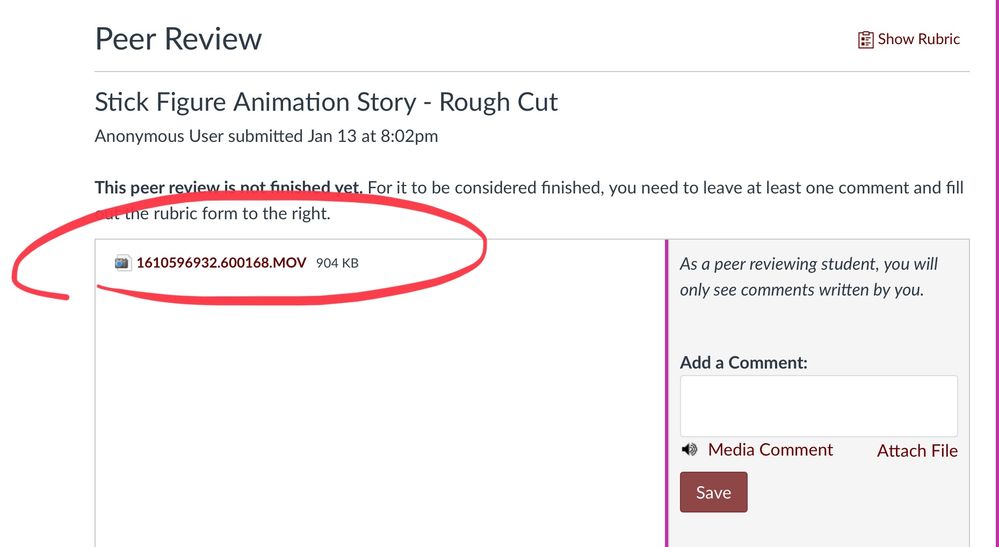
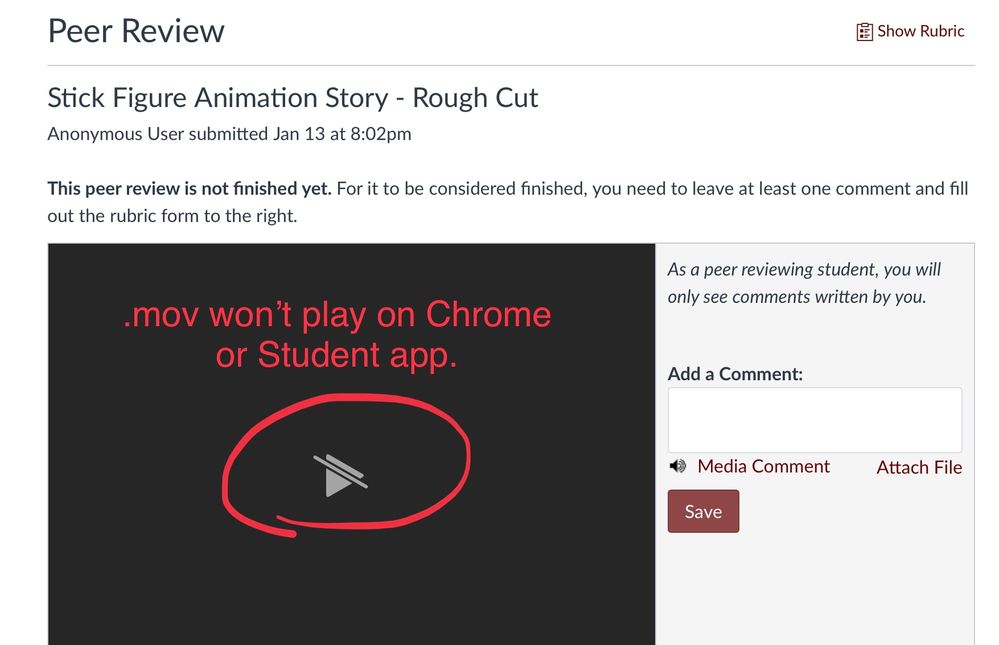
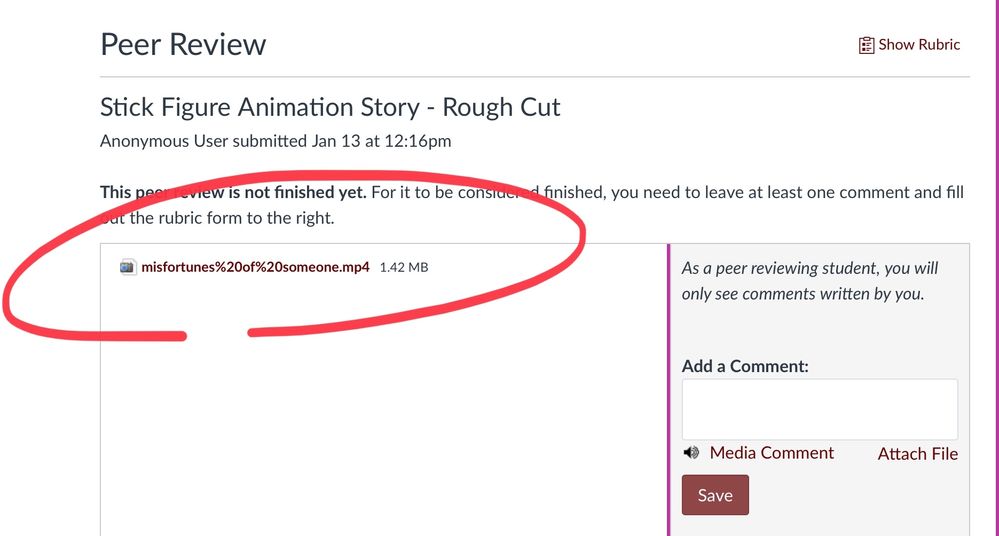
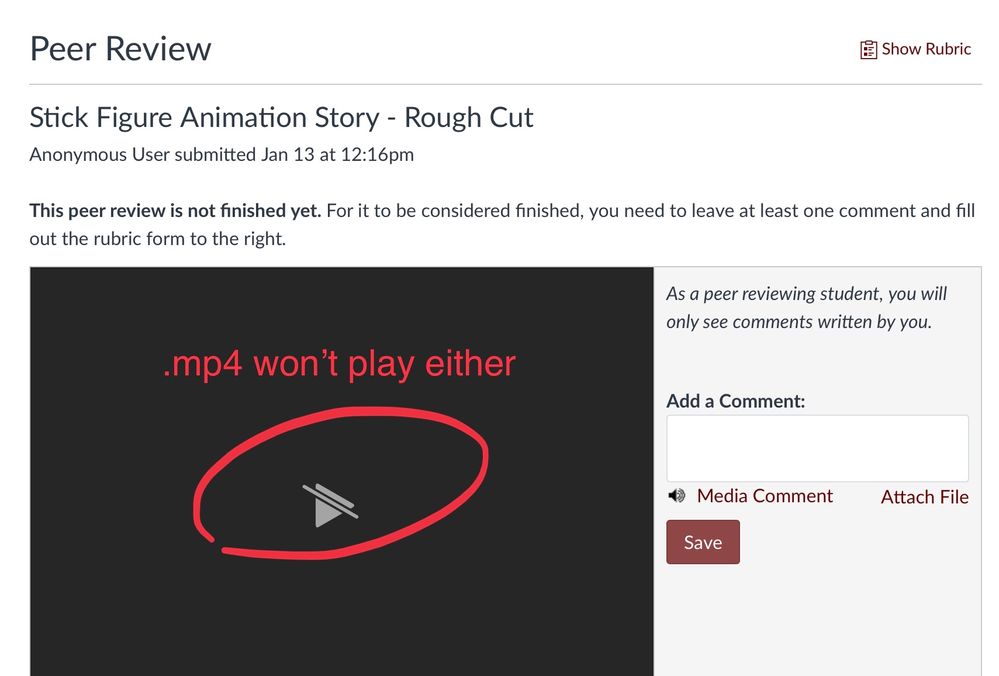
This discussion post is outdated and has been archived. Please use the Community question forums and official documentation for the most current and accurate information.