DOCX Submission Issue
- Mark as New
- Bookmark
- Subscribe
- Mute
- Subscribe to RSS Feed
- Permalink
- Report Inappropriate Content
Hello,
I am experiencing a strange phenomenon with one of my student's essay submissions (I am an instructor).
I restricted the file type to docx, and the student was allowed to upload the assignment, but, rather than letters and words, all that shows up in the document on Canvas is page after page of random symbols. It looks like this:
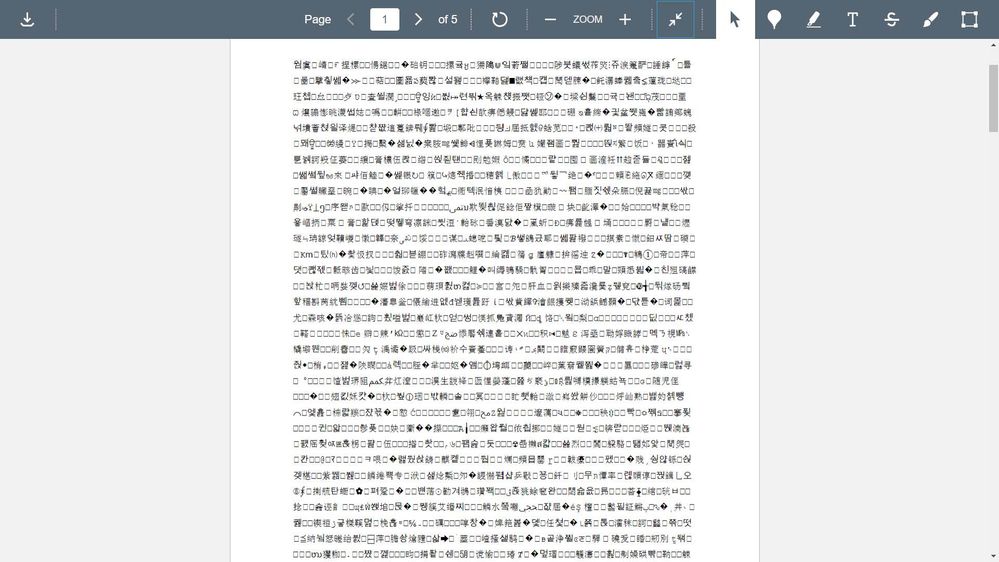
I am fairly certain that the student did not fill out the document with a bunch of nonsense and that some sort of error has occurred. I appreciate any help on this matter!
Thank you,
Aubrey Ward
Solved! Go to Solution.
- Mark as New
- Bookmark
- Subscribe
- Mute
- Subscribe to RSS Feed
- Permalink
- Report Inappropriate Content
You can download the document to view it, perhaps they chose a font that isn't supported by the viewer. What does it look like when viewing in Word after download?
They also may have created the document using a different word processor and did not export it to Microsoft Office Word correctly. For example, from Pages or Google Docs. Can you ask the student how the document was created?
- Mark as New
- Bookmark
- Subscribe
- Mute
- Subscribe to RSS Feed
- Permalink
- Report Inappropriate Content
Hello there, @AubreyWard ...
In addition to the feedback that you've received from @gnoack so far...I have another question. On the right side of your screen, you should be able to see the actual file as a clickable link. What is the file extension on it? Is it *.docx like you had specified? Also, would you be able to share your assignment settings screen where it shows the types of file you are allowing your students to submit? That may help us to narrow down the issue a bit more...thanks!
- Mark as New
- Bookmark
- Subscribe
- Mute
- Subscribe to RSS Feed
- Permalink
- Report Inappropriate Content
I would ask the student to resubmit the file and to export to Word, if it is indeed a modified Pages file. Apple has a guide on how to do that: Export to Word, PDF, or another file format in Pages on Mac - Apple Support
Hope this helps some.

This discussion post is outdated and has been archived. Please use the Community question forums and official documentation for the most current and accurate information.