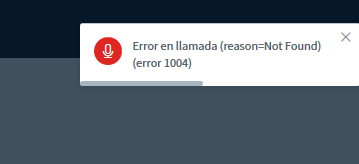Error when using conference
- Mark as New
- Bookmark
- Subscribe
- Mute
- Subscribe to RSS Feed
- Permalink
- Report Inappropriate Content
I can't see what my professor is screen sharing or hear anyone when we have conferences. An error pops up saying: "Failure on call (reason = incompatible SDP) (error 1004). When I tried the app on my phone, I would click join but nothing pops up at all.
Solved! Go to Solution.
- Mark as New
- Bookmark
- Subscribe
- Mute
- Subscribe to RSS Feed
- Permalink
- Report Inappropriate Content
Hi, nst32,
Thank you for submitting your question! I'm sorry you're experiencing this problem. Mobile can be tricky with conferencing, so you'll want to make sure your device is meeting the minimum requirements for BigBlueButton (the Canvas Conferencing tool). Here is a guide that will help you: What are the minimum requirements for BigBlueButton?
Hope this helps!
Best, Danielle
- Mark as New
- Bookmark
- Subscribe
- Mute
- Subscribe to RSS Feed
- Permalink
- Report Inappropriate Content
Hi Danielle Jackson, Today I had the same problem. The previous days I worked normal, but today the microphone did not work. I was able to show a video and the audio and images could be heard, but the microphone did not work. At this conference there were several people. There were also other parallel conferences.
At the end of the conference I created another new conference to test, with only two people and everything worked normally.
My question is if there is a limit of people who can be connected to the conference, and if there is a limit of parallel conferences. How many conferences can be active at the same time and how many participants can access without problems, is there a limit?
Thank you!!!