[ARCHIVED] Gradebook message regarding Jan 18, 2020 update.
- Mark as New
- Bookmark
- Subscribe
- Mute
- Subscribe to RSS Feed
- Permalink
- Report Inappropriate Content
A significant amount of real estate on the Gradebook web page is now being occupied by a notice that the Gradebook will be changing January 18, 2020. Is there a way to get rid of this space wasting message?
Solved! Go to Solution.
- Mark as New
- Bookmark
- Subscribe
- Mute
- Subscribe to RSS Feed
- Permalink
- Report Inappropriate Content
Hi DWANE,
I had a look at this and I too can see this in our environment that is still using the legacy gradebook.
It looks like this has been done Canvas-wide and is not removable. I anticipate this is because there are quite noticeable changes coming to the gradebook and it is to give time to people to see the message, click through and find out more about the change before everyone is switched over to the new grade book on or before Jan 18 2020.
If you would like to upgrade to the new grade book now, you can do this under your Course Settings --> Feature Options you could toggle the new grade book to on:
I hope that helps!
Stuart

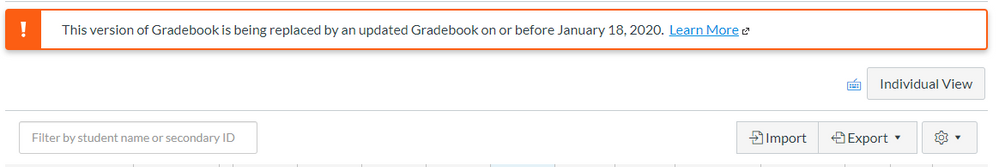
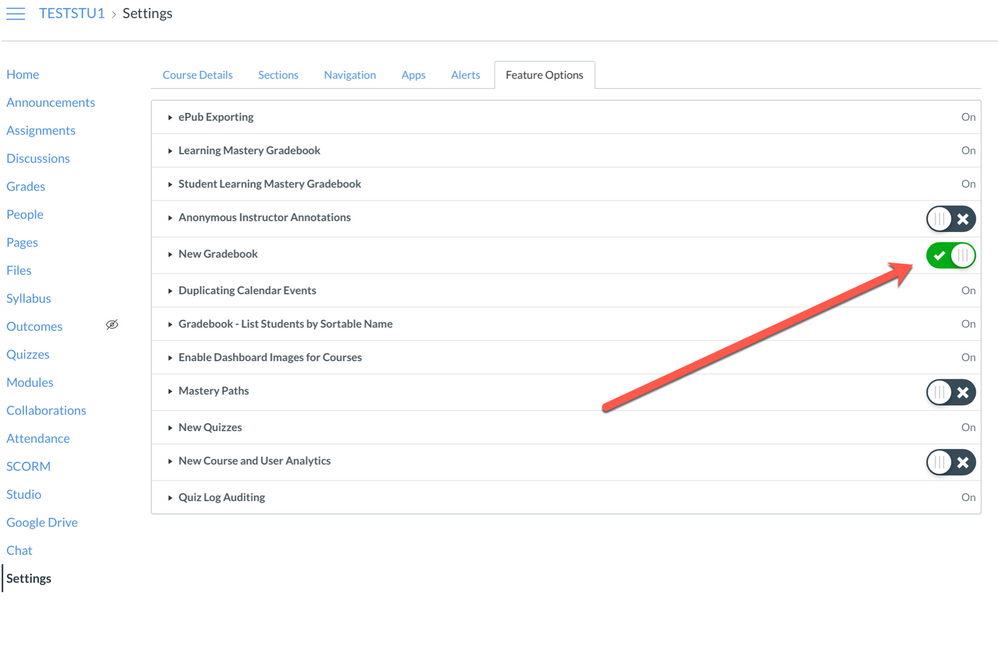
This discussion post is outdated and has been archived. Please use the Community question forums and official documentation for the most current and accurate information.