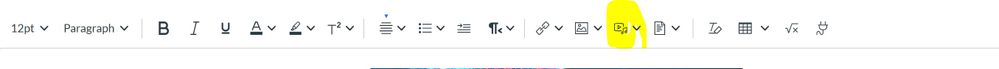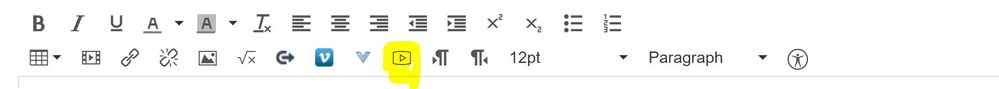How do I find the RCE page to get to video button?
- Mark as New
- Bookmark
- Subscribe
- Mute
- Subscribe to RSS Feed
- Permalink
- Report Inappropriate Content
As faculty, I want to make a recorded video that will then be on school canvas module for my students. I read the instructions and I dont even know how to get to the RCE page, that has video button ub a tool bar. Where is that? what is that? where do i find it on my computer/desktop? What do I download? Please tell a novice how to start. It is not clear.
Solved! Go to Solution.
- Mark as New
- Bookmark
- Subscribe
- Mute
- Subscribe to RSS Feed
- Permalink
- Report Inappropriate Content
Hi @bkipphut987 Welcome to the Canvas Community.
It can be very daunting getting started with these sorts of learning environments. Good on you for wanting to give the recording tool a go.
First of all you will need to have logged into Canvas https://community.canvaslms.com/docs/DOC-16535-421241951
Then select the course you would like to record your message in.
Then select where in the course you would like the recording to be. The recording tool is found wherever the rich content editor is ie. pages, announcements, assignments and discussions. Now to access the rich content editor - click 'edit' which is in the top right of a page, or when you create an announcement, assignment or discussion the rich content editor opens automatically.
If you have the new rich content editor the recording tool is found here:
If you have the old rich content editor you can find it here:
Sing out if you need a hand.