[ARCHIVED] How do I post to the discussion board
- Mark as New
- Bookmark
- Subscribe
- Mute
- Subscribe to RSS Feed
- Permalink
- Report Inappropriate Content
01-23-2020
10:53 PM
When I click on the discussion tab, I get a blank page.
Solved! Go to Solution.
1 Solution
- Mark as New
- Bookmark
- Subscribe
- Mute
- Subscribe to RSS Feed
- Permalink
- Report Inappropriate Content
01-24-2020
06:59 AM
If it is showing as blank, that must mean that a quiz has not yet been opened by the course. If you are a student in the course, I would reach out to the instructor. Otherwise, in a course where the discussion appears, you will see a "reply" button. Once you select that, you will be able to type your discussion post and submit to the board.
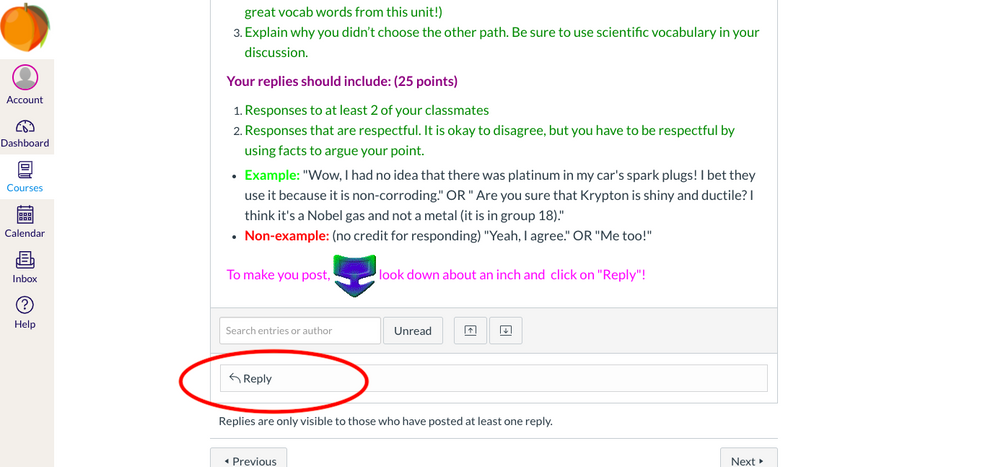

This discussion post is outdated and has been archived. Please use the Community question forums and official documentation for the most current and accurate information.