[ARCHIVED] How do you single space lines/paragraphs in Canvas?
- Mark as New
- Bookmark
- Subscribe
- Mute
- Subscribe to RSS Feed
- Permalink
- Report Inappropriate Content
When creating my pages, modules, pretty much anything, the text I'm typing is double spacing between the lines. I would prefer it to be single spaced, but can't seem to find anything to help me format the spacing. I would like to learn how to do this.
Solved! Go to Solution.
- Mark as New
- Bookmark
- Subscribe
- Mute
- Subscribe to RSS Feed
- Permalink
- Report Inappropriate Content
Hello there, @keaton1 Thank You for posting your question. The first thing to check would be the HTML side of your course page. To do this, click on the "HTML Editor" link at the top right corner of your RCE (Rich Content Editor). (More information here: How do I use the HTML view in the Rich Content Editor as an instructor?) As you look at the code on that page, does it look something like this (I've only included the first few words of your example)?
<p>Overview: This course will introduce you to...</p>The <p> and </p> are paragraph elements in HTML...like the beginning and ending of a sentence.
If there is anything other than this on that page (assuming that what you've shown in your question above is the only text on the page), then you'll want to make it look like the example I've shown here. It's quite possible that if you've pasted in that text from a different source that it's included a bunch of junk HTML code that's not needed. Then, return to the RCE view by clicking on the "Rich Content Editor" link at the upper right corner of the RCE to see if it looks any better.
Now, there are websites available that will do a lot of HTML clean-up for you...so that you don't have to mess with a lot of the code yourself. I've written a short blog on this called HTML Cleanup which you might be interested in reading some time.
I hope this information will be of help to you, Karen. Please let Community members know if you have any questions about this...thanks!
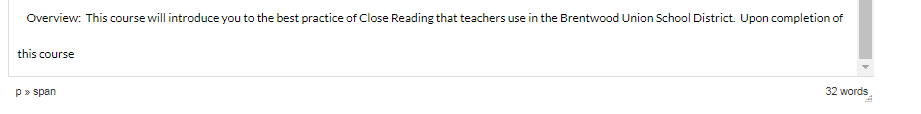

This discussion post is outdated and has been archived. Please use the Community question forums and official documentation for the most current and accurate information.