How to add multiple pictures in a pages file (neatly)
- Mark as New
- Bookmark
- Subscribe
- Mute
- Subscribe to RSS Feed
- Permalink
- Report Inappropriate Content
Hello,
I am an instructor trying to create a homepage which has multiple links to other pages. I want this to be visual however with images. However I have a slight problem in that the only way I can get the images to all be at the same level is using a table (see image) but ideally I dont want the lines of the table to be visible. Does anyone know a possible way of doing this please as everytime I have inserted an image without a table I can never get them to appear clean!
Thank you in advance!
Emily
Solved! Go to Solution.
- Mark as New
- Bookmark
- Subscribe
- Mute
- Subscribe to RSS Feed
- Permalink
- Report Inappropriate Content
Hi @emilycanvas
You can easily edit the Canvas table to hide the grid lines. This guide will get you there, How do I insert a table using the Rich Content Editor as an instructor? or How do I insert a table using the New Rich Content Editor as a student?
To support accessibility, be sure to include text with those images that clearly identify where the hyperlinks will take the users.
If you need more help, just holler!
Kelley

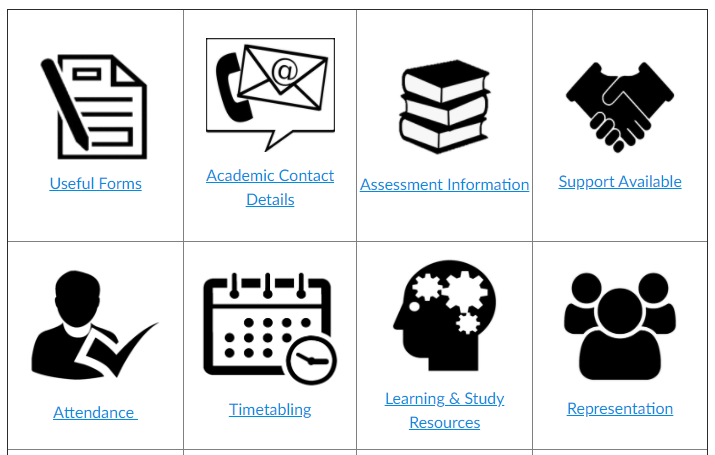
This discussion post is outdated and has been archived. Please use the Community question forums and official documentation for the most current and accurate information.