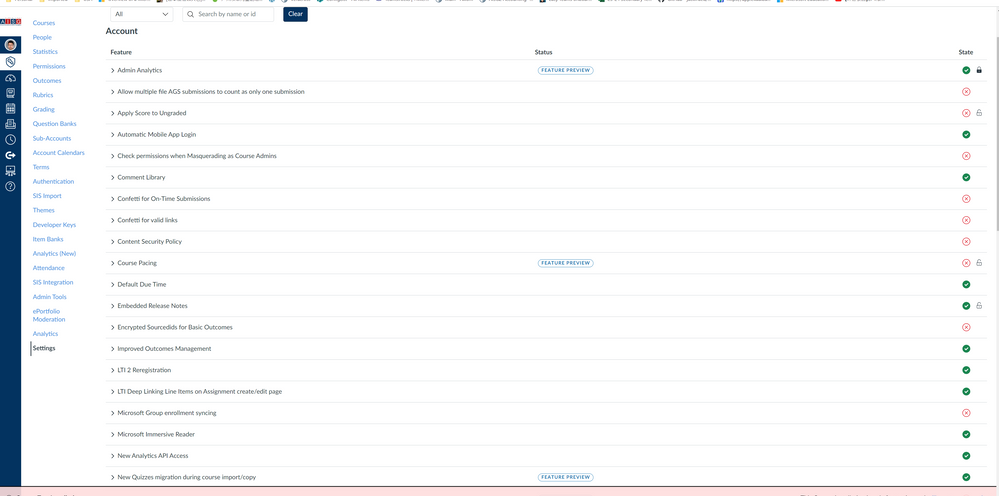The Instructure Community will enter a read-only state on November 22, 2025 as we prepare to migrate to our new Community platform in early December.
Read our blog post for more info about this change.
Turn on suggestions
Auto-suggest helps you quickly narrow down your search results by suggesting possible matches as you type.
- Community
- Canvas
- Canvas LMS
- Canvas Question Forum
- How to change the display name in Canvas?
Options
- Subscribe to RSS Feed
- Mark Topic as New
- Mark Topic as Read
- Float this Topic for Current User
- Bookmark
- Subscribe
- Mute
- Printer Friendly Page
Found this content helpful? Log in or sign up to leave a like!
How to change the display name in Canvas?
- Mark as New
- Bookmark
- Subscribe
- Mute
- Subscribe to RSS Feed
- Permalink
- Report Inappropriate Content
08-15-2023
08:45 PM
Hi,
I have the admin role for our Canvas site. We use Azure SMAL SSO solution to let end user to use their Office 365 account to login to the Canvas site.
However, we found that when an end user want to change their display name under their user profile, there is no way to change it. What is the advise?
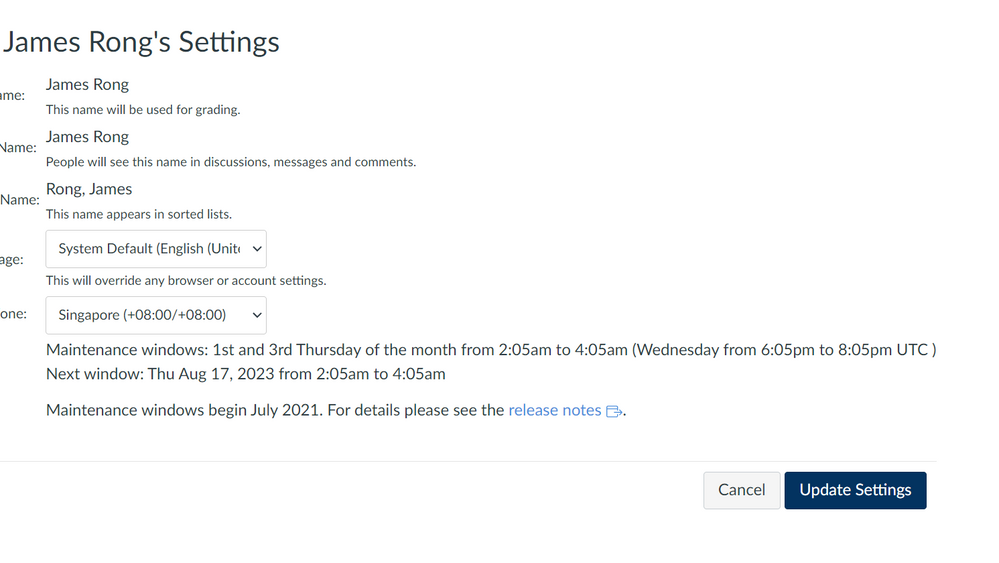
Thx,
James
5 Replies
- Mark as New
- Bookmark
- Subscribe
- Mute
- Subscribe to RSS Feed
- Permalink
- Report Inappropriate Content
08-15-2023
09:47 PM
There is an option under the root Admin setting page called "Users can edit their name" (Admin -> Root account -> Settings -> Settings (Tab) -> Scroll down to "Features"). However, please note that enabling this feature not only allows students to edit "Display name" but their actual name (You can add a custom CSS to disable the full name text box, however, it's not advisable).
Alternatively, as an Admin, you can change the student's name from the admin page.
- Mark as New
- Bookmark
- Subscribe
- Mute
- Subscribe to RSS Feed
- Permalink
- Report Inappropriate Content
08-15-2023
10:16 PM
Hi Jerry, is there a way to join let the end user change their display name by themselves? We don't want to do it from the admin end. As right now all the display name is provide from Azure which is link to the addmission database. Some of our stdudent do not or forgot to provide the display name when they fill out the enrollment form from addmission. That is why we don't know which kids need to change the display name. So we prefer to let them change it by themselves.
- Mark as New
- Bookmark
- Subscribe
- Mute
- Subscribe to RSS Feed
- Permalink
- Report Inappropriate Content
08-15-2023
11:17 PM
As I explained earlier, you can enable "Users can edit their name" feature and that will allow students to edit their Full Name and Display Name. You can "sort of" prevent them from editing their actual full name by adding a custom CSS to disable the text field, however, the custom CSS can be disabled by a tech-savvy student through the web browser developer tools.
- Mark as New
- Bookmark
- Subscribe
- Mute
- Subscribe to RSS Feed
- Permalink
- Report Inappropriate Content
08-16-2023
12:25 AM
Hi Jerry, But I don't see "Users can edit their name" in the Feature field
- Mark as New
- Bookmark
- Subscribe
- Mute
- Subscribe to RSS Feed
- Permalink
- Report Inappropriate Content
08-16-2023
12:27 AM
Oh sorry Jerry. I found the setting now. My fault >_<
 Community help
Community help
To interact with Panda Bot, our automated chatbot, you need to sign up or log in:
Sign inView our top guides and resources:
Find My Canvas URL Help Logging into Canvas Generate a Pairing Code Canvas Browser and Computer Requirements Change Canvas Notification Settings Submit a Peer Review AssignmentTo interact with Panda Bot, our automated chatbot, you need to sign up or log in:
Sign in