How to change the number of points a quiz is worth after publishing?
- Mark as New
- Bookmark
- Subscribe
- Mute
- Subscribe to RSS Feed
- Permalink
- Report Inappropriate Content
12-13-2019
02:18 PM
Hello!
How do I change the number of points a quiz is worth? The quiz is already published and I assigned grades. See screenshot below - top right. I need the Points to be 10, not 0. Thanks.
Solved! Go to Solution.
1 Solution
- Mark as New
- Bookmark
- Subscribe
- Mute
- Subscribe to RSS Feed
- Permalink
- Report Inappropriate Content
12-13-2019
05:33 PM
Hi Armina,
Since the students took the quiz on paper, you do not need to use the Canvas quiz. Make it a regular assignment and either choose No submission or On Paper for the submission type.
How do I add or edit details in an assignment?
In the Submission Type drop-down menu, select the type of submission you want to accept for the assignment. By default, the submission type will be set to Online.
- No Submission is when you do not want students to submit an assignment in Canvas. This assignment type can be used to create extra columns in the Gradebook, or when you want to create an assignment that involves multiple scores. Submission Type does not apply to Not Graded assignments.
- On Paper is when you want students to submit an assignment to you but not through Canvas. This assignment type applies to traditional face-to-face courses or hybrid courses when you want the assignment turned in during class, but you still want to create a column in the Canvas Gradebook for grading purposes.
Hope this advice helps,
Cheers - Shar

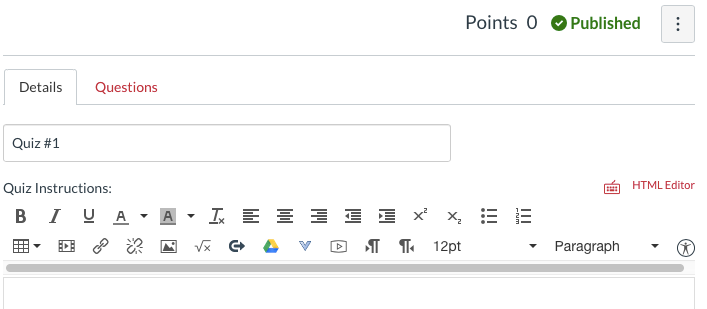
This discussion post is outdated and has been archived. Please use the Community question forums and official documentation for the most current and accurate information.