[ARCHIVED] How to hide the Options: Adjust events and due dates in Content Copy
- Mark as New
- Bookmark
- Subscribe
- Mute
- Subscribe to RSS Feed
- Permalink
- Report Inappropriate Content
Howdy!
We are trying to find a way (potentially either by CSS or Javascript) to hide the "Options: Adjust events and due dates" portion of the content copy in Canvas. We have had a handful of professors accidentally change their course's participation dates and I haven't been able to find an option in Canvas itself or a working edit just yet.
Solved! Go to Solution.
- Mark as New
- Bookmark
- Subscribe
- Mute
- Subscribe to RSS Feed
- Permalink
- Report Inappropriate Content
Chris ( @chriscas ), I'm not sure why you would need a mutation observer here as it has well defined class names and IDs (not that random crap that comes from using React).
If you don't want anyone to be able to set the due dates (including admins) and you don't care about the word options appearing there, even though there may not be any options to change, then adding this to your custom CSS should hide it.
form#migrationConverterContainer div.dateShift { display: none; }
form#copy_course_form div#date_shift { display: none; }This takes care of the course import and the course copy functionality.
You could also combine those into one CSS rule if you like by separating the selectors with a comma.
form#migrationConverterContainer div.dateShift,
form#copy_course_form div#date_shift { display: none; }

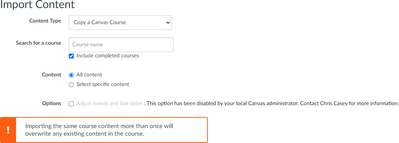
This discussion post is outdated and has been archived. Please use the Community question forums and official documentation for the most current and accurate information.