I was having the same issue and I found a solution that worked for me once. Maybe it will for you, too. When there is a red dot next to an item on the dashboard, it isn't sufficient to just view the entry in the dashboard. There is something *inside the course* that is marked as red, too.
I'll try it again with the second of my 3 red dots, making screenshots along the way.
Starting point:

Today is 9/18/2020, so this is "new activity" from a month ago that won't clear.
I click on the name of the course, "Computer Hardware Lab" and unfortunately nothing useful is shown. So I have to click around the categories in the course to find something pending. (There may be a faster way, but I only just now figured this out.)
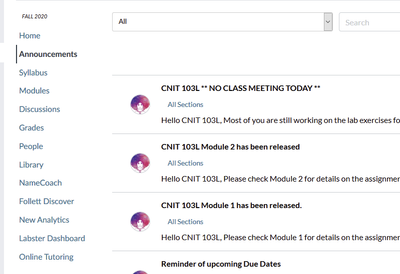
There was nothing interesting in Home, Announcements, Syllabus, or Modules. In Discussions I saw red:
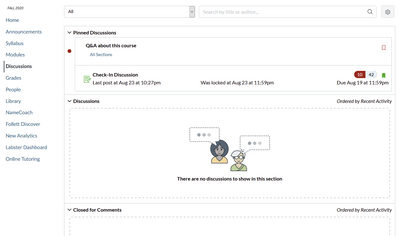
I clicked into the discussion and hovered over each of the red-dotted discussion entries to clear the red dots in each discussion item.
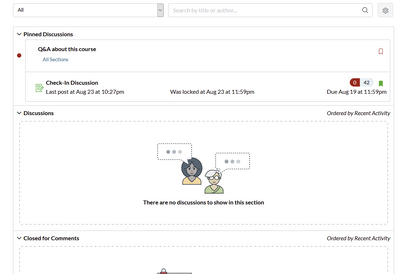
Hmm, still a red dot next to the whole section. Maybe click the Q&A?
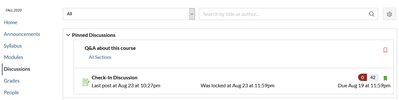
Yes, that did it. Now let's check the dashboard.
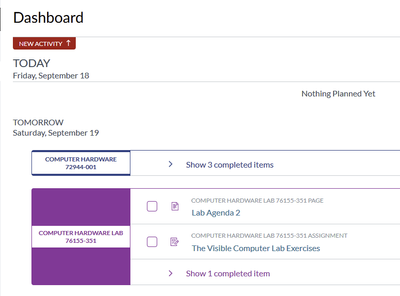
I still have that "New Activity" tag, but there were two red-dotted courses up above and I only worked on one. Let's check it.
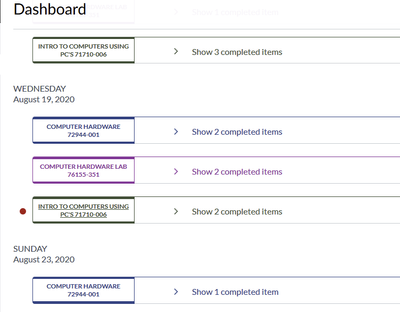
Success! I cleared the second one. I hope you find this helpful.
Daniel

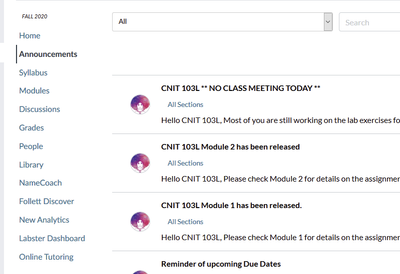
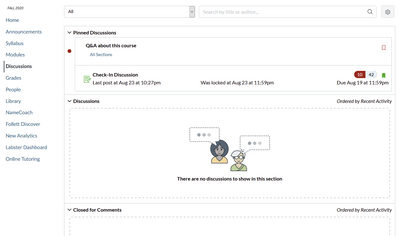
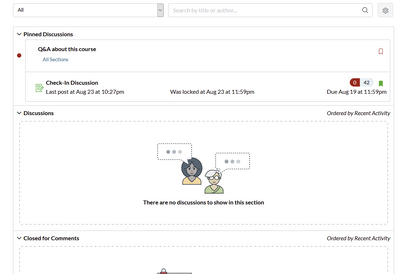
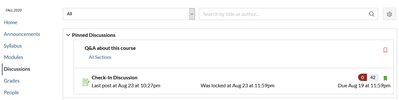
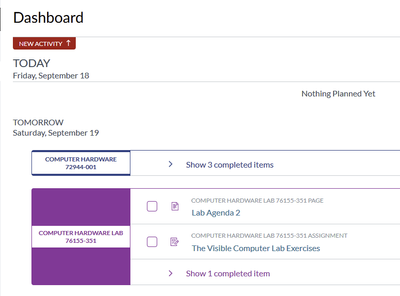
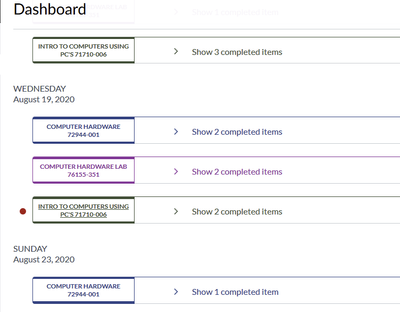
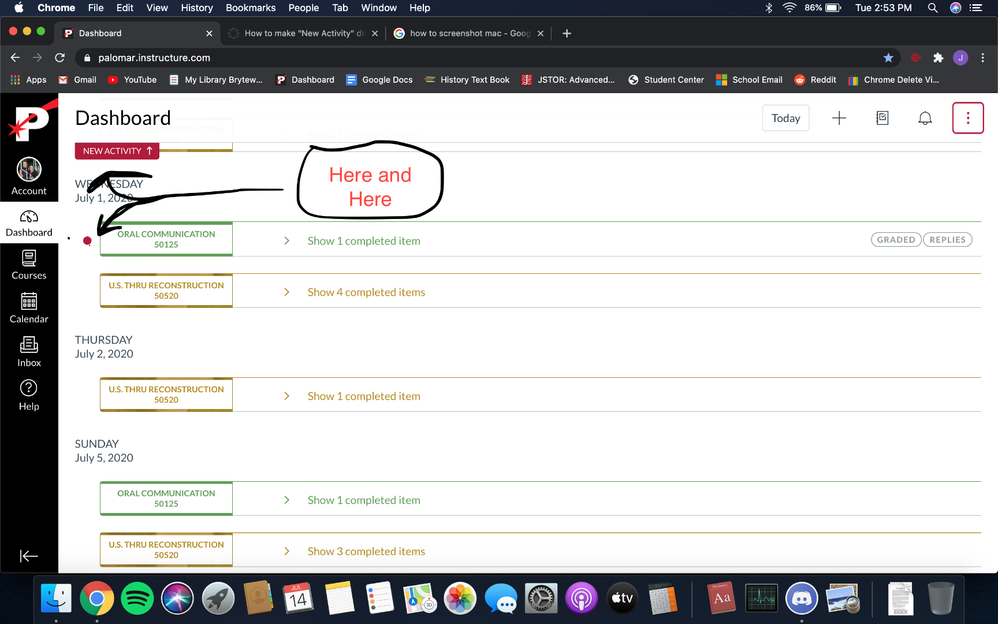
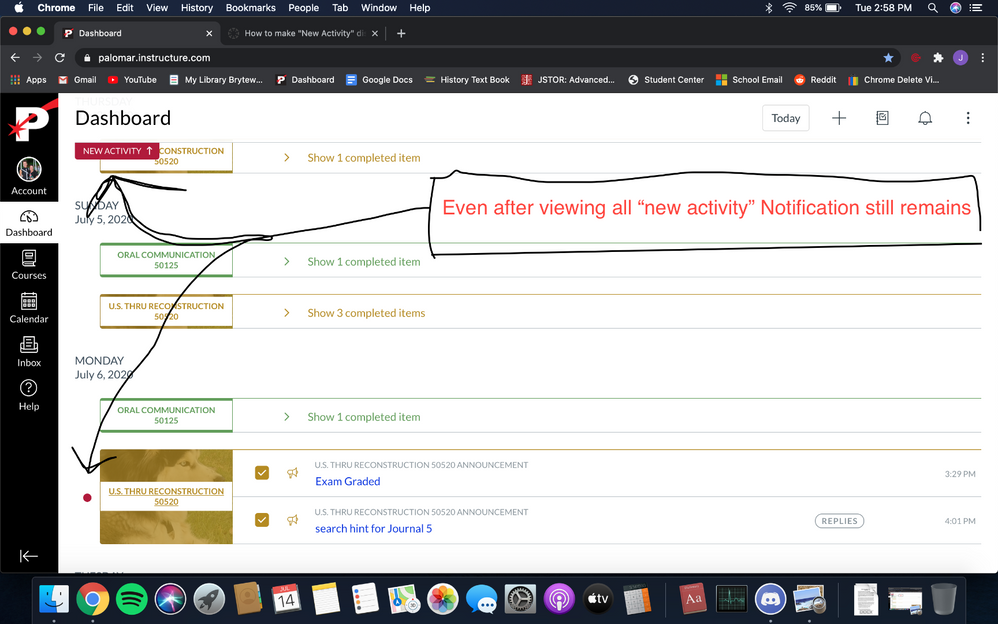

This discussion post is outdated and has been archived. Please use the Community question forums and official documentation for the most current and accurate information.