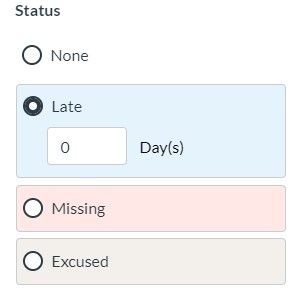How to over-ride automatic late grade
- Mark as New
- Bookmark
- Subscribe
- Mute
- Subscribe to RSS Feed
- Permalink
- Report Inappropriate Content
I need to over-ride some grades where a late grade deduction was automatically applied. I've changed my settings to not do so, but I can't change the grades already assigned. Yet, when I click on the grade box, the grade I eventually gave them (several students' papers were late because of challenges with the papers not uploading) is visible. When I click it off, the grade that presents is the automatic 0 or 50% off. Help!
Solved! Go to Solution.
- Mark as New
- Bookmark
- Subscribe
- Mute
- Subscribe to RSS Feed
- Permalink
- Report Inappropriate Content
Howdy @sa45 ,
Thanks for posting your question. I've been using the New gradebook and late policy and it has worked pretty well. Often a student will submit 0.15 days late or there are reasons why they are late that I might want to "excuse" the late policy penalty. The way that I handle this is simply where it states "0.15" in the late box- I change it to 0 (or a lesser penalty amount). It still allows me to see by the blue shading it truly was late (so I can easily see if the student is showing a pattern) but by entering 0 they are not assessed a penalty.
[If I need to within SpeedGrader, I can see the actual date it was submitted and compare it to the due date to figure out the real #s of days late if there is a case to do so]
Hope that helps; let us know!
Sky V.