[ARCHIVED] How to recover students scores?
- Mark as New
- Bookmark
- Subscribe
- Mute
- Subscribe to RSS Feed
- Permalink
- Report Inappropriate Content
I created a timed assessment in Canvas using Proctorio, and one of my students was unable to take the assessment during the allotted time. I rescheduled the assessment for a different time and assigned it only to the single student. Apparently, this action erased all of the other student's scores. How do I recover the other student's scores?
Thanks!
Dave Peterson
Solved! Go to Solution.
- Mark as New
- Bookmark
- Subscribe
- Mute
- Subscribe to RSS Feed
- Permalink
- Report Inappropriate Content
Hi @dpeters3 Welcome to the Canvas Community!
First, did you create the assessment using Canvas or Proctorio? I am not a Proctorio user, but did not think you could create the assessment directly in Proctorio.
What I suspect you did, is down in the Due date section of the quiz setting, you change the assignment of that quiz from "Everybody" to just that student, thereby wiping out everybody elses attempts, because it was not longer assigned to them. https://community.canvaslms.com/docs/DOC-26363-how-do-i-assign-a-quiz-to-an-individual-student
To fix........................
- Re-edit the quiz, and reassign it to everybody. That should restore their scores.
- Then, in that same box, click the + Add at the bottom,
- Type in the student's name and set the due and availability dates;
- Then click Save.
If these changes did not restore your other students quiz scores, then you will need to contact your school's Canvas Admin.
Good luck,
Kelley

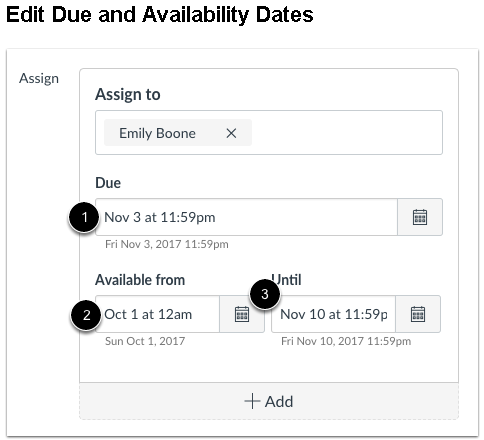
This discussion post is outdated and has been archived. Please use the Community question forums and official documentation for the most current and accurate information.