[ARCHIVED] Images Disappearing in quizzes
- Mark as New
- Bookmark
- Subscribe
- Mute
- Subscribe to RSS Feed
- Permalink
- Report Inappropriate Content
I'm having trouble with images disappearing in quizzes in canvas. My students use Chromebooks and most of them can see the images but one or two can't. I have gone to files and published them individually and they are still not showing up on their Chromebooks. I have cleared the cache and cookies on their Chromebooks and that doesn't seem to help either. Is there something that can be done to make these images re-appear?
Solved! Go to Solution.
- Mark as New
- Bookmark
- Subscribe
- Mute
- Subscribe to RSS Feed
- Permalink
- Report Inappropriate Content
Hi @BStutzman Images disappearing in Canvas has come up in questions a number of times, such as here Embedded Pictures Disappearing. One resource you might find useful linked in this question is this related blog, Images Not Showing Up in Canvas? Here’s What You Can Do
I'm not sure if this is what you or @mary_klinger have run into, but the suggestions in the blog may be worth investigating. Otherwise, you may want to contact Canvas Support as well and report the issue. There may be an open ticket that you could be added to or Support may have some insight into what is happening. Please let us know if you discover a fix!
All the best---
- Mark as New
- Bookmark
- Subscribe
- Mute
- Subscribe to RSS Feed
- Permalink
- Report Inappropriate Content
This was happening in a professor's course this week. She imported an entire course from 2017 into 2019. The instructor preview shows all embedded quiz images without issue. Students could only see the giant lock image. I was able to replicate the issue with a student test user. I removed the images and uploaded duplicates and that was the only fix that seemed to work.
All images were published and none were restricted from student vie. It was quite bizarre.

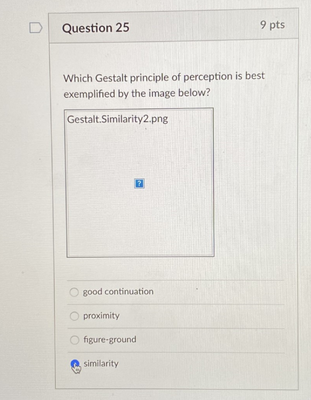
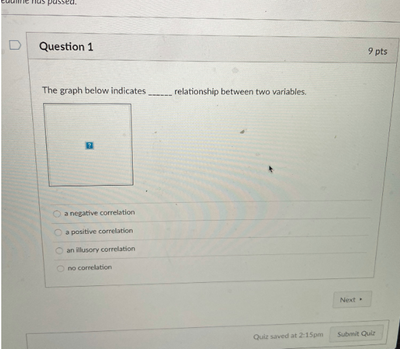
This discussion post is outdated and has been archived. Please use the Community question forums and official documentation for the most current and accurate information.