The Instructure Community will enter a read-only state on November 22, 2025 as we prepare to migrate to our new Community platform in early December. Read our blog post for more info about this change.
Turn on suggestions
Auto-suggest helps you quickly narrow down your search results by suggesting possible matches as you type.
Options
- Subscribe to RSS Feed
- Mark Topic as New
- Mark Topic as Read
- Float this Topic for Current User
- Bookmark
- Subscribe
- Mute
- Printer Friendly Page
[ARCHIVED] Is there a way to add a checklist to a page?
- Mark as New
- Bookmark
- Subscribe
- Mute
- Subscribe to RSS Feed
- Permalink
- Report Inappropriate Content
01-29-2019
03:25 PM
I have found the code for this, but when I hit "Save" the code disappears. That tells me that Canvas can't support that. I think it is also because most of the time a check box is used, it's for data and there is no place to send this data.
Also, how would it work for each student? Would we have to make the module associated with this page for each student in order for it to work?
I would like to make a checklist for the students to make sure they have completed all of their activities completed, and with a minimum grade, before they can take a final assessment. It would make it easier for teachers if this was checked off, and accurate.
Solved! Go to Solution.
2 Solutions
- Mark as New
- Bookmark
- Subscribe
- Mute
- Subscribe to RSS Feed
- Permalink
- Report Inappropriate Content
01-29-2019
03:31 PM
Yes, you cannot rely on the Canvas RCE to take every bit of HTML code you throw at it.
It sounds like this could best be addressed by the Module Requirements and Prerequisites feature. The "Mark as Done" is a self-granted progression option but you can also have certain scores earned needed to proceed to the next module. And better yet is that your form with checkboxes idea that would need some sort of place to track those features gets recorded and trackable by instructors:
- Mark as New
- Bookmark
- Subscribe
- Mute
- Subscribe to RSS Feed
- Permalink
- Report Inappropriate Content
01-29-2019
06:51 PM
Also, here is the Canvas HTML Editor Whitelist that informs what code is allowed in the Canvas RCE.
![]() Shar
Shar
5 Replies
- Mark as New
- Bookmark
- Subscribe
- Mute
- Subscribe to RSS Feed
- Permalink
- Report Inappropriate Content
01-29-2019
03:31 PM
Yes, you cannot rely on the Canvas RCE to take every bit of HTML code you throw at it.
It sounds like this could best be addressed by the Module Requirements and Prerequisites feature. The "Mark as Done" is a self-granted progression option but you can also have certain scores earned needed to proceed to the next module. And better yet is that your form with checkboxes idea that would need some sort of place to track those features gets recorded and trackable by instructors:
- Mark as New
- Bookmark
- Subscribe
- Mute
- Subscribe to RSS Feed
- Permalink
- Report Inappropriate Content
01-29-2019
03:42 PM
There are a couple of different ways you could approach this in Canvas.
Use module requirements and prerequisites - This option would require students to complete the requirement before they gain access to the next module's content.
Create a survey at the end of each module with checkoff questions. If desired, you can use the requirements and prerequisites to require students to complete the survey before they gain access to the next module.
If you use Google Apps at your school, this may be solution you can use. I think you can embed a Google form in a Canvas page.
- Mark as New
- Bookmark
- Subscribe
- Mute
- Subscribe to RSS Feed
- Permalink
- Report Inappropriate Content
01-29-2019
06:47 PM
Hi Jennifer,
I just want to +1 and upvote the ideas to use module prerequisites and requirements AND also the idea to use a survey as an alternate way to have students keep track of their activities especially if they are little things that would clutter up the module too much to be a separate page each.
In particular, I once designed a survey with checkboxes for students to keep track of videos they had watched.
Otherwise, I even tinkered with a page and was able to get form checkboxes to show up. But the "checked" state does not save when you leave the page and return.
So yeah, module requirements and prerequisites are you best bet. ![]()
Cheers - Shar
- Mark as New
- Bookmark
- Subscribe
- Mute
- Subscribe to RSS Feed
- Permalink
- Report Inappropriate Content
01-29-2019
06:51 PM
Also, here is the Canvas HTML Editor Whitelist that informs what code is allowed in the Canvas RCE.
![]() Shar
Shar
- Mark as New
- Bookmark
- Subscribe
- Mute
- Subscribe to RSS Feed
- Permalink
- Report Inappropriate Content
04-20-2023
11:12 AM
But how did you actually add the checkboxes on the survey
 Community help
Community help
To interact with Panda Bot, our automated chatbot, you need to sign up or log in:
Sign inView our top guides and resources:
Find My Canvas URL Help Logging into Canvas Generate a Pairing Code Canvas Browser and Computer Requirements Change Canvas Notification Settings Submit a Peer Review AssignmentTo interact with Panda Bot, our automated chatbot, you need to sign up or log in:
Sign in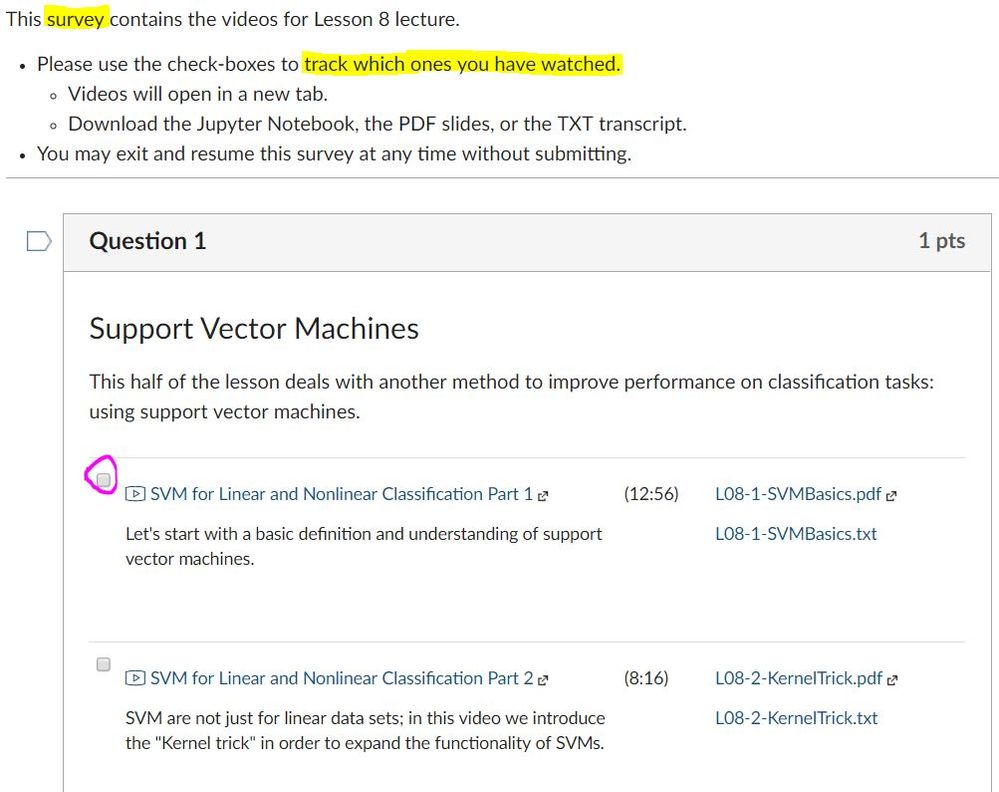
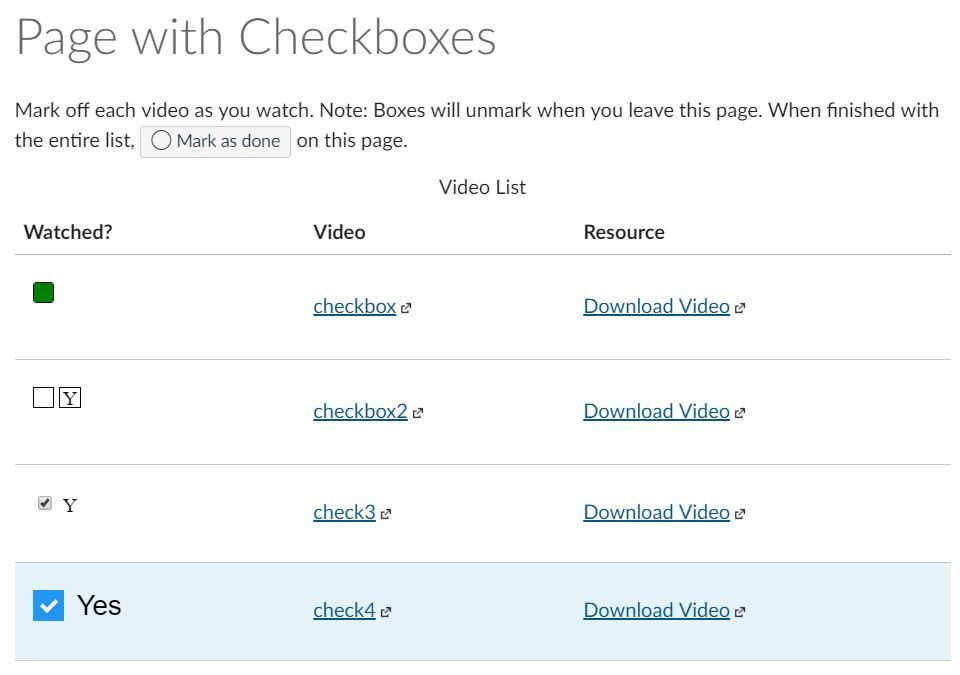
This discussion post is outdated and has been archived. Please use the Community question forums and official documentation for the most current and accurate information.