[ARCHIVED] Old Calendar events copied to new courses inadvertently
- Mark as New
- Bookmark
- Subscribe
- Mute
- Subscribe to RSS Feed
- Permalink
- Report Inappropriate Content
09-28-2017
10:57 AM
I'm a Canvas administrator and I am seeing this issue occur periodically at our school and I have seen this issue previously as well (been using Canvas since 2011):
- Old calendar events are getting copied to new courses inadvertently when an instructor does a course import and decides to include everything. Even events from 2010, 2011, 2012 are showing up!
- I checked the "source" copy that these faculty copied from - those old events were there too, so clearly there has been a chain of copying which keeps preserving these old calendar events...
- I'm not sure how this is not always happening for everyone all the time... but I don't always see it...
- but there is NO option at all in the Import tool to EXCLUDE calendar events or single them out. I.e., you cannot set up your import to avoid bringing along calendar events.
- we are now stuck DELETING, ONE AT A = TIME, EVERY SINGLE OLD CALENDAR EVENT. For 1 faculty member, this was dozens of items! (I confirmed with Instructure in a recent ticket that there is no other way to get rid of calendar events.)
Your suggestions would be welcome.
Solved! Go to Solution.
1 Solution
- Mark as New
- Bookmark
- Subscribe
- Mute
- Subscribe to RSS Feed
- Permalink
- Report Inappropriate Content
12-31-2021
11:45 AM
I really wonder if any instructor wants to carry over Calendar Events from one semester to the next. Perhaps, Calendar Events could simply be excluded from the items that are carried over when an instructor imports content.

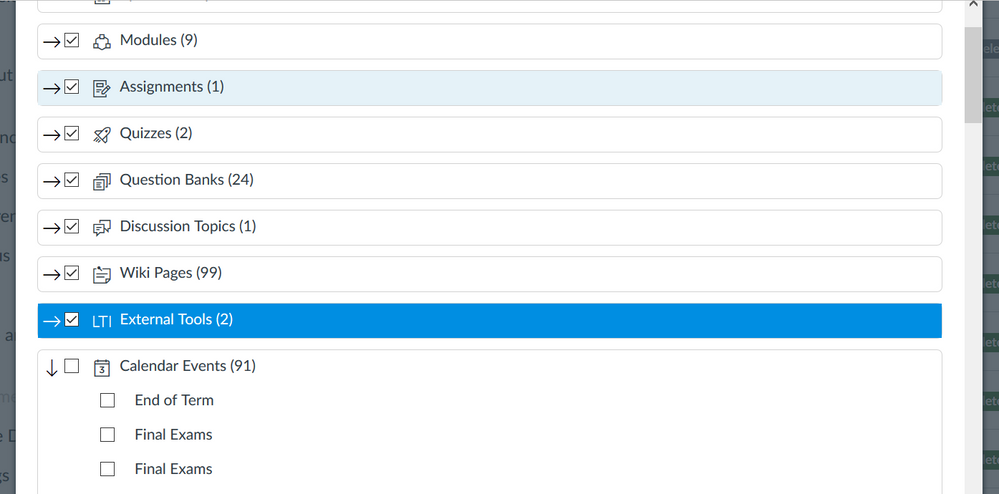
This discussion post is outdated and has been archived. Please use the Community question forums and official documentation for the most current and accurate information.