Hello there, @ilya-ilyin ...
I did some testing in my own sandbox course, and I wasn't really able to reproduce similar screens to what you've shared in your question. I first looked at the Essay question type as a student would see it, and I didn't see anything to indicate the gray arrow with "This is the correct answer" or similar wording. I had even tried adding some general comments to the essay question that a student would see after submitting a quiz to see what that looked like, but it was not exactly how you show it in your screen shot....so I ruled that out. Then I thought maybe the question was a "Fill in the Blank" question instead of an "Essay" question. So, I tried that out as a student as well to see what the feedback display looks like. But, again, it did not look like your screen shot.
I think it would be best for you to reach out to the Canvas Support folks to see if they might be able to shed some light on this for you. Hopefully, they will be able to dig a bit deeper into this quiz and help determine why you are seeing that on your screen. Once you get this resolved, please come back to this topic to provide an update for us so that we know how the Help Desk was able to help you. Thanks!
How do I contact Canvas Support? - Canvas Community

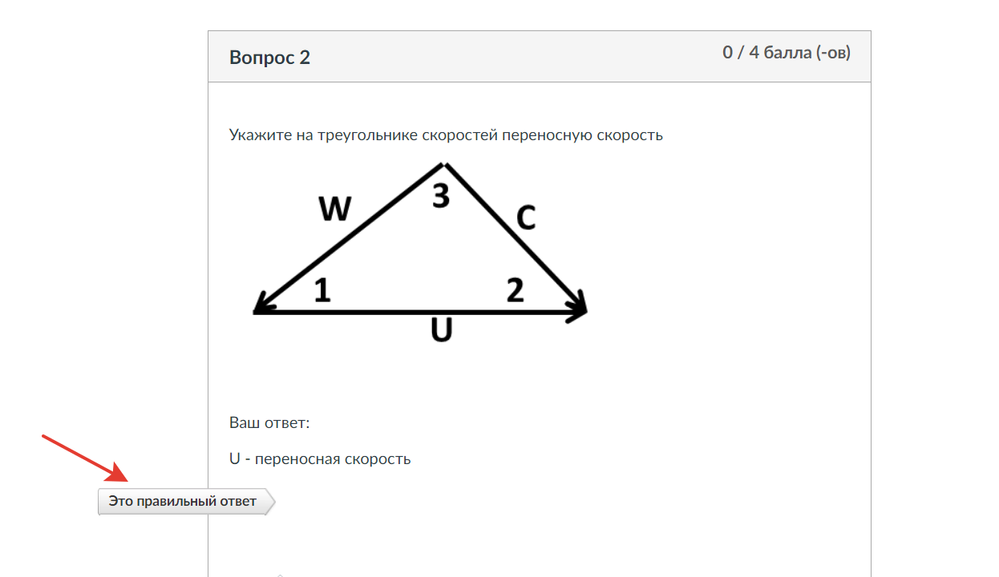
This discussion post is outdated and has been archived. Please use the Community question forums and official documentation for the most current and accurate information.