Recently set up a local Canvas server according to the Quickstart guide (very nice guide, worked first time). All was well for a day. Could log in, create modules, developer keys etc etc.
Then, all login attempts started failing with a message "Invalid Authenticity token" at the top of the window.
Clearing the browser (cookies, local storage, everything) did not help. Trying a browser from a completely different machine did not help either.
Clearing out the database and starting with a new user (different email) also failed to remove the problem:
bundle exec rails db:initial_setup
The server error log says:
Processing by Login::CanvasController#create as HTML
Parameters: {"utf8"=>"â", "authenticity_token"=>"", "redirect_to_ssl"=>"1", "pseudonym_session"=>{"unique_id"=>"dan@dyynamo.com", "password"=>"[FILTERED]", "remember_me"=>"0"}}
[AUTH] Authlogic Validation Error: You did not provide any details for authentication.
[AUTH] Authlogic Failed Find
.....and later ...
SQL AuthenticationProvider Load (0.9ms) SELECT "authentication_providers".* FROM "authentication_providers" WHERE "authentication_providers"."account_id" = 2 AND "authentication_providers"."auth_type" = 'canvas' AND (workflow_state <> 'deleted') ORDER BY "authentication_providers"."position" ASC LIMIT 1 [development:1 master]
Can't verify CSRF token authenticity.
Any help gratefully received!
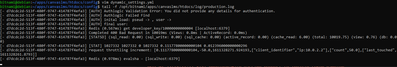

This discussion post is outdated and has been archived. Please use the Community question forums and official documentation for the most current and accurate information.