[ARCHIVED] Stop mailing students about hidden files.
- Mark as New
- Bookmark
- Subscribe
- Mute
- Subscribe to RSS Feed
- Permalink
- Report Inappropriate Content
01-31-2020
04:03 AM
Hi.
I uploaded a file to a Canvas course that was invisible for the students as they were not suppose to see it yet.
However, the system mailed the students with the file saying it had been attached to the course.
This caused some major issues for us.
Is there any way to stop that happening in the future?
Solved! Go to Solution.
1 Solution
- Mark as New
- Bookmark
- Subscribe
- Mute
- Subscribe to RSS Feed
- Permalink
- Report Inappropriate Content
01-31-2020
08:28 AM
Hi @krister , and welcome to the Canvas Community!
If you disable the Files tab in the course navigation menu, then students will not receive notifications when files are added to the course.
From the Notifications PDF...
I hope this is helpful,
Kelley

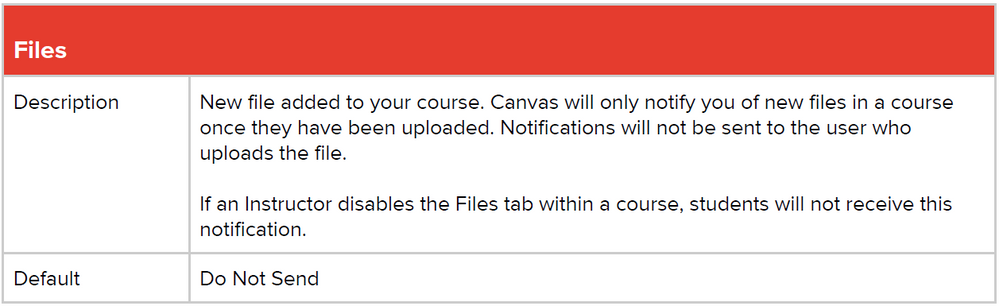
This discussion post is outdated and has been archived. Please use the Community question forums and official documentation for the most current and accurate information.