Hi,
When students have multiple attempts at an assignment we can view 2 versions of their submissions but not more. We recently had a case where students had 3 attempts but in order to see all 3 submissions we had to leave Speedgrader first. There is a dropdown list but this only shows 2 attempts.
If we click on "See all quiz attempts" then we are taken out of the Speedgrader interface which is a real shame.
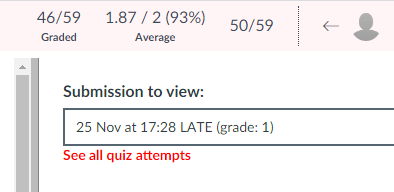
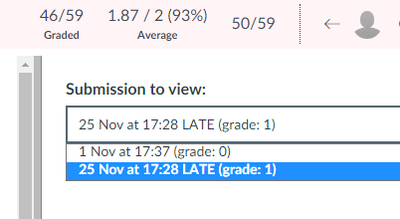
Is there any way of viewing more than 2 attempts in Speedgrader?
Another oddity is that when other students submit multiple entries the "See all quiz attempts" message is shown even for students that have only made 1 submission.
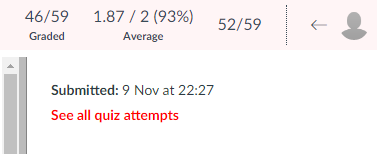
One more oddity is that sometimes it works just fine. 🙂
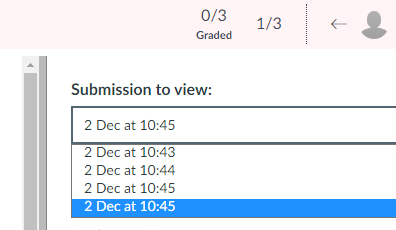
Why does it work sometimes and not others?
We would be very grateful for any help.
Regards
Tim Littleton
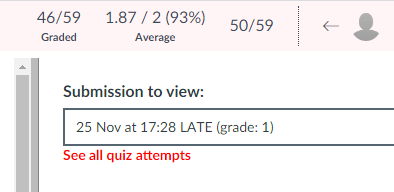
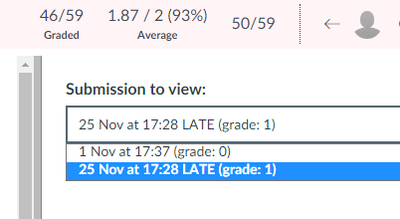
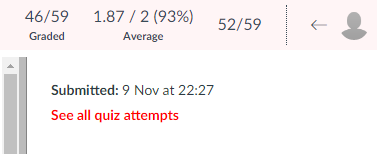
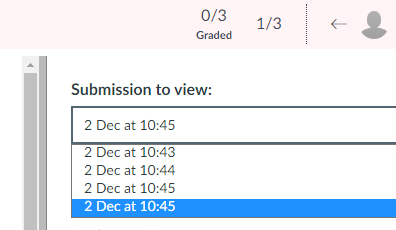

This discussion post is outdated and has been archived. Please use the Community question forums and official documentation for the most current and accurate information.