What does 'required to view quiz results' mean?
- Mark as New
- Bookmark
- Subscribe
- Mute
- Subscribe to RSS Feed
- Permalink
- Report Inappropriate Content
Hey, the option titled 'required to view quiz results' is selected as yes. I've never seen this on a quiz before, so two questions.
1. What exactly does it mean they are required to view their results? What does this experience look like for the students?
2. How do I change it. I don't see the option anywhere in the quiz settings.
Solved! Go to Solution.
- Mark as New
- Bookmark
- Subscribe
- Mute
- Subscribe to RSS Feed
- Permalink
- Report Inappropriate Content
Hi @dshaines and welcome to the Canvas Community
The "Required to view quiz results" setting is related to the previous setting shown in that list, "Require Respondus LockDown Browser". In case you're not already aware, Respondus LockDown Browser is an add-on for Canvas that requires students to take the quiz in a special desktop app rather than a standard web browser. This app only lets students see your Canvas system and stops them viewing any other websites when the quiz is in progress.
When creating/editing the quiz, in the quiz settings the teacher will see an option for "Require LockDown Browser". If you select this option a further setting "Required to view quiz results" will appear beneath it. If "Require LockDown Browser" is selected, students will be prompted to open the LockDown Browser desktop app before taking the quiz. If the "Required to view quiz results" is also selected, students will also need to use the LockDown Browser app to view their quiz results. If "Required to view quiz results" isn't selected, they can use a standard browser to view their results.
To turn off these settings, open the quiz for editing and you should see the options under Quiz Restrictions:

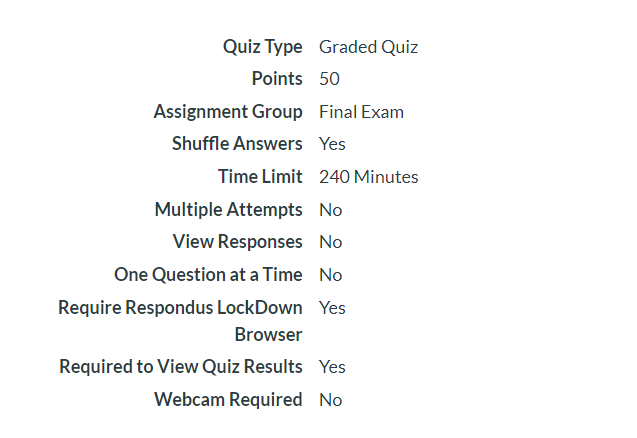
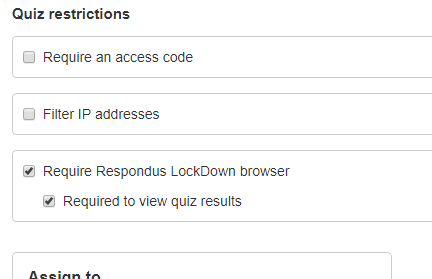
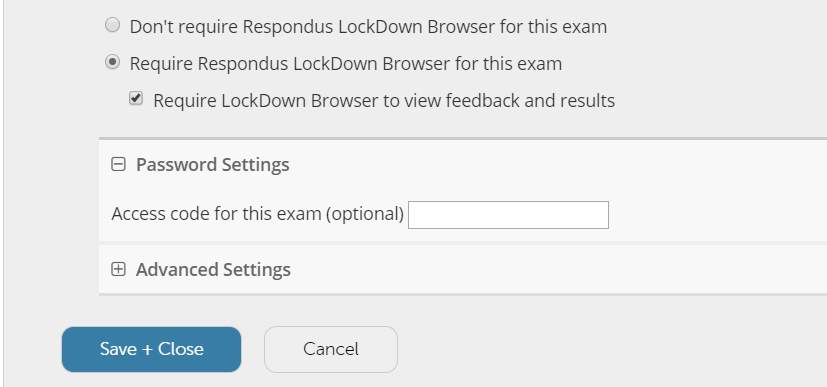
This discussion post is outdated and has been archived. Please use the Community question forums and official documentation for the most current and accurate information.