When one exports a course, where does it go/how do I access the exported material?
- Mark as New
- Bookmark
- Subscribe
- Mute
- Subscribe to RSS Feed
- Permalink
- Report Inappropriate Content
03-29-2019
08:53 AM
When one exports a course, where does it go/how do I access the exported material?
Solved! Go to Solution.
1 Solution
- Mark as New
- Bookmark
- Subscribe
- Mute
- Subscribe to RSS Feed
- Permalink
- Report Inappropriate Content
03-29-2019
10:19 AM
Hello Sydney,
When you do a course export and see the "Your content has been exported " bar at the bottom, you will also see a link that says "New Export" above that.
The "New Export" is the link to the export file. You must click on the link to download the file to your computer. The exact location that it is saved on your computer depends on your browser settings.
The export will be a .zip file in IMS package format, meaning it will have a bunch of XML and other files inside. It's intended to be imported into another Canvas or other LMS system, so it's not something you can just look at directly.
Mike

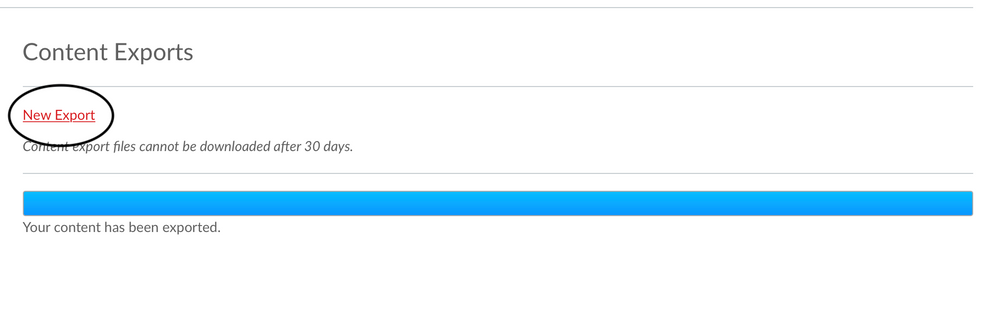
This discussion post is outdated and has been archived. Please use the Community question forums and official documentation for the most current and accurate information.