Hello @HHanger ...
I actually do think that the second-to-last link I gave you is the one you want to look at again. How do I upload a document in the New Rich Content Editor as an instructor? If I am understanding your question correctly, you'd like to link to a PDF file on a Canvas page, but you also want that PDF to open up right away for your students instead of students having to click on another link once they are on the page to display file. In the Guide that I have linked for you, the last sentence in the third paragraph of the blue box at the top of this Guide says, "You can disable the in-line preview or open the in-line preview automatically." Then, scroll about half-way down the Guide, and look for the section on "View Document Link" and then the heading "View Link Options". You'll see there is a check-box for "Automatically open an in-line preview". I think this is what you'd want...again, based on your latest reply.
I'm hoping this will help to answer your question, but if I'm still not understanding what you are wanting, please let me know. Take care...

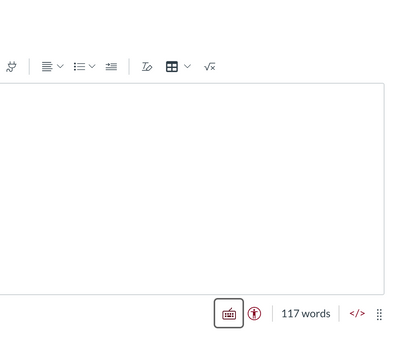
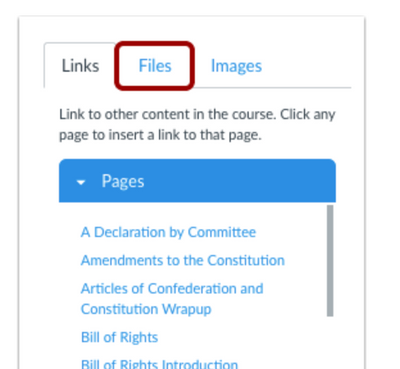
This discussion post is outdated and has been archived. Please use the Community question forums and official documentation for the most current and accurate information.