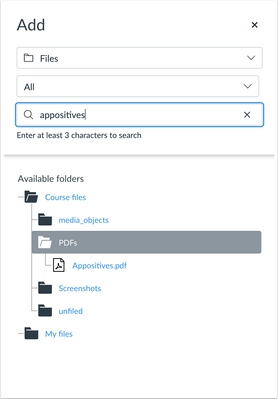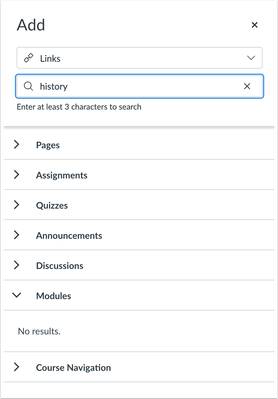Canvas Deploy Notes (2020-12-02)
Canvas deploys contain code changes that are intended to fix bugs, improve performance, and prepare for new features, but they do not affect customer workflows. These deploys take place every two weeks and can be tested in the beta environment before the production deploy date indicated in the title of this document. Intended changes in workflow are noted in the Canvas Release Notes published monthly.
Deploy notes may include notable fixed bugs, resolved fixes in Known Issues, and other updates that do not affect user functionality.
|
- Interface Updates
- Courses
- Text Field MathJax Equations [DELAYED]
- SpeedGrader
- Delete Submission File Icon
- People
- Split Merged Users
- New Rich Content Editor
- All Files Search Field
- Course Link Search Field
- Other Updates
- InstUI Update
- People Clone Group Window
- Fixed Bugs
- Accessibility
- New Rich Content Editor
- API
- Decimal Point Values and Assignments API
- Calendar
- Appointment Groups and Multiple Courses
- External Apps
- Modules and YouTube LTI Videos
- Global Navigation
- Text Wrap and Scrollbar
- New Quizzes
- One Question at a Time and No Answer Selection
- Return Button and Chrome
- Until Date and Quiz Access
- New Rich Content Editor
- Broken Images and Edit Mode
- Downloads and Files
- Source Code Summary
Interface Updates |
Courses
Text Field MathJax Equations [DELAYED]
This feature is delayed until the 2021-01-16 Canvas Release
Summary
LaTeX equations can be entered in any Canvas text field, and MathJax is loaded if Canvas detects an equation image added by delimited LaTeX characters.
Change Benefit
This change allows users to use equations in more areas of Canvas and manage equations more efficiently.
Affected User Roles
All Users
Equations can be added manually in any Canvas area that includes a text field, such as the title of an assignment or in a calendar event. Manual entries must be formatted according to LaTeX specifications. For help using the LaTeX Editor, please see the Canvas Equation Editor Advanced PDF.

Text Delimiters
Text fields support MathJax $$ or /( delimiters to identify equations. Adding equations added in a \(...\) format indicates the equation should be in an inline format. Generally, equations entered with text should be formatted inline. However, an equation in a $$...$$ format indicates the equation should be in a block format.
Inline Example:
\(area = \int_{a}^b f(x)dx\)
Block Example:
$$y = mx + b$$
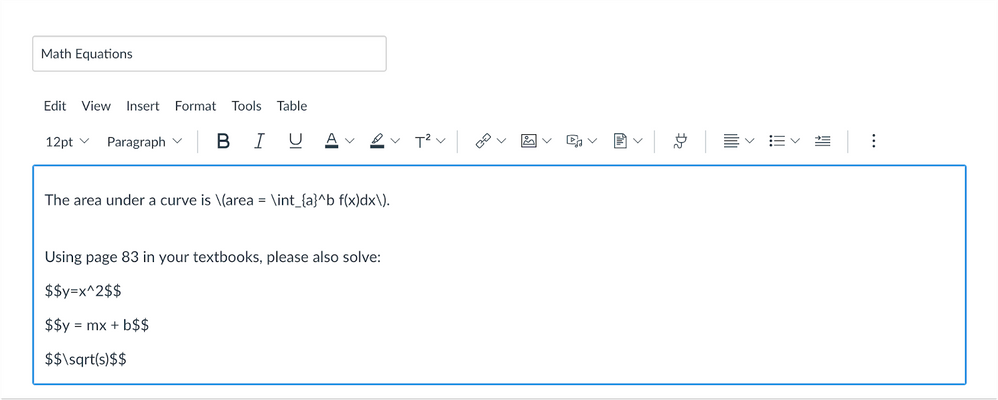
When saved, MathJax renders the LaTeX equations in the editor window as inline and block text, respectively.
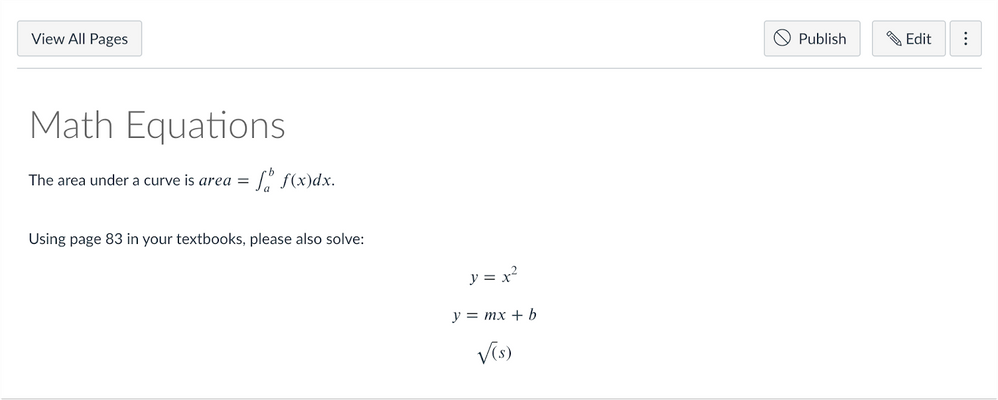
SpeedGrader
Delete Submission File Icon
Summary
For admin roles, SpeedGrader displays a Delete button next to submission files.
Change Benefit
This change allows admins to manage inappropriate or submissions or submissions that otherwise need to be removed from a course.
Affected User Roles
Admins
When an admin views a submission in SpeedGrader, a Delete icon displays next to the Download icon. If necessary, the admin can click the Delete icon to remove the submission. After confirming that the submission should be removed, the page reloads and replaces the submission link with File_Removed.pdf.
Note: This functionality is allows for account roles granted the Users - Act As permission.

Related Idea Conversation: Delete submissions by students
People
Split Merged Users
Summary
The Users page includes the option to split user accounts that were previously merged.
Change Benefit
This change allows admins to manage user accounts without using the API.
Affected User Roles
Admins
When an admin has used the Merge with Another User option in the account-level Users page, the page also displays the Split Merged Users option. This option can be used to split previously merged users within 180 days of the user merge. However, merged users cannot be fully restored to their previous state.
If the Split Merged Users option is not displayed, the 180-day limit has expired and the user can no longer be split from the previous merge.
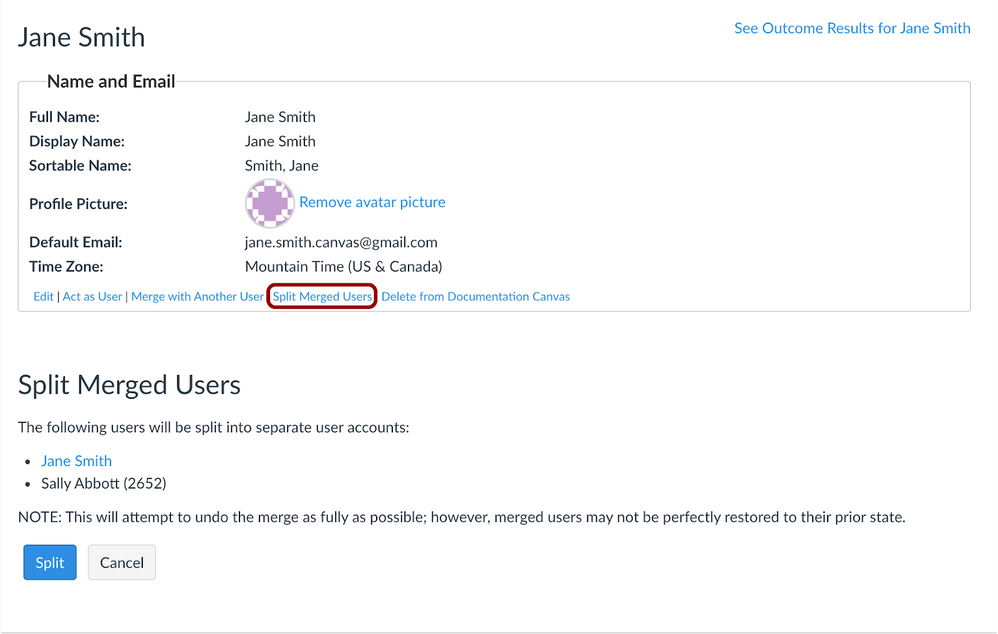
Merging Account Reminder
Merging accounts combines the logins, contact methods, and enrollments for the two user accounts. Page views are not retained for the user who was merged. After the accounts have been merged, the user can use the logins that originated from either account to view all their course enrollments within the same account.
If the account being merged is enrolled in a course that the account it is being merged into is not enrolled in, grade information will be transferred to the merged account. If both accounts are enrolled in the same course, grade information from the account being merged will not be transferred.
New Rich Content Editor
In preparation for the New Rich Content Editor enforcement on 16 January 2021, the New Rich Content Editor will be turned on in the beta environment for all accounts.
All Files Search Field
Summary
The All Files section in each sidebar includes a search field.
Change Benefit
This change allows users to more easily search for files when viewing the entire files structure.
Affected User Roles
All Users
When a content folder is opened, and the All Files option is selected, the sidebar includes a search field. A folder must be selected before search can be used, and search only applies to the selected folder.
At least three characters are required to generate search results. Any search results for the open folder display for the section.
The Search field cannot be used while data is being loaded.
Related Idea Conversation: Search feature in the Add images area
Course Link Search Field
Summary
The Course Link sidebar includes a search field.
Change Benefit
This change allows users to more easily search for course links.
Affected User Roles
All Users
When the Course Links content folder is opened, the sidebar includes a search field. A course section must be expanded before search can be used, and search only applies to the expanded section.
At least three characters are required to generate search results. Any search results for the open section display for the section.
The Search field cannot be used while data is being loaded.
Related Idea Conversation: New Rich Content Editor: Search Function Needed in Course Links Menu
Other Updates |
InstUI Update
People Clone Group Window
In People, the Clone Group window for instructors has been updated to use the icon style used in InstUI. No functionality has been affected.
Fixed Bugs |
Accessibility
New Rich Content Editor
The contrast ratio has been improved for the background color in the table insert grid.
API
Decimal Point Values and Assignments API
Scores are rounded correctly when decimal point values are included in quizzes with three or more questions.
Explanation: When quizzes contained three or more questions with decimal point values, each question showed an incorrect total grade when the score included three or more correct questions. Canvas code has been updated to display correct values in rounding decimal point values.
Calendar
Appointment Groups and Multiple Courses
When an appointment group is shared among multiple courses, claimed appointment slots display the name of the course.
Explanation: When an appointment group is shared between multiple courses, if a student from one course signed up for an appointment slot, a teacher or student in another course would view that appointment slot as blank because the course name was not assigned. Canvas code has been updated to include course names for each claimed slot.
External Apps
Modules and YouTube LTI Videos
When added to a module, YouTube LTI videos that display an error include a clearer message for user troubleshooting.
Explanation: When a YouTube video was added to a module via the YouTube LTI, an error displayed in the module. The error message was not clear on how to correct the behavior. Canvas code has been updated to improve error messages displayed with LTI tools.
Global Navigation
Text Wrap and Scrollbar
When a scrollbar is included in the Global Navigation Menu, the Dashboard link is retained as one word.
Explanation: When the Global Navigation Menu contained links with long names, and the Menu contained enough links to display a scrollbar, the Dashboard link was wrapped and the last letter of the link displayed below the text. Canvas code has been updated to reduce padding in the Global Navigation Menu and prevent wrapping.
New Quizzes
One Question at a Time and No Answer Selection
When a quiz does not allow a student to return to previous questions, and the current question does not include an answer, Canvas displays a confirmation message ensuring the student wants to proceed.
Explanation: When a student was taking a quiz where one question at a time was enabled, and the quiz did not allow the student to return to previous questions, and the current question does not include an answer, the student was not reminded he or she wouldn’t be able to answer the question. Canvas code has been updated to display a confirmation message ensuring the student wants to proceed to the next question.
Return Button and Chrome
In Chrome, the Return button returns a user to the index page used to access a new quiz.
Explanation: When a user accessed Canvas using Chrome 85, and the user clicked the Return button in a new quiz, the Return button directed to the home page. Canvas code has been updated to direct the Return button to the index page where the user accessed the new quiz.
Until Date and Quiz Access
If a quiz includes an Until date, the quiz autosubmits on the Until date, and quizzes cannot be attempted after the Until date.
Explanation: When a quiz was set up with multiple attempts and included an Until date, and a student completed the first attempt before the until date, the page still displayed the Take Quiz button even when the Until date had passed. Canvas code has been updated to make the quizzes page respect the Until date. If a quiz includes an Until date, the quiz autosubmits on the Until date, and quizzes cannot be attempted after the Until date. However, if a quiz has no Until date, timed and untimed quizzes are not affected.
New Rich Content Editor
Broken Images and Edit Mode
Image previews display correctly when editing content.
Explanation: When course content was edited and an image was filtered by selecting the All Files folder, the preview displayed as a broken image. Canvas code has been updated to display image previews for files selected through the All Files folder.
Downloads and Files
Non-preview file URLs are not written as download URLs.
Explanation: When files were linked through the New Rich Content Editor, removing the download portion of the URL was not retained when the page was saved. Canvas code has been updated to improve file URLs. Links to files do not include /download in the URL, and embedded images use /preview.
Source Code Summary |
To view a summary of all code included in the deploy, please see the Deploy Source Code Summary (2020-12-02) reference sheet.
| Date | |
|---|---|
| 2020-12-15 | Added Fixed Bugs—New Quizzes: Until Date and Quiz Access |
| 2020-12-04 | Added Fixed Bugs—New Quizzes: One Question at a Time and No Answer Selection |
| 2020-11-30 | Delayed Interface—Courses: MathJax Text Field Delimited LaTeX Characters |
| 2020-11-20 | Deploy Notes Published |