Canvas Deploy Notes (2021-03-31)
Canvas deploys contain code changes that are intended to fix bugs, improve performance, and prepare for new features, but they do not affect customer workflows. These deploys take place every two weeks and can be tested in the beta environment before the production deploy date indicated in the title of this document. Intended changes in workflow are noted in the Canvas Release Notes published monthly.
Deploy notes may include notable fixed bugs, resolved fixes in Known Issues, and other updates that do not affect user functionality.
|
- Interface Updates
- Assignments
- Submit Assignment Button Wording
- Fixed Bugs
- Accessibility
- Course Settings
- Assignments
- Assignment Enhancements and Windows Zip Files
- Limited Attempts and External App Submissions
- Gradebook
- Gradebook Views and Page Refresh
Interface Updates |
Assignments
Submit Assignment Button Wording
Summary
For student assignments, the Submit Assignment button has been changed to the Start Assignment button.
Change Benefit
This change clarifies the assignment workflow and intended submission behavior for students.
Affected User Roles
Students
When a student views the details for an assignment, a submission can be started by clicking the Start Assignment button.
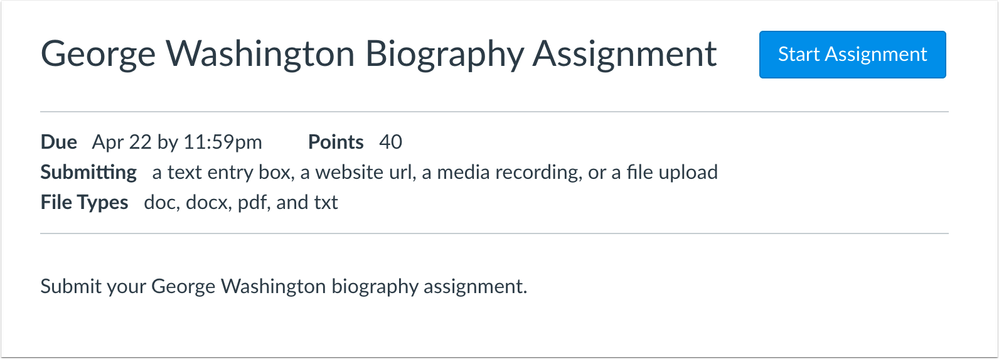
Once the student uploads or adds a submission according to the submission type, the Submit Assignment button will submit the assignment.
Note: The spacing below the assignment description field has been changed to remove a minimum height requirement. This change removes excess whitespace for shorter assignment descriptions.
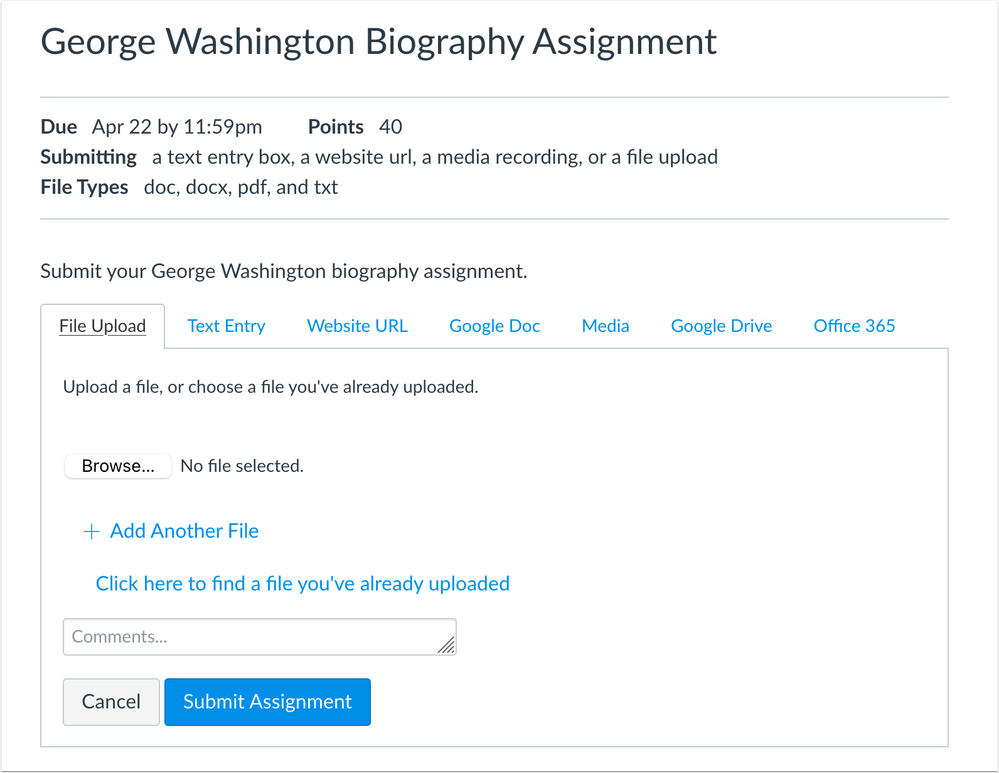
If the student is allowed to resubmit the assignment, the Resubmit Assignment button has also been updated to the New Attempt button.
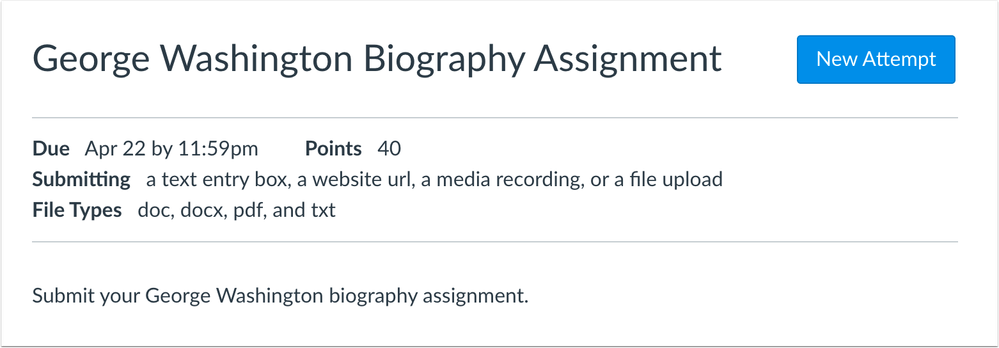
Related Community Idea: Changing the "Submit Assignment" Button
Fixed Bugs |
Accessibility
Course Settings
When a feature option state is changed, focus is retained in the button.
Assignments
Assignment Enhancements and Windows Zip Files
Students submitting assignments on Windows devices can upload Zip files even when file extension restrictions exist.
Explanation: When the Assignment Enhancements feature was enabled for a course, and an online assignment included Zip file extension restrictions, users accessing Canvas on Windows devices received an error when trying to upload a Zip file. Canvas code has been updated to correct Zip file upload submissions.
Limited Attempts and External App Submissions
When an assignment allows one attempt, submitting an assignment via an external app displays one submission.
Explanation: When an assignment only allowed one attempt, and a student submitted an assignment through an external app such as TurnItIn, the assignment showed the student had two submissions. Canvas code has been updated to prevent multiple submissions for relevant external app uploads.
Gradebook
Gradebook Views and Page Refresh
Switching Gradebook views does not refresh the page.
Explanation: When a user switched from the Gradebook view to the Individual View, the Gradebook would refresh. The same process occurred when switching from Individual View to the Gradebook view. Canvas code has been updated to remove the page refresh when switching Gradebook views.
| Date | |
|---|---|
| 2021-03-19 | Deploy Notes Published |
