Canvas Deploy Notes (2022-04-13)
Canvas deploys contain code changes that are intended to fix bugs, improve performance, and prepare for new features. These deploys take place every two weeks and can be tested in the beta environment before the production deploy date indicated in the title of this document.
Deploy notes indicate notable changes in the deploy by feature. To view functionality according to user role, please see Canvas Features by User Role.
Fixed bugs are located in Known Issues. For related issues resolved in this deploy, view the 2022-04-13 Known Issues tag.
|
- Interface Updates
- Assignments
- Assignment Name Label
- Late Label Color Update
- Speedgrader
- Concluded/Inactive Student Submission in Speedgrader Display Update
- LTI Updates
- LTI 1.3
- Unique Resource Link IDs
- LTI Tools
- Breadcrumb Update
Interface Updates |
Assignments
Assignment Name Label
|
User Role & Summary Link |
Instructors | Canvas Features by User Role |
|
Affected Feature Areas |
Assignments |
|
Feature Q&A |
Summary
When creating an assignment, an Assignment Name label is displayed above and in the Title field.
Change Benefit
This change allows screen-reader and keyboard-only users to better navigate through fields when creating an assignment.
Feature Workflow

In the Assignments Index page, click the Add Assignment button.
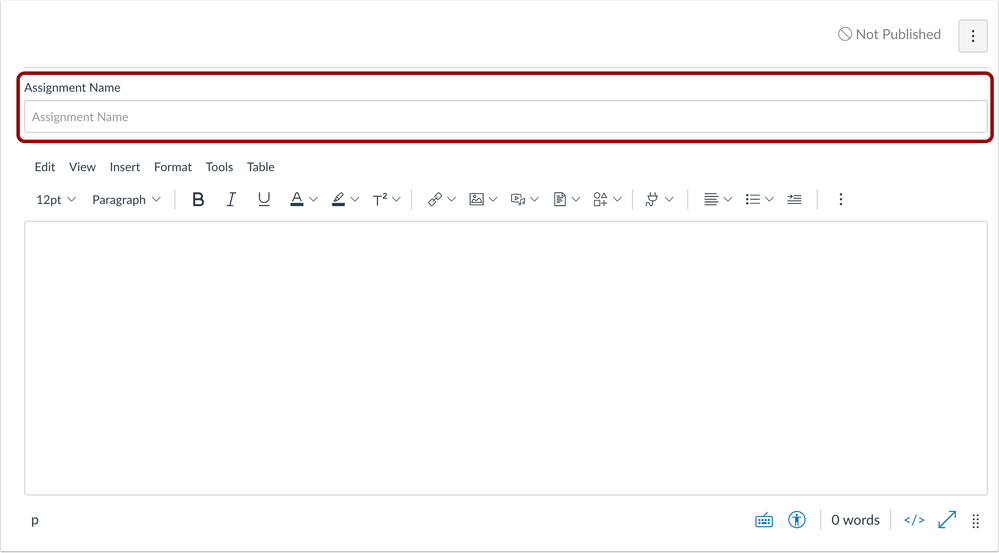
The Assignment Name label is displayed above and in the title field.
Late Label Color Update
|
User Role & Summary Link |
Students | Canvas Features by User Role |
|
Affected Feature Areas |
Assignments, Grades |
|
Feature Q&A |
|
|
Related Idea Conversation |
When students view the Grades tab, the red (LATE) and (MISSING) icons should be different colors. |
Summary
In the assignment submission page, the late label color has been changed from red to blue.
Change Benefit
This change allows students to differentiate between different labels on assignments.
Feature Workflow
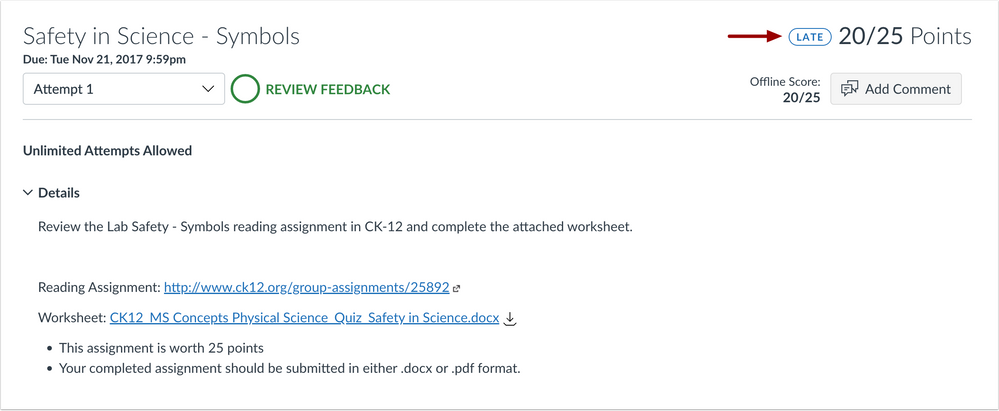
In the assignment submission page, the Late label is blue.
Additional Details
This label color change is also in the Student Grades Page for late assignments.
Speedgrader
Concluded/Inactive Student Submission in Speedgrader Display Update
|
User Role & Summary Link |
Instructors | Canvas Features by User Role |
|
Affected Feature Areas |
Speedgrader |
|
Feature Q&A |
Summary
In Speedgrader, instructors can view Concluded/Inactive student submissions when using the Moderated Grading feature on an assignment.
Change Benefit
This update allows instructors to view moderated assignment submissions in Speedgrader for students who are inactive or concluded in a course.
Feature Workflow
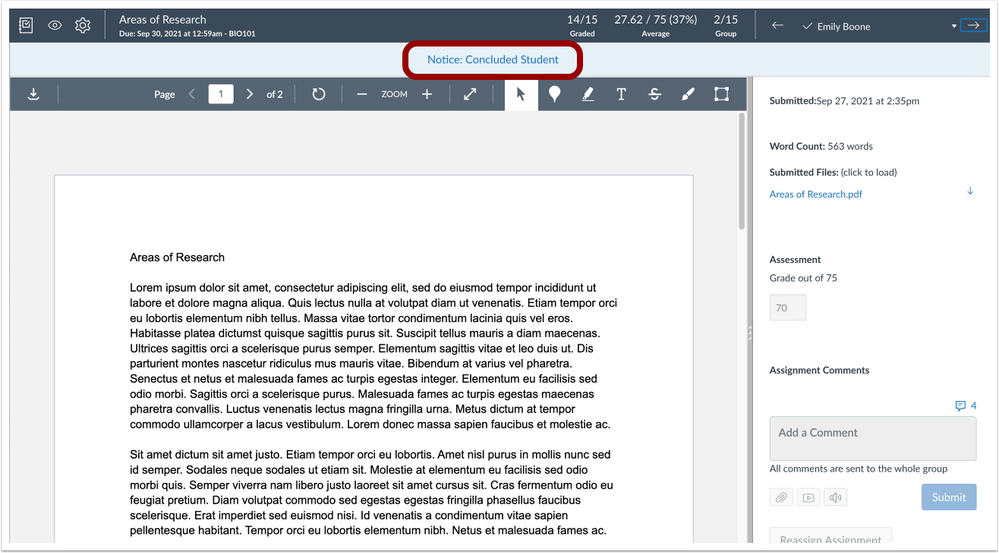
In Speedgrader, concluded or Inactive student submissions can be viewed for moderated grading assignments.
Additional Details
Previously in Speedgrader, when using the Moderated Grading feature on an assignment Concluded or Inactive student submissions were not visible.
Known Issues
For more information regarding known issues, please see the Known Issues page.
LTI Updates |
LTI 1.3
Unique Resource Link IDs
|
Affected LTI Tools |
LTI 1.3 |
|
User Role & Summary Link |
Admin| Canvas Features by User Role |
|
Affects User Interface |
No |
|
Affected Feature Areas |
Modules |
|
Feature Q&A |
|
|
Previous Feature Mention |
Summary
In Canvas, LTI 1.3 module items have a unique Resource Link ID.
Change Benefit
This change allows Canvas to align with LTI 1.3 specifications.
LTI Tools
Breadcrumb Update
|
Affected LTI Tools |
All LTI tools |
|
User Role & Summary Link |
Admin, Instructors, Students | Canvas Features by User Role |
|
Affects User Interface |
Yes |
|
Affected Feature Areas |
Course Breadcrumbs |
|
Feature Q&A |
Summary
In Canvas Courses, LTI Tool Breadcrumbs show the Course Code and Tool Name.
Change Benefit
This change updates the LTI Tool Breadcrumbs to be consistent with other object types in Canvas.
Feature Workflow
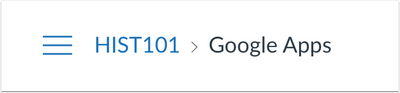
In Courses, Breadcrumbs include the Course Code and the Tool Name.
Additional Details
Previously, the Course Navigation breadcrumbs showed the Course Code and Course Name.
Known Issues
For more information regarding known issues on this, please see the Known Issues page.
| Date | |
|---|---|
| 2022-04-12 |
Updated Assignments: Late Label Color Update
|
| 2022-04-11 |
Updated Assignments: Assignment Name Label
|
| 2022-04-01 | Published Deploy Notes |
Change Log
2022-04-01
