Canvas Deploy Notes (2022-08-03)
Canvas deploys contain code changes that are intended to fix bugs, improve performance, and prepare for new features. These deploys take place every two weeks and can be tested in the beta environment before the production deploy date indicated in the title of this document.
Deploy notes indicate notable changes in the deploy by feature. To view functionality according to user role, please see Canvas Features by User Role.
Fixed bugs are located in Known Issues. For related issues resolved in this deploy, view the 2022-08-03 Community tag.
|
- Interface Updates
- Course Settings
- Hide Shift Dates Checkbox in Importing Content [Delayed as of 2022-07-27]
- Gradebook
- Message Students Who Default Subject Line
- Distribution Graph Statistics Update
- Rich Content Editor
- Action Required for Modal Exit
- Speedgrader
- Rubric Unsaved Changes Warning
Interface Updates |
Course Settings
Hide Shift Dates Checkbox in Importing Content [Delayed as of 2022-07-27]
|
User Role & Summary Link |
Admin, Instructors | Canvas Features by User Role |
|
Affected Feature Areas |
Account Settings, Course Settings |
Summary
In Course Settings, the Shift Dates checkbox is hidden when admins restrict instructors from modifying course availability dates.
Change Benefit
This update hides the Shift Dates checkbox in addition to Adjust Events and Due Dates checkbox for instructors when importing content.
Feature Workflow
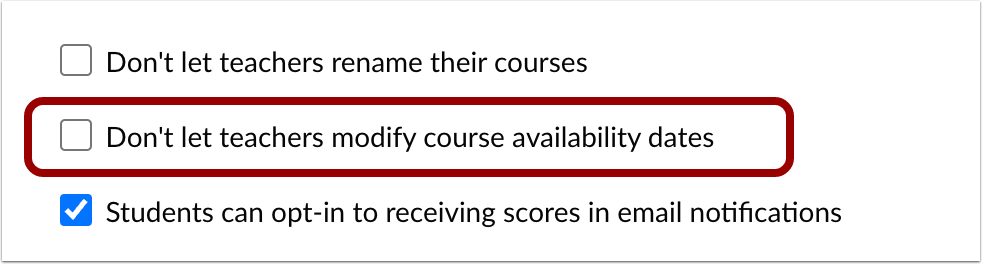
In Account settings, Admin can select to restrict modification of course availability dates for instructors.
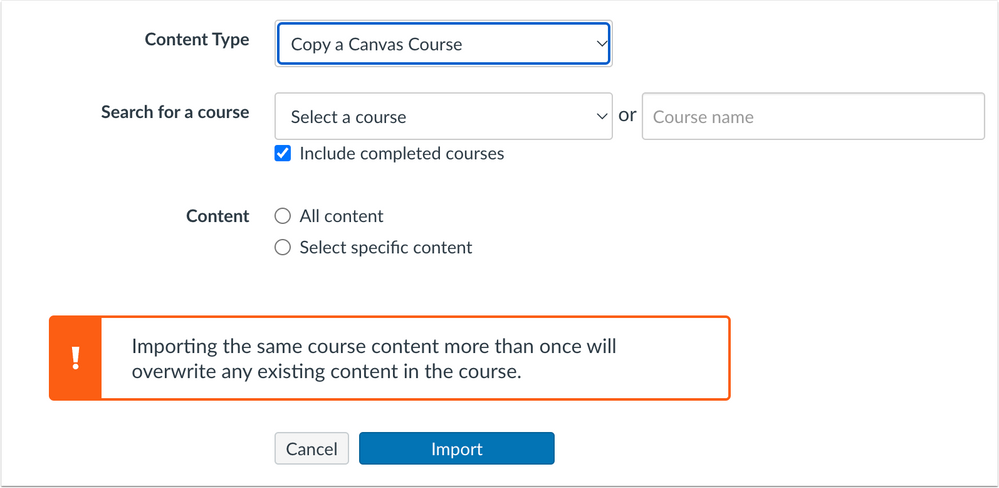
In Course Settings, both the Shift Dates and Adjust Events and Due Date checkboxes are hidden from instructors when importing content.
Additional Details
Previously, when admin restricted instructors from modifying course availability dates, the Adjust Events and Due Dates checkbox was hidden, however the Shift Dates checkbox was still accessible when importing course content.
Gradebook
Message Students Who Default Subject Line
|
User Role & Summary Link |
Instructors | Canvas Features by User Role |
|
Affected Feature Areas |
Gradebook |
|
Related Idea Conversation |
[Gradebook] Bring back old format for Messaging Students Who... |
Summary
When composing a message from the Message Student Who link in the Gradebook, a default subject line is added.
Change Benefit
This update improves instructor workflow by automatically inserting a corresponding subject line when composing a message to students and observers with the Message Student Who link.
Feature Workflow
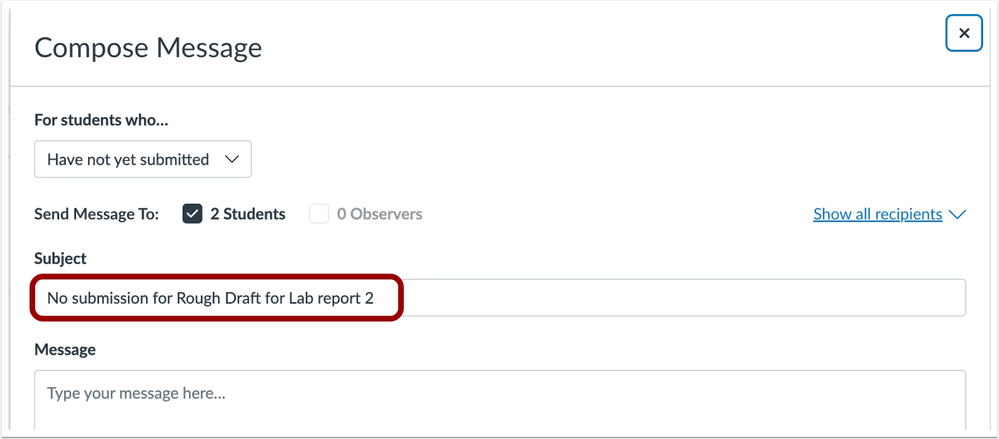
A default subject line is added when composing a message with the Message Students Who link in the Gradebook.
Distribution Graph Statistics Update
|
User Role & Summary Link |
Students | Canvas Features by User Role |
|
Affected Feature Areas |
Gradebook |
|
Related Idea Conversation |
More descriptive statistics (at least, median and mean) for every column in "Grades" (gradebook) |
Summary
When Grade Distribution Graphs are enabled, students can view median and upper/lower grade quartiles, in addition to mean, high, and low scores in the Grades page.
Change Benefit
This update allows students to view more detailed statistics on their assignments.
Feature Workflow
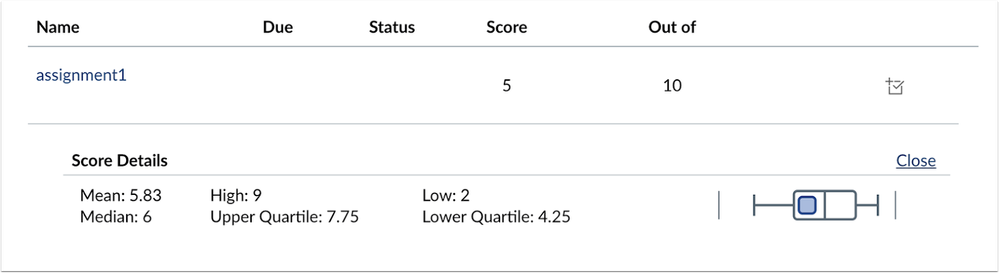
When viewing the distribution graph for an assignment, the median and upper/lower grade quartiles and the mean, high, and low scores display for students in the Grades page.
Additional Details
Previously, only mean, high, and low scores displayed in the distribution graph.
Rich Content Editor
Action Required for Modal Exit
|
User Role & Summary Link |
All users | Canvas Features by User Role |
|
Affected Feature Areas |
Rich Content Editor |
Summary
In the Rich Content Editor, modals remain open until the cancel (x) button is clicked or the ESC key on a keyboard is pressed.
Change Benefit
This update prevents users from accidentally closing a modal and losing work in progress.
Feature Workflow
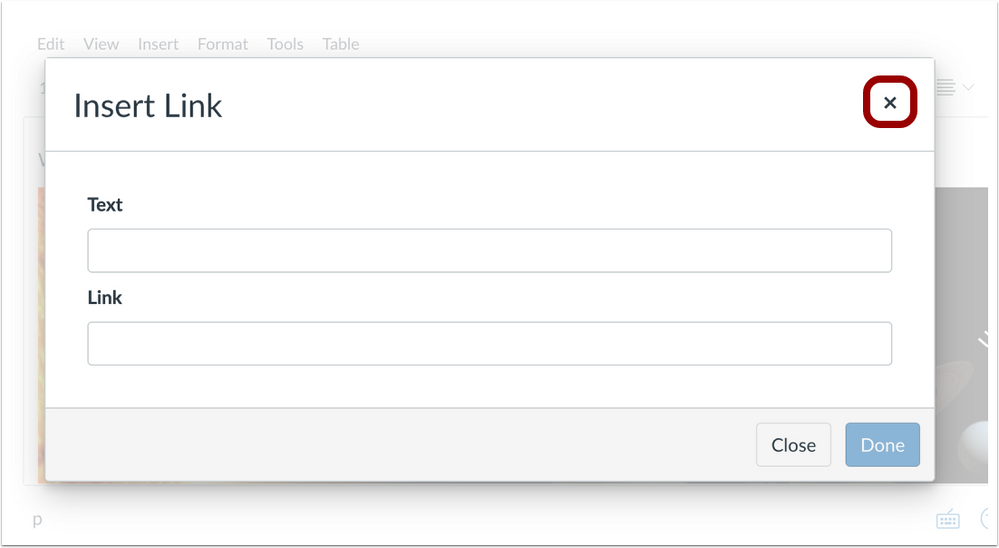
To close an open modal, click the Cancel (x) button.
Additional Information
This change applies to the following modals: Insert Link, Upload Image, Upload File, All Apps, Equation Editor, and Embed.
Speedgrader
Rubric Unsaved Changes Warning
|
User Role & Summary Link |
Instructors | Canvas Features by User Role |
|
Affected Feature Areas |
Speedgrader |
|
Related Idea Conversation |
Summary
When scoring a rubric in Speedgrader, a browser warning displays for instructors when exiting Speedgrader before saving changes.
Change Benefit
This update allows instructors to be notified about unsaved changes to a rubric before exiting Speedgrader.
Feature Workflow

When scoring a rubric in Speedgrader, a browser warning displays when exiting Speedgrader before saving changes.
| Date | |
|---|---|
| 2022-12-12 |
Removed idea- Assignment Rubric auto-save |
| 2022-07-27 |
Delayed Interface Update
|
| 2022-07-22 | Published Deploy Notes |
Change Log
2022-07-22

