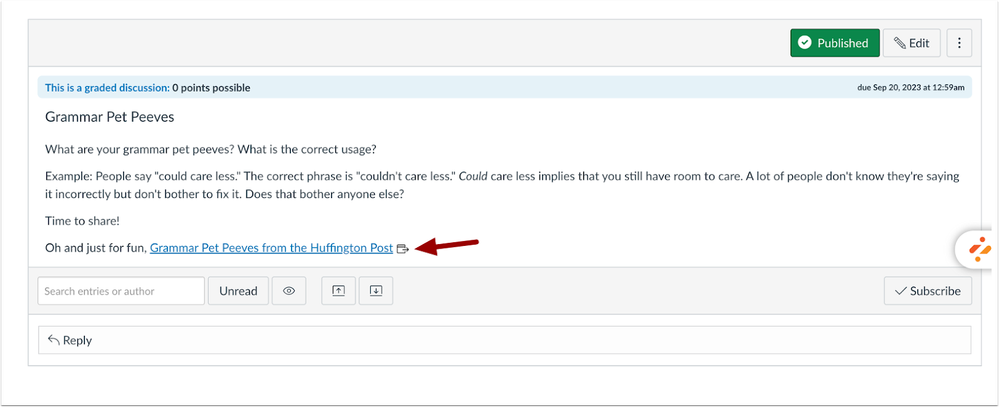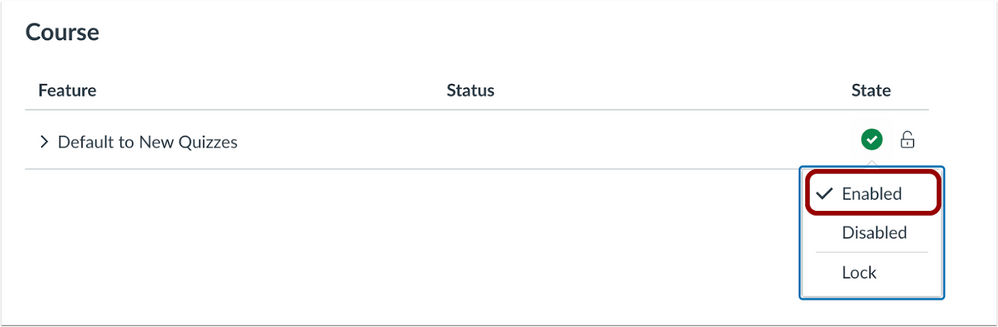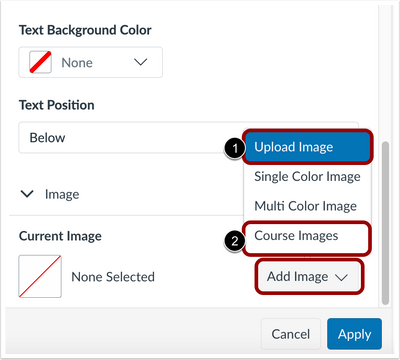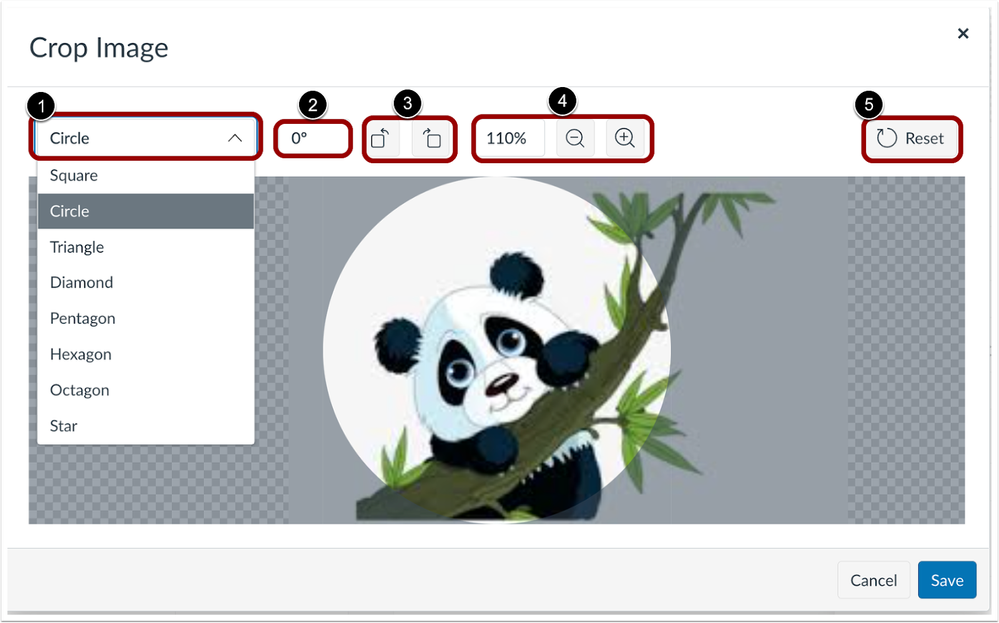Canvas deploys contain code changes that are intended to fix bugs, improve performance, and prepare for new features. These deploys take place every two weeks and can be tested in the beta environment before the production deploy date indicated in the title of this document.
Deploy notes indicate notable changes in the deploy by feature. To view functionality according to user role, please see Canvas Features by User Role.
Fixed bugs are located in Known Issues. For related issues resolved in this deploy, view the 2022-09-28 Known Issues tag.
Deploy Notes Change Log
BACK TO TABLE OF CONTENTS
Rich Content Editor
External Link Icon Update
Summary
The icon identifying the use of external links has been updated.
Change Benefit
This updates the icon to the modern INST-UI version.
Feature Workflow
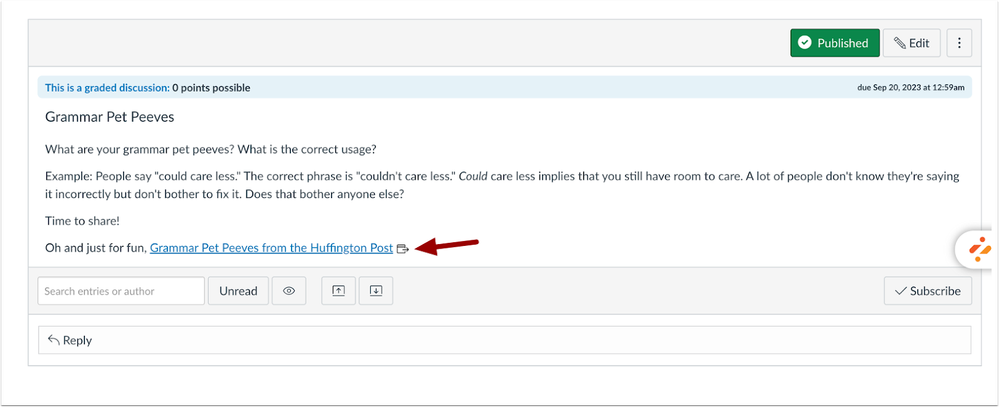 External Link Icon
External Link Icon
When an external link is used, the updated icon displays.
Speedgrader
New Quizzes Grade Sync Update
Summary
In Speedgrader, syncing grade changes from a New Quiz have improved.
Change Benefit
This update improves the sync reliability between New Quizzes and Speedgrader.
Feature Workflow
 Speedgrader Editing New Quiz
Speedgrader Editing New Quiz
In Speedgrader, edit the points of a New Quiz [1] and click Update [2]. The updated grade displays in the sidebar [3].
BACK TO TABLE OF CONTENTS
Quizzes
Disable Classic Quizzes
|
Feature Option Name
|
Default to New Quizzes
|
|
Enable Feature Option Location & Default Status
|
Account (Disabled/Unlocked) learn how to enable feature options
|
|
Beta Environment Availability
|
2022-09-15
|
|
Production Environment Availability
|
2022-09-28
|
|
Subaccount Configuration
|
Yes
|
|
Permissions
|
Inherent to user role
|
|
Affects User Interface
|
Yes
|
|
Affected User Roles and Areas
|
Admin, Instructors, Quizzes
|
|
Mobile App Support
|
Not available
|
|
Free-for-Teacher Availability
|
Not Available
|
|
Feature Option State
|
Production-ready
|
Summary
Admins can disable the creation of Classic Quizzes.
Change Benefit
This update allows admins to transition to New Quizzes as the default quiz option and restricts instructors from creating Classic Quizzes.
Feature Workflow
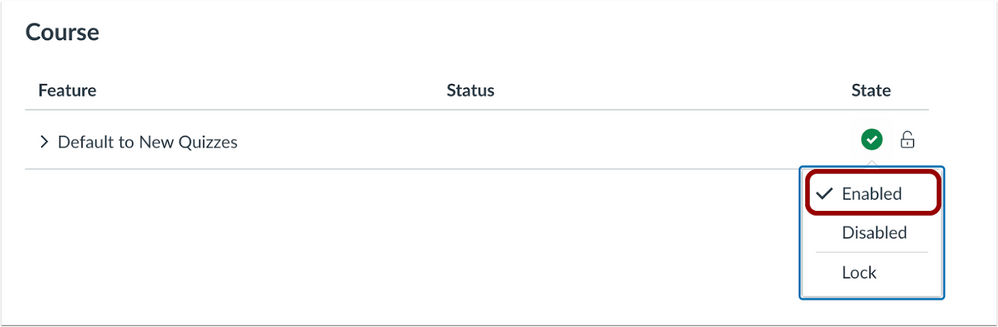 Disable To New Quizzes Feature Option
Disable To New Quizzes Feature Option
In the Feature Options tab, locate the Default to New Quizzes feature option in Course settings and click the Enabled link.
Additional Details
When enabled, existing Classic Quizzes can continue to be edited, imported, and migrated to New Quizzes.
RCE Icon Maker
Use Custom Images in Icons
|
Feature Option Name
|
RCE Icon Maker
|
|
Enable Feature Option Location & Default Status
|
Account (Disabled/Unlocked), learn how to enable feature options
|
|
Beta Environment Availability
|
2022-09-15
|
|
Production Environment Availability
|
2022-09-28
|
|
Subaccount Configuration
|
No
|
|
Permissions
|
Inherent to user role
|
|
Affects User Interface
|
Yes
|
|
Affected User Roles and Areas
|
Instructors, Rich Content Editor Icon Maker
|
|
Mobile App Support
|
Not available
|
|
Free-for-Teacher Availability
|
Yes
|
|
Feature Option State
|
Production-ready
|
|
Related Idea Conversations
|
Icon maker - more images
|
Summary
Instructors can upload and crop custom images and course images in the Rich Content Editor Icon Maker.
Change Benefit
This update provides instructors with more options for customization of icons in the RCE Icon Maker.
Feature Workflow
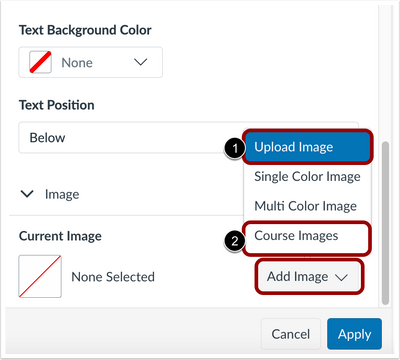 RCE Icon Maker Add Image Menu
RCE Icon Maker Add Image Menu
When adding an image in the RCE Icon Maker, instructors can choose Upload Image [1] or Course Image [2].
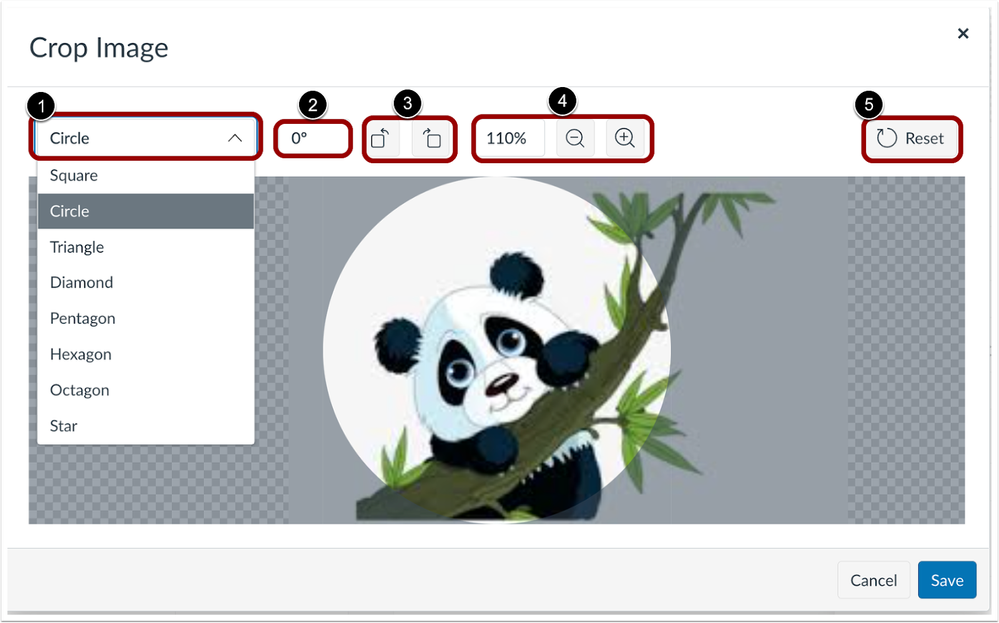 RCE Icon Maker Crop Tool
RCE Icon Maker Crop Tool
To customize an image instructors can use the drop-down menu to select an image and crop the image into a shape [1], rotate the image [2], flip the image [3], zoom the image [4] and reset the image [5].
Deploy Notes Change Log
BACK TO TABLE OF CONTENTS
| Date |
|
| 2023-02-07 |
Updated Feature
- RCE Icon Maker: Use Custom Images in Icons
- Changed Subaccount Configuration to No
|
| 2022-09-28 |
Added Features
- Rich Content Editor: External Link Icon Update
- Speedgrader: New Quizzes Grade Sync Update
|
| 2022-09-27 |
Update Feature
- Disable Classic Quizzes
- Removed " When enabled, existing Classic Quizzes are view only."
- Updated "When enabled, existing Classic Quizzes can continue to be edited, imported, and migrated to New Quizzes.
|
| 2022-09-16 |
Published Deploy Notes |