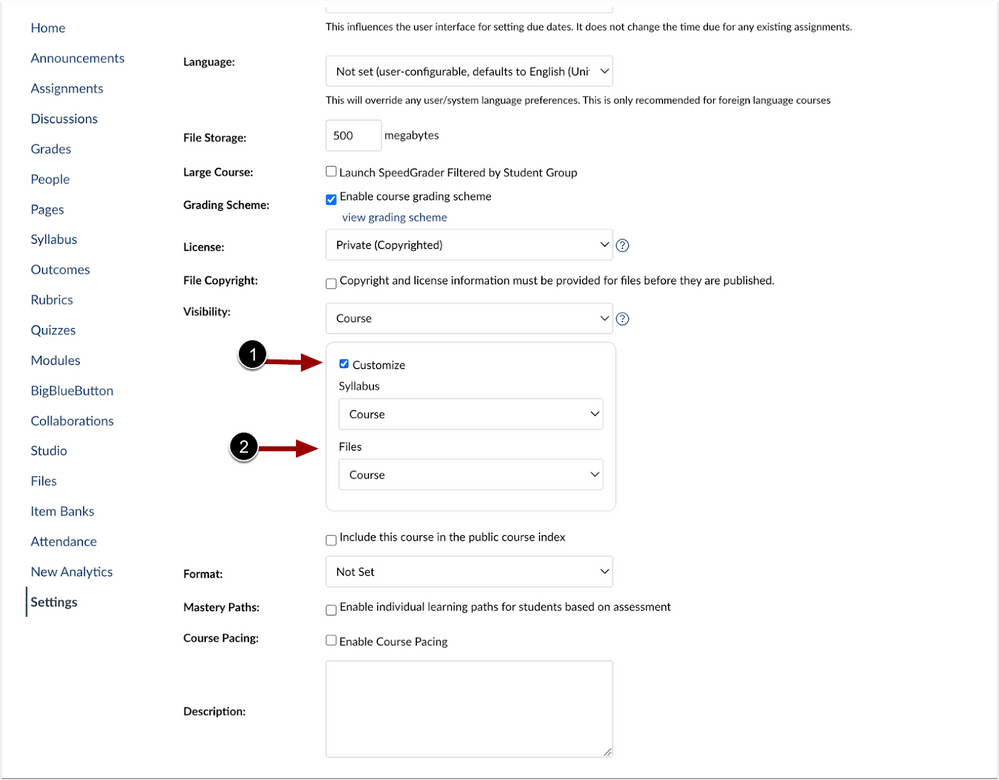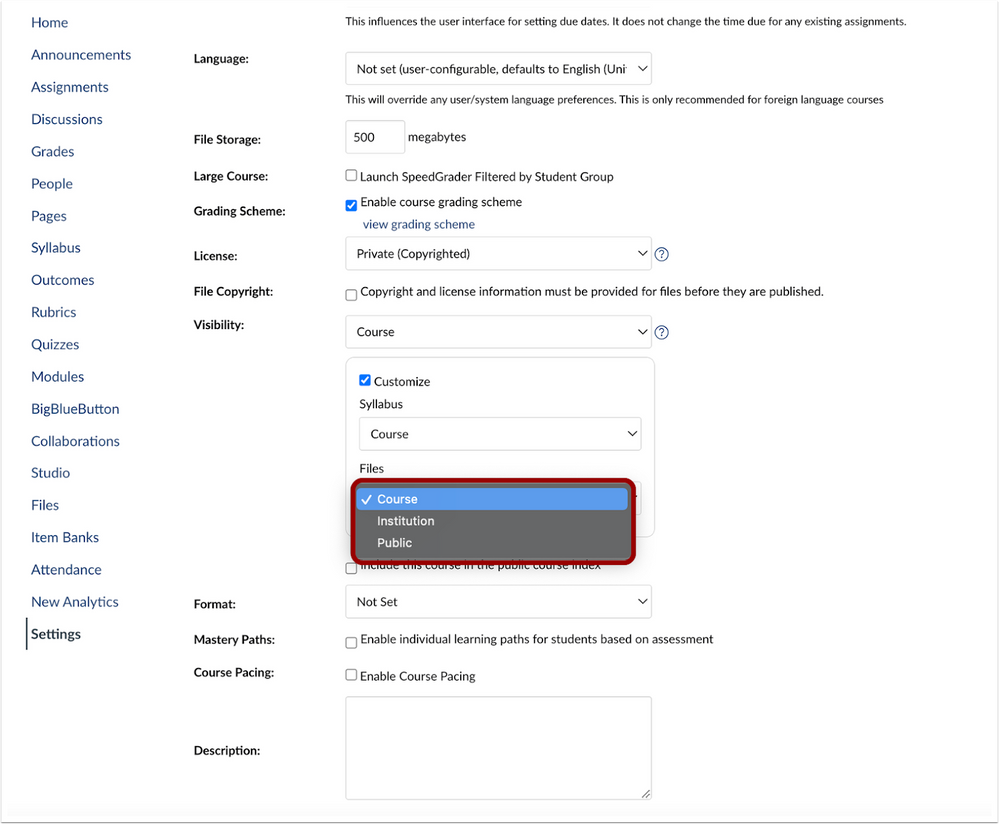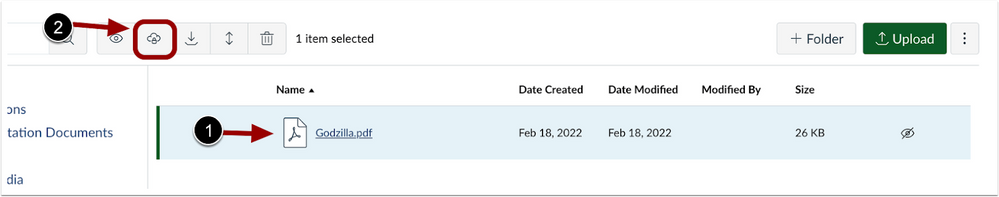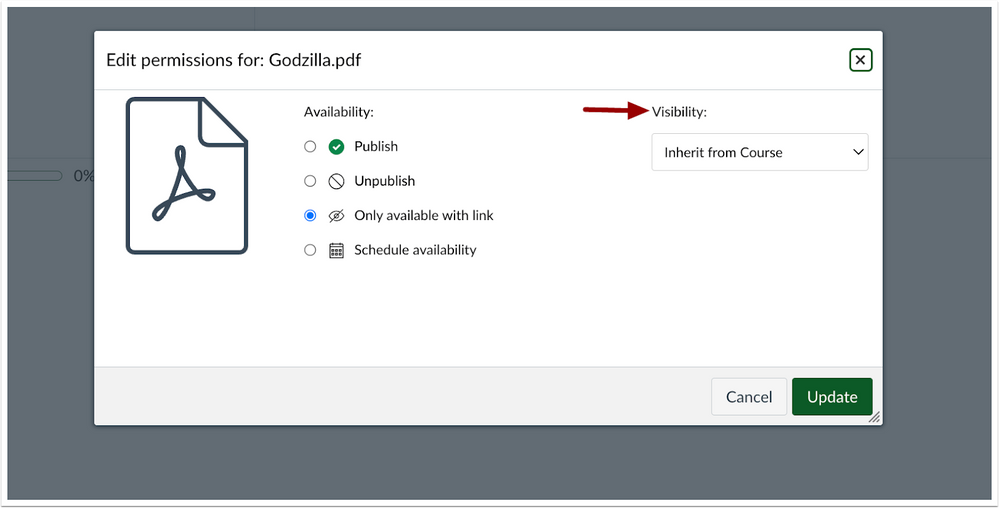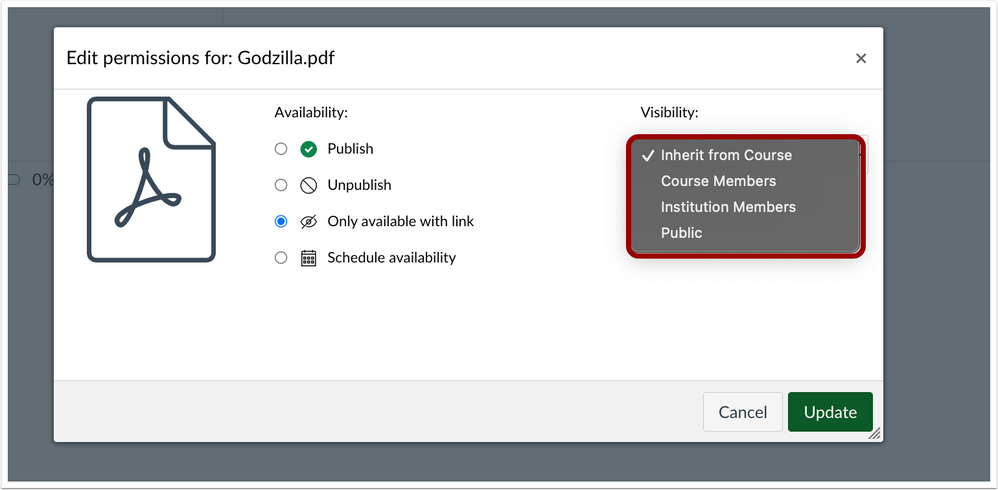Canvas deploys contain code changes that are intended to fix bugs, improve performance, and prepare for new features. These deploys take place every two weeks and can be tested in the beta environment before the production deploy date indicated in the title of this document.
Deploy notes indicate notable changes in the deploy by feature. To view functionality according to user role, please see Canvas Features by User Role.
Fixed bugs are located in Known Issues. For related issues resolved in this deploy, view the 2022-10-12 Known Issues tag.
Deploy Notes Change Log
BACK TO TABLE OF CONTENTS
Course Settings
File Visibility Access
Summary
Instructors can customize file access in published courses.
Change Benefit
This update allows instructors to manage the visibility of specific files in published courses for students.
Feature Workflow
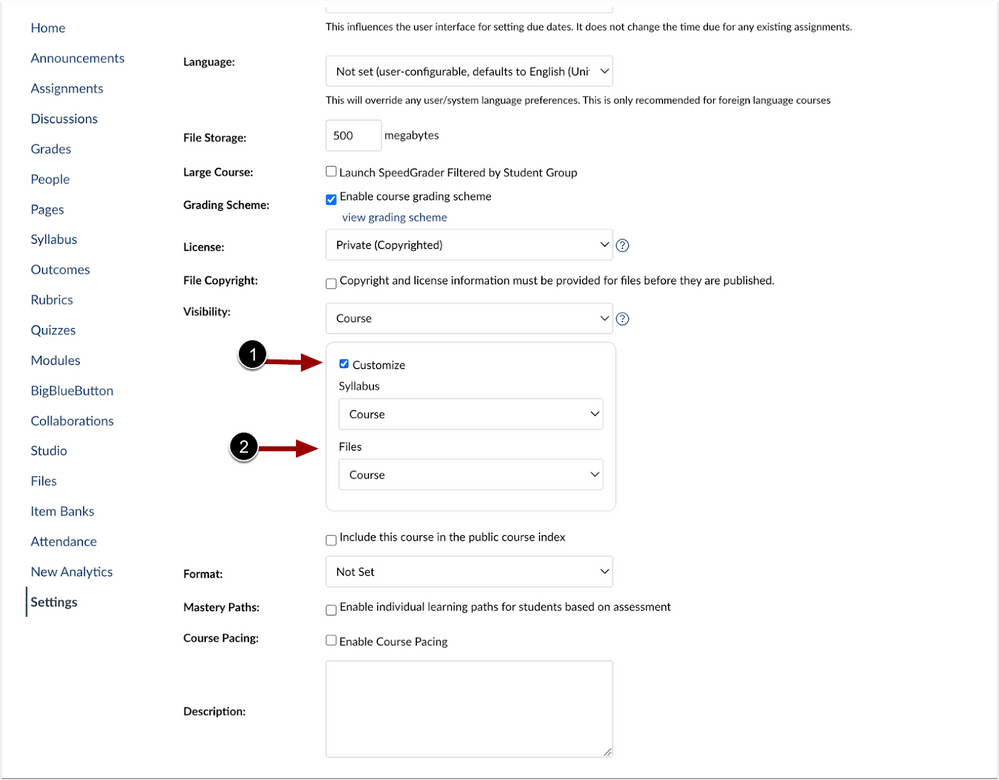 Course Settings Customize Visibility
Course Settings Customize Visibility
In Course Settings, click the Customize checkbox [1]. This displays the Files drop-down menu [2].
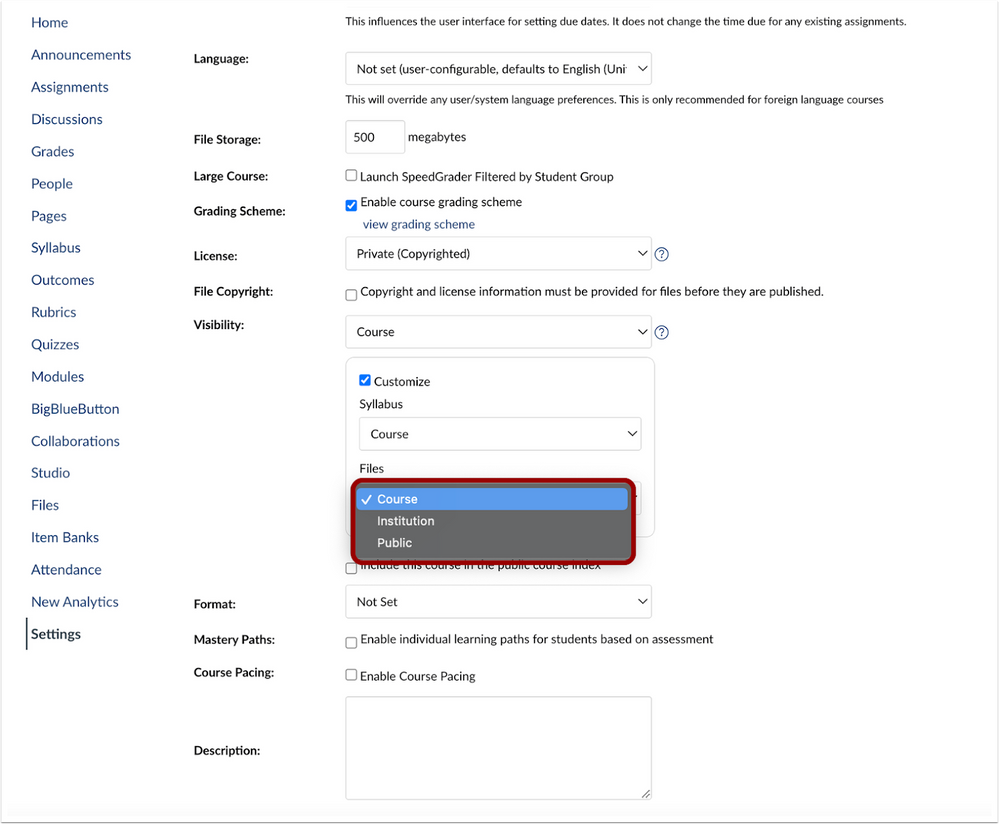 Course Setting Visibility File Drop-Down Menu
Course Setting Visibility File Drop-Down Menu
The Files drop-down menu allows instructors to set the file visibility access to the Course, Institution, or Public.
Note: All course files will default to the course file visibility setting. Additionally, individual file settings can be adjusted independently.
- If File Access settings are set to “Course,” files uploaded to the course will only be viewable by users actively enrolled in the course
- If file access settings are set to “Institution,” files uploaded to the course will only be viewable by users actively enrolled in the institution.
- If file access settings are set to “public,” files uploaded to the course will be viewable by any user.
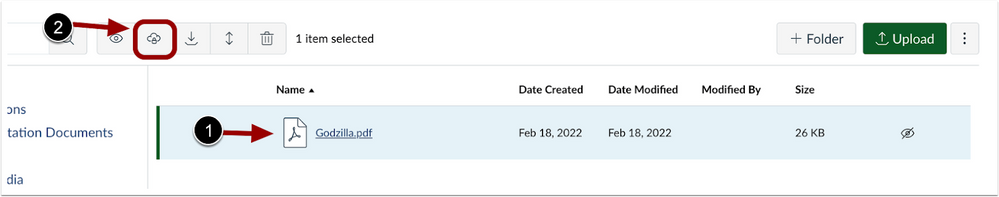 Files Page Manage Access Button
Files Page Manage Access Button
In the Files page, to update an individual file’s visibility access select a file [1] and click the Manage Access button [2].
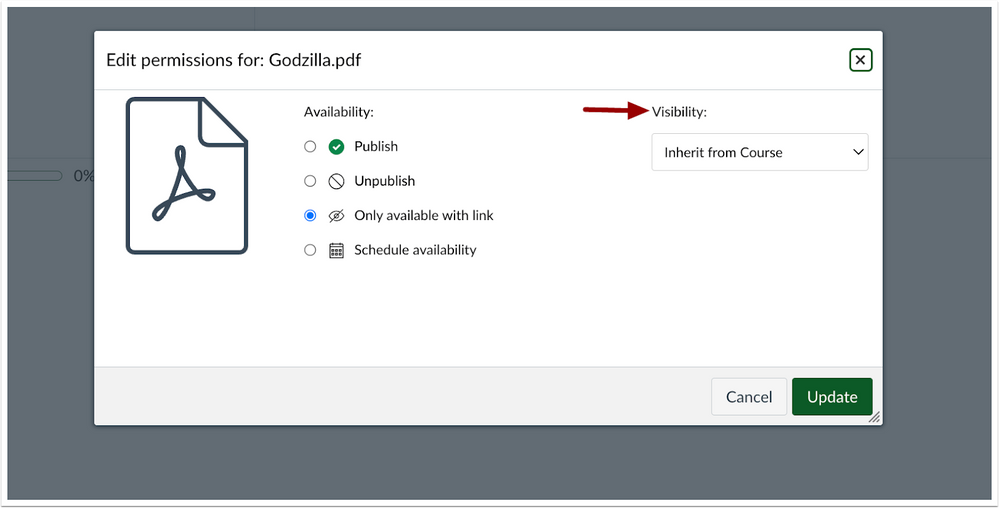 File Visibility Drop-Down Menu
File Visibility Drop-Down Menu
In the Visibility drop-down menu, the Inherit from Course option is selected by default.
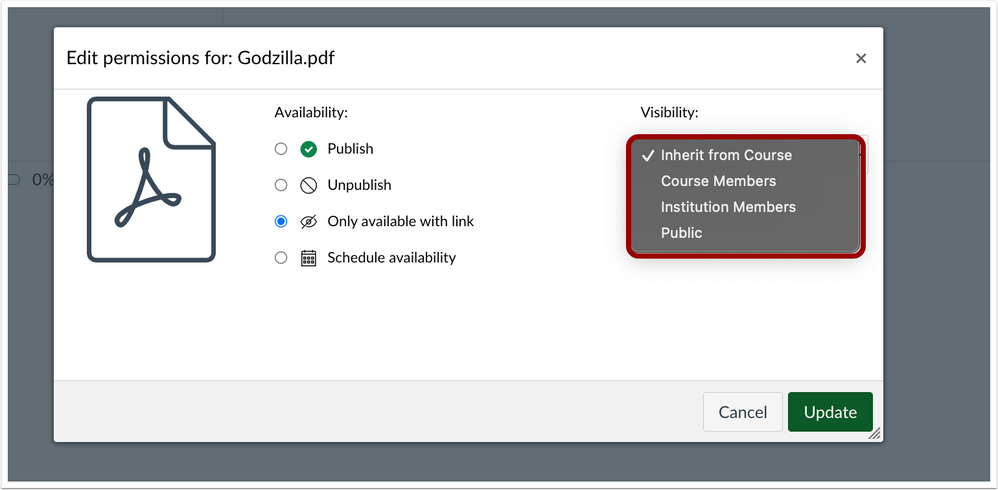 File Visibility Drop-Down Menu Options
File Visibility Drop-Down Menu Options
To edit the file permissions, click the Visibility drop-down menu and select an option in the drop-down menu.
Additional Details
When files are uploaded, the file visibility matches the course default setting unless visibility is otherwise specified in the process of uploading the file or adding the file to the course.
Deploy Notes Change Log
BACK TO TABLE OF CONTENTS
| Date |
|
| 2022-10-18 |
Updated Feature
- File Visibility Access- replaced "public" with "published" in Summary and Change Benefit.
|
| 2022-09-30 |
Published Deploy Notes |