Canvas Release Notes (2022-10-15)
| Upcoming Canvas Changes |
|---|
|
2022-10-15
2022-11-19
For more information, please see Upcoming Canvas Changes. |
In this Canvas release (15 October), Inbox functionality is improved for all users.
Feature Options
- For institutions using the Schedule Page Publication feature option, instructors can schedule publication dates and time for pages.
- For institutions using the Multiple File AGS Submissions Count as One Submission feature option, Speedgrader displays all files together.
External Tools (LTI)
- For institutions using BigBlueButton, users can enable a waiting room, add conferences to the calendar, and update or sync attendees.
|
Screencast | View the New Feature Screencasts page for a compilation of all available videos in this release. All Resources | Features in this release may be included in product blogs and other content areas. For all related links, view the 2022-10-15 Community tag.
|
- Updated Features
- Conferences
- BigBlueButton Conference Updates
- Feature Options
- Pages
- Schedule Page Publication
- Speedgrader
- Multi-File Submissions Display as Single Submission for Third-Party Tools
- Other Updates
- Inbox
- Improved Inbox Functionality [Production Release Delayed]
Updated Features |
Conferences
BigBlueButton Conference Updates
|
Beta Environment Availability |
2022-09-29 |
|
Production Environment Availability |
2022-10-15 |
|
Name of LTI Tool |
BigBlueButton |
|
Affects User Interface |
Yes |
|
Affected User Roles and Areas |
All users, Conferences, Calendar |
|
Related Idea Conversations |
Calendar Events - Big Blue Button - button and enable recording |
|
Feature Video |
Release Screencast: 2022-10-15 Conferences BigBlueButton Conference Updates |
Summary
When using BigBlueButton, users can enable a waiting room in Conferences Settings. Additionally, in Conferences, users can add conferences to the calendar and update or sync attendees.
Change Benefit
This update gives users the ability to manage when participants join the conference. Adding a conference to the calendar when creating a new conference with BigBlueButton allows users to invite attendees to the calendar event simultaneously. Additionally, the ability to sync attendees as they are added or removed allows users to quickly and easily update the attendees.
Feature Workflow
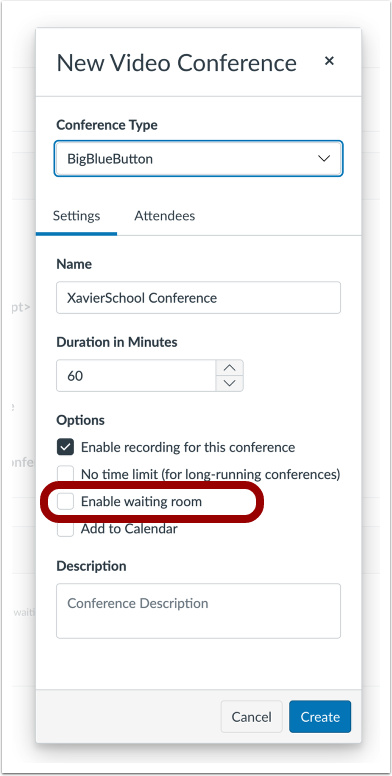
When creating a new conference, click the checkbox to Enable waiting room.
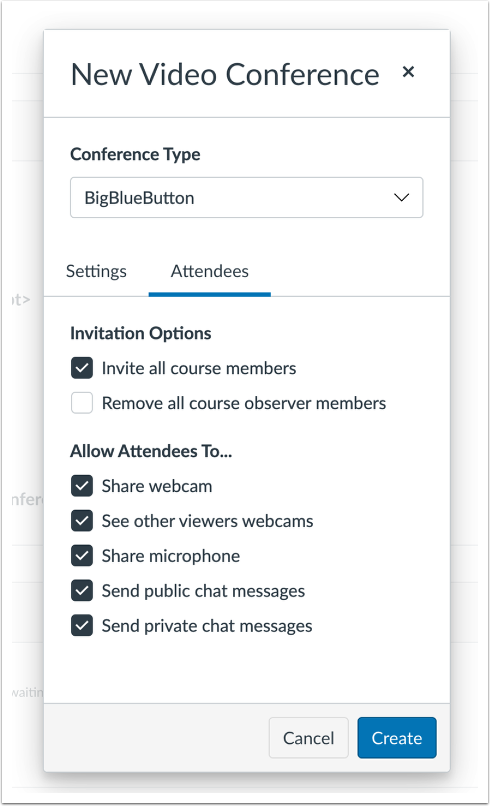
Instructors can update the Invitation Options and permissions for attendees.
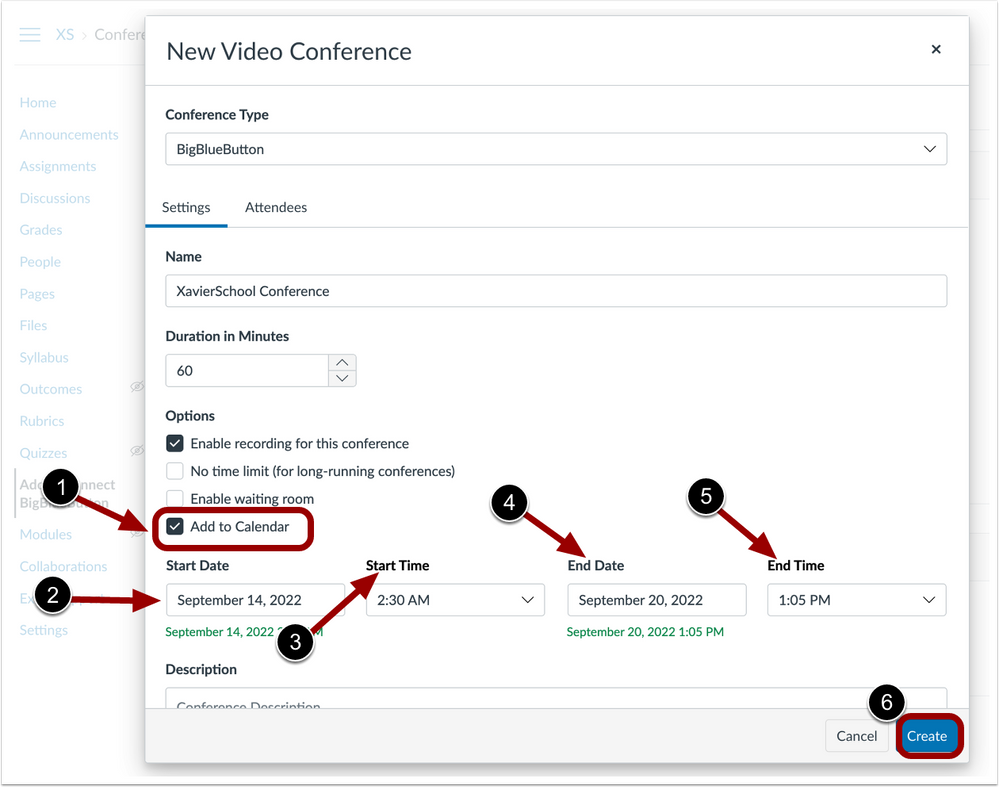
To add a conference to a calendar, click the checkbox to Add to Calendar [1], enter a Start Date [2], Start Time [3], End Date [4], End Time [5], and click Create [6].
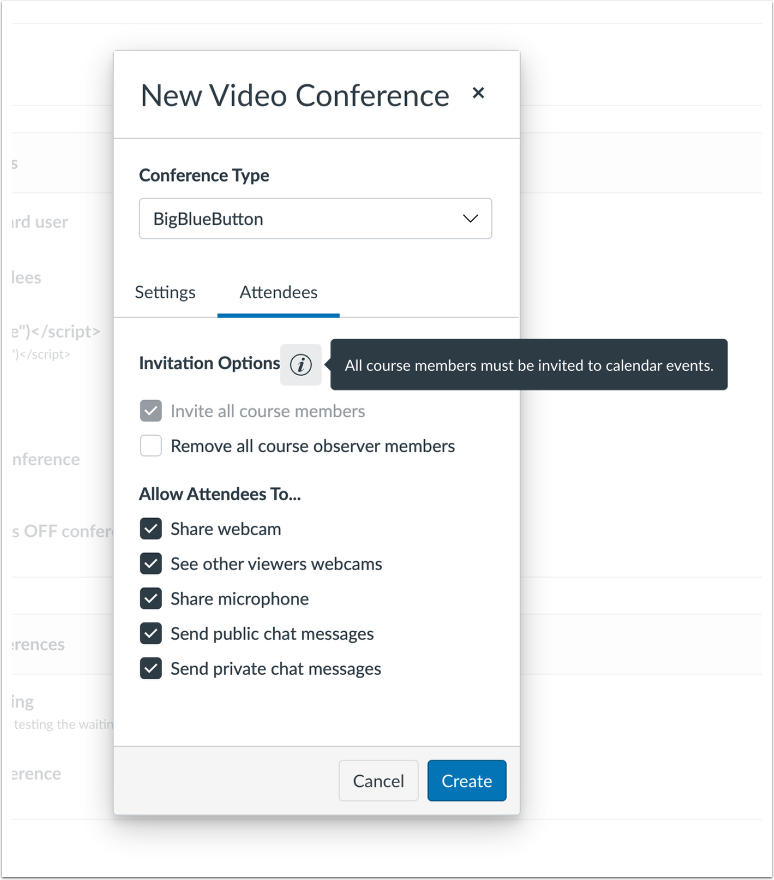
When adding a conference to the calendar, a tooltip displays indicating all course members must be invited to calendar events.
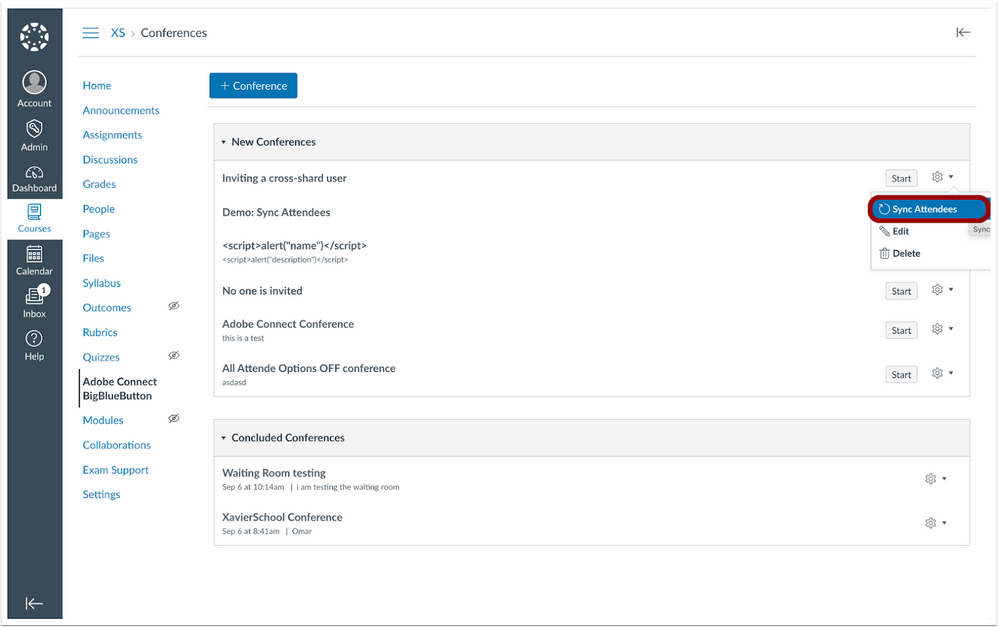
When attendees are removed or added to a course, instructors can sync the attendees with new conferences.
Feature Options |
Feature options allow institutions to enable newly developed Canvas functionality according to their preferred time frame. Unless otherwise noted, all feature options are opt-in and do not require any action by a Canvas admin until a feature’s enforcement date is announced. For a complete list of feature options, please see Canvas LMS Feature Options.
A feature preview label indicates a feature option in active development, which is being built directly through user feedback. Feature previews deploy updates outside the regular Canvas release schedule and are posted in the Related Releases section in Canvas Releases & Deploys.
Please reference the table below each feature heading for specific feature information. For general information about feature options, please see the Canvas Release Notes FAQ.
Pages
Schedule Page Publication
|
Feature Option Name to Enable |
Scheduled page publication |
|
Enable Feature Option Location & Default Status |
Account (Disabled/Unlocked), learn how to enable feature options |
|
Beta Environment Availability |
2022-09-19 (Enabled/Unlocked) |
|
Production Environment Availability |
2022-10-15 |
|
Subaccount Configuration |
Yes |
|
Permissions |
Inherent to user role |
|
Affects User Interface |
Yes |
|
Affected User Roles and Areas |
Admin, Instructors, Pages |
|
Mobile App Support |
Not available |
|
Free-for-Teacher Availability |
Not Available |
|
Enforcement Date |
2022-11-19 Default status Enabled/Locked for all users in production; see Upcoming Canvas Changes |
|
Feature Option State |
Production-ready |
|
Related Idea Conversations |
|
|
Feature Video |
Release Screencast: 2022-10-15 Pages Schedule Page Publication |
Summary
When the Schedule Page Publication feature option is enabled, instructors can delay pages for publication on a specific date and time.
Change Benefit
This update allows instructors to prepare and schedule pages in advance to automatically publish in a course.
Feature Workflow
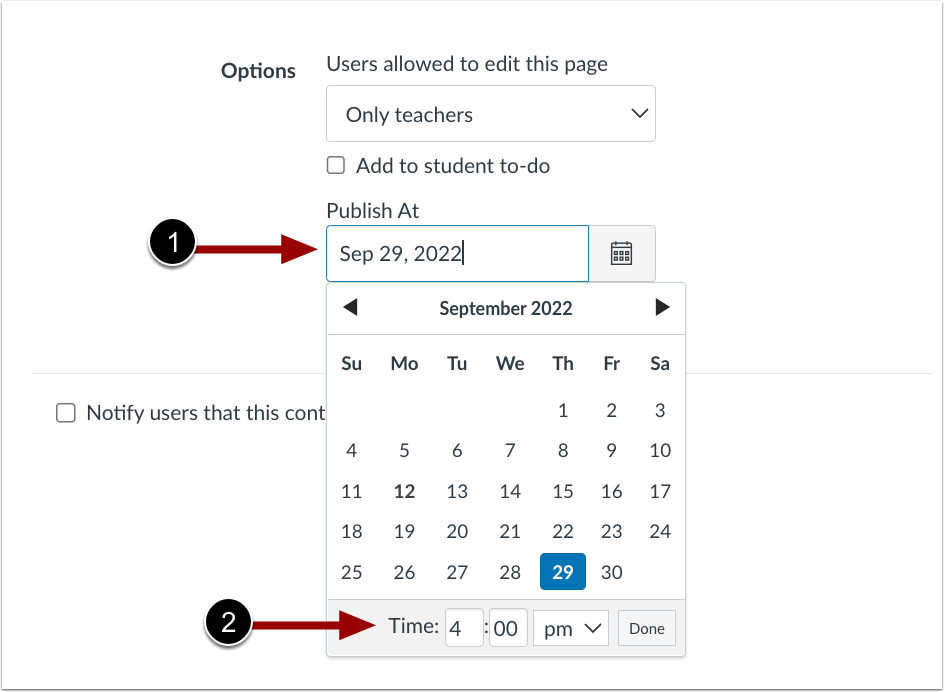
When editing a page, select a Publish At date [1] and enter a Time [2].
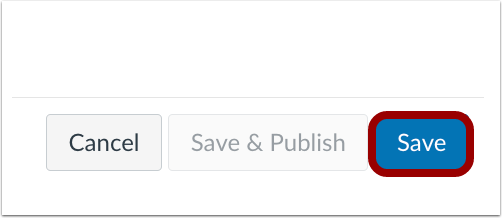
Click Save.

In Modules and Pages, instructors can view when a page is scheduled to publish.
Additional Details
Scheduled pages remain invisible to students until the publish date and time.
Speedgrader
Multi-File Submissions Display as Single Submission for Third-Party Tools
|
Feature Option Name to Enable |
Allow Multiple file AGS submissions count as one submission |
|
Enable Feature Option Location & Default Status |
Account (Disabled/Unlocked), learn how to enable feature options) |
|
Beta Environment Availability |
2022-09-20 |
|
Production Environment Availability |
2022-10-15 |
|
Subaccount Configuration |
Yes/No |
|
Permissions |
Inherent to user role |
|
Affects User Interface |
Yes |
|
Affected User Roles and Areas |
Admin, Instructors, Speedgrader |
|
Mobile App Support |
Not available |
|
Free-for-Teacher Availability |
Not available |
|
Enforcement Date |
2022-11-19 Default status Enabled/Unlocked for all users in production; see Upcoming Canvas Changes |
|
Feature Option State |
Production-ready |
Summary
When using third-party tools to upload assignments, multiple files submitted together will display as a single submission in Speedgrader.
Change Benefit
This update allows instructors to view submissions with multiple files together in Speedgrader.
Feature Workflow
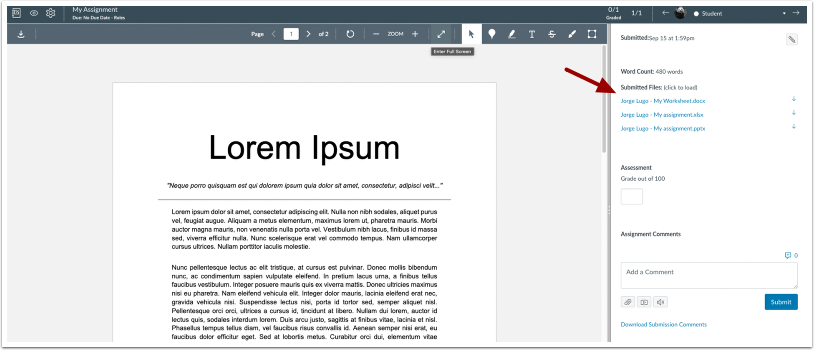
Multiple files submitted together display as a single submission in Speedgrader.
Additional Details
Previously, when using third-party tools to submit assignments, each file displayed as a separate submission.
Other Updates |
Inbox
Improved Inbox Functionality [Production Release Delayed]
|
Beta Environment Availability |
2022-09-14 |
|
Production Environment Availability |
2022-10-15 |
|
User Role & Summary Link |
All Users | Canvas Features by User Role |
|
Affects User Interface |
Yes |
|
Affected Feature Areas |
Inbox |
|
Previous Feature Mention |
Summary
In the Inbox, coding has been updated to improve functionality for all users.
Change Benefit
This update utilizes InstUI for Inbox, Instructure’s internal design language, to provide improved accessibility and quality experiences.
| Date | |
|---|---|
| 2022-10-21 |
Updated Feature
|
| 2022-10-19 |
Updated Feature
|
| 2022-10-18 |
Updated Screencast Links |
| 2022-10-10 |
Updated Feature
|
| 2022-09-29 |
Updated Feature
|
| 2022-09-22 | Updated Feature
|
| 2022-09-19 | Published Release Notes |
Change Log
2022-09-19

