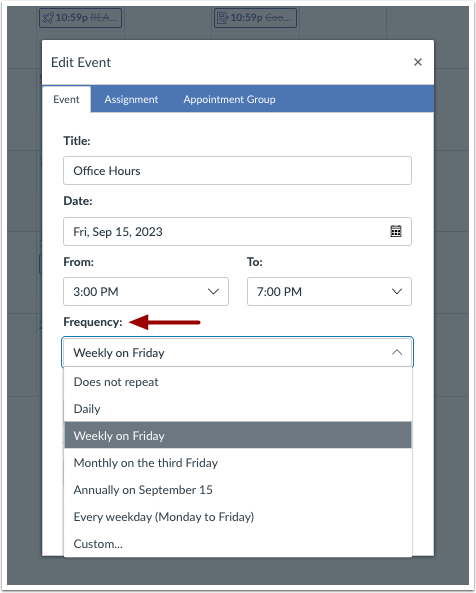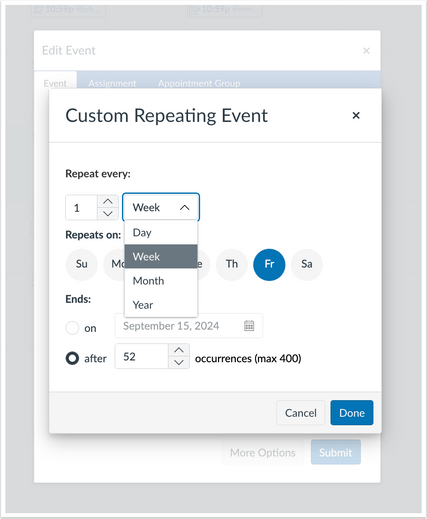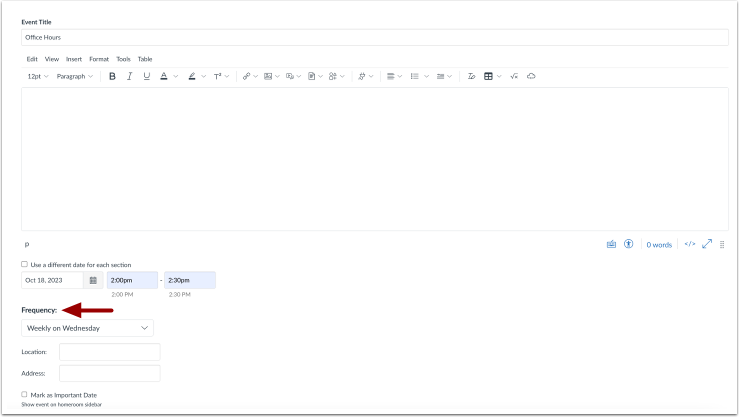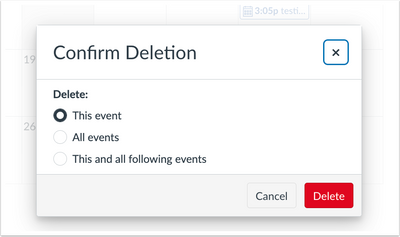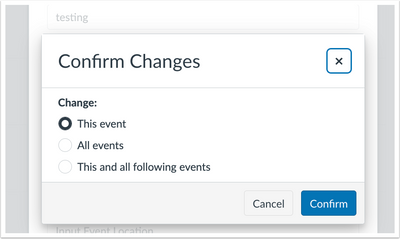| Upcoming Canvas Changes |
|
November 2023
- End of life for remaining utilities from Canvas related to Flash video support.
2023-12-16
- Deprecation of oebmed_retrieve endpoint
- Enforcement of LTI Deep Linking Line Items on Assignment Edit Page Feature Option
2023-12-31
- End of life for Canvas Data 1 (CD1)
For more information, please see Upcoming Canvas Changes.
|
In this Canvas release (21 October), in the Calendar, users can create and edit recurring events. At the root account level, admins can create three custom Gradebook statuses. Additionally, copied media file permissions are based on the new copied media and captions are independent of the original media. Lastly, Live Events data is processed in the same region as the Canvas instance they are emitted from.
|
Screencast | View the New Feature Screencasts page for a compilation of all available videos in this release.
All Resources | Features in this release may be included in product blogs and other content areas. For all related links, view the 2023-10-21 Community tag.
|
Back to Table of Contents
Calendar
Recurring Events
Summary
In the Calendar, users can create and edit recurring events.
Change Benefit
This feature optimizes scheduling and improves user workflows.
Feature Workflow
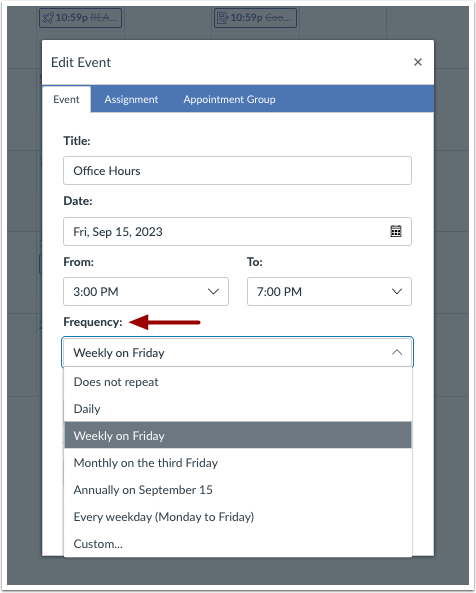 Edit Event Modal Frequency Drop Down Menu
Edit Event Modal Frequency Drop Down Menu
When adding or editing an event in a calendar, users can select the frequency using the drop-down menu in the Edit Event modal.
Notes: Each frequency selection has an occurrence default
- daily = 365 (days in a year)
- weekly = 52 (weeks in a year)
- monthly = 12 (Months in a year)
- annually = 5 (The event will occur for five years)
- every weekdays = 52 * 5 (weeks in a year * weekdays)
Additionally, users can have a maximum of 400 occurrences.
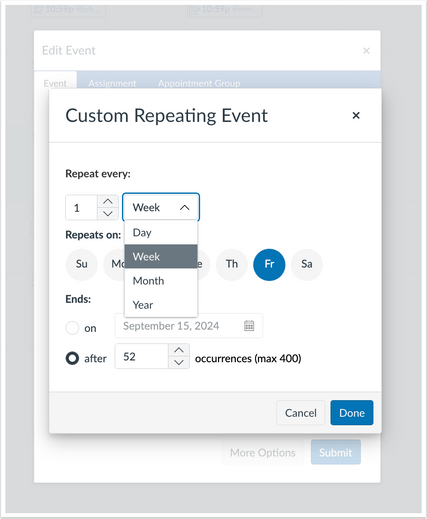 Custom Repeating Event Modal
Custom Repeating Event Modal
When the custom option is selected, a modal displays allowing users to customize the frequency of the event.
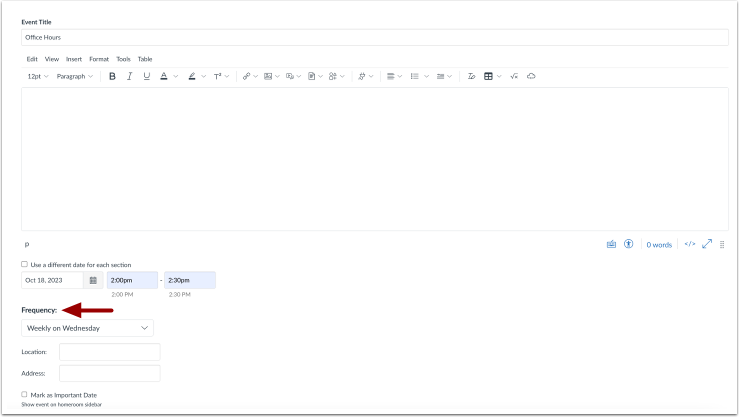 More Options Page Frequency Drop Down Menu
More Options Page Frequency Drop Down Menu
Additionally, users can edit or update the frequency of an event on the More Options page.
Note: When a user has selected the Use a different date for each section checkbox, the frequency option is removed.
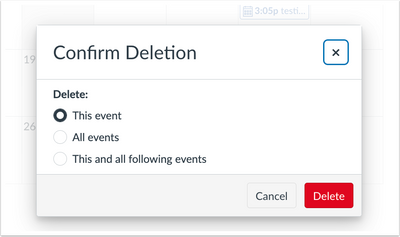 Confirm Deletion Modal
Confirm Deletion Modal
When deleting a recurring event, a modal displays where users can select which events are deleted.
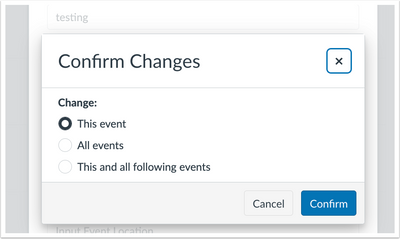 Confirm Changes Modal
Confirm Changes Modal
When editing a recurring event, a modal displays where users can select which events are updated.
Additional Details
Recurring calendar events are not available for appointment groups.
Grading
Custom Gradebook Statuses
Summary
Root account level admins can create three custom statuses, setting the text and color for instructors to use in their gradebooks and SpeedGrader. Additionally, admins can edit the color of standard statuses for an entire instance.
Note: Custom statuses do not have any functionality associated with them.
Change Benefit
This feature provides institutions the flexibility to create custom statuses, as well as consistency across an institution.
Feature Workflow
 Account Level Custom Statuses
Account Level Custom Statuses
In the Grading page at the account-level, click the Statuses tab to view standard and custom statuses [1]. To edit the color of a Standard Status, click the Edit icon [2].
 Account Level Add Custom Statuses
Account Level Add Custom Statuses
To add a custom status, click the Add Status link [2], enter a Custom Status Name [2], select a Status Color [3] and click the Save Button [4].
 Course Gradebook Custom Statuses Display
Course Gradebook Custom Statuses Display
After a custom status is created, it is automatically added to the Gradebook.
 Student Grades View Custom Statuses
Student Grades View Custom Statuses
Custom Statuses display for students when added to an assignment.
Additional Details
Custom statuses are supported in gradebook imports and SIS exports. Additionally, custom final grade override statuses are supported in gradebook exports.
Back to Table of Contents
User Content
Media Permission and Caption Update [Delayed as of 2023-10-19]
|
Beta Environment Availability
|
2023-09-18
|
|
Production Environment Availability
|
2023-10-21
|
|
Location to Enable Feature
|
None
|
|
Name of LTI Tool
|
None
|
|
Permissions
|
Inherent to user
|
|
Related APIs
|
Media Objects API
|
|
Affects User Interface
|
Yes
|
|
Affected User Roles and Areas
|
All Users, User Content, Rich Content Editor
|
|
Related Ideas
|
None
|
|
Feature Video
|
Release Screencast: Not Available
|
Summary
To improve security, copied media file permissions are based on the new copied media instead of the original content. Additionally, captions are independent of the original media and can be deleted or replaced without affecting the original content. Copied media inherits captions from the original. Inherited captions of existing media cannot be deleted from the copied course, instead a tooltip notifies users that these captions cannot be removed. This tooltip displays in the Rich Content Editor Media Options modal and the media preview in Files.
Change Benefit
This update improves security by preventing students from accessing locked media. Additionally, this update allows users to update captions and make privacy changes to copied media without affecting the original media.
Feature Workflow
 New Copied Media Captions
New Copied Media Captions
When new media is copied to a course, users can delete or replace inherited captions without affecting the original media.
 Rich Content Editor Video Options Modal Caption Tooltip
Rich Content Editor Video Options Modal Caption Tooltip
In the Rich Content Editor Video Options modal, a tooltip displays for inherited captions of existing media.
 File Preview Caption Tooltip
File Preview Caption Tooltip
When previewing existing media in Files, a tooltip displays for inherited captions.
 Blueprint Course Sync History Displays Captions
Blueprint Course Sync History Displays Captions
In Blueprint courses, captions are displayed in the Blueprint Sync History.
 Blueprint Course Unsynced Changes Display Captions
Blueprint Course Unsynced Changes Display Captions
Additionally, unsynced captions display in Unsynced Changes.
Back to Table of Contents
Live Events
Data Processing Update
|
Beta Environment Availability
|
2023-09-18
|
|
Production Environment Availability
|
2023-10-21
|
|
Location to Enable Feature
|
None
|
|
Name of LTI Tool
|
None
|
|
Permissions
|
Inherent to User
|
|
Related APIs
|
None
|
|
Affects User Interface
|
No
|
|
Affected User Roles and Area
|
All Users, Live Events
|
|
Related Ideas
|
None
|
|
Feature Video
|
Release Screencast: Not Available
|
|
Previous Feature Mention
|
Canvas Release Notes (2023-07-15)
|
Summary
Live Events data is processed in the same region as the Canvas instance they are emitted from. Therefore, the IP address emitting the event is changed.
Change Benefit
This update improves the speed of transferring data and residency compliance.
Additional Details
Users should ensure that they are able to receive events from any IP address. If Canvas encounters errors in user subscriptions, live event subscriptions may be disabled.
Release Notes Change Log
Back to Table of Contents
| Date |
|
| 2023-11-07 |
Updated Feature
Grading: Custom Gradebook Statuses
- Updated images
- Removed submission exports
|
| 2023-10-19 |
Delayed Feature
|
| 2023-10-09 |
Updated Feature
- User Content: Media Permission and Caption Update
|
| 2023-10-04 |
Removed Release Screencast: 2023-10-21 User Content Media Permission and Caption Update link |
| 2023-09-18 |
Published Release Notes |