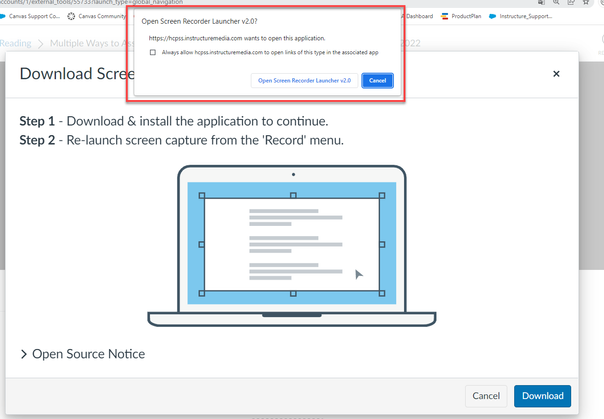The Instructure Community will enter a read-only state on November 22, 2025 as we prepare to migrate to our new Community platform in early December.
Read our blog post for more info about this change.
Turn on suggestions
Auto-suggest helps you quickly narrow down your search results by suggesting possible matches as you type.
- Community
- Canvas
- Canvas Studio
- Canvas Studio Discussion
- Studio: Download Prompt Groundhog day
Options
- Subscribe to RSS Feed
- Mark Topic as New
- Mark Topic as Read
- Float this Topic for Current User
- Bookmark
- Subscribe
- Mute
- Printer Friendly Page
Found this content helpful? Log in or sign up to leave a like!
Studio: Download Prompt Groundhog day
- Mark as New
- Bookmark
- Subscribe
- Mute
- Subscribe to RSS Feed
- Permalink
- Report Inappropriate Content
12-05-2022
02:31 PM
I have a teacher reporting that often see the prompt to Download the Screen Capture Application when they launch the screen recorder in Studio. They have already installed the recorder. I have not been able to replicate, the only times I get this screen are when I leave the initial prompt to launch the screen recorder open without taking action or I click cancel, but this teacher not even seeing that prompt. I think he has checked the option to always allow Instructure to open the application. Does anyone have a solution to this?
This is my screen. Again, my teacher does not see the inital prompt.
2 Replies
- Mark as New
- Bookmark
- Subscribe
- Mute
- Subscribe to RSS Feed
- Permalink
- Report Inappropriate Content
12-05-2022
04:43 PM
Hello @audra_agnelly
If this is an intermittent issue and specific to one user It is likely their internet browser and we recommend clearing the cache and cookies or trying another browser.
In Chrome
On your computer, open Chrome.
At the top right, click the three dots
Click settings
On the left, choose Privacy and Security
Then, clear browsing data
At the top, choose a time range. To delete everything, select All time. I suggest at least 4 weeks
Next to "Cookies and other site data" and "Cached images and files," check the boxes.
Click Clear data.
If that doesn't work, can they replicate this issue on another browser or device?
- Mark as New
- Bookmark
- Subscribe
- Mute
- Subscribe to RSS Feed
- Permalink
- Report Inappropriate Content
12-16-2022
09:56 AM
We have a faculty with the same issue on a Windows system. Browser cleared, verified OS and browsers are up to date, cleared cache and cookies. Still persists. Thoughts?
 Community help
Community help
To interact with Panda Bot, our automated chatbot, you need to sign up or log in:
Sign inView our top guides and resources:
Find My Canvas URL Help Logging into Canvas Generate a Pairing Code Canvas Browser and Computer Requirements Change Canvas Notification Settings Submit a Peer Review AssignmentTo interact with Panda Bot, our automated chatbot, you need to sign up or log in:
Sign in