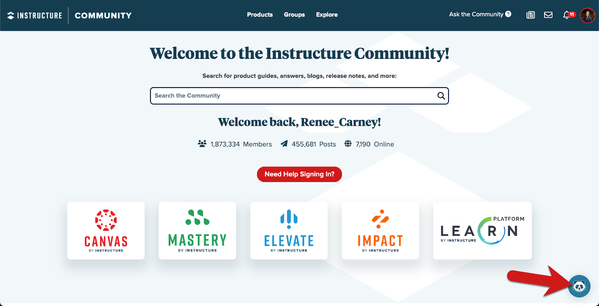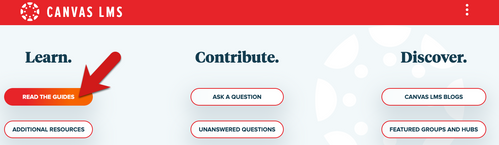This Community empowers you with information to use Instructure software successfully, but we know it can sometimes feel like an expedition to find a single panda in the deepest darkest bamboo forest. We want to help you find that panda faster and in a way that feels natural.
It’s why we’re introducing Panda Bot, a beta AI experience!
Panda Bot is a generative AI tool that leverages the official guides for Instructure software solutions to answer your questions in a personal and personable way. We have partnered with Ada Support to structure a beta chat bot in the Instructure Community, during the busiest time of year, as we seek to make this the smoothest back-to-school season for us and you. Over the next few months we’ll be analyzing and evaluating the chat bot experience to determine if Panda Bot will become a permanent feature of the Community - of course, we’ll keep you posted on what we discover along the way!
When will Panda Bot be available?
Tentatively [we’re implementing this at lightning speed, so I have to say tentatively in case we have a delay], you will see Panda Bot on Monday, August 21st. This week, you will see the Panda Bot placeholder in the bottom right corner of the Community, announcing its pending launch. On Monday, Panda Bot will transition from a placeholder to a beta chat bot experience!
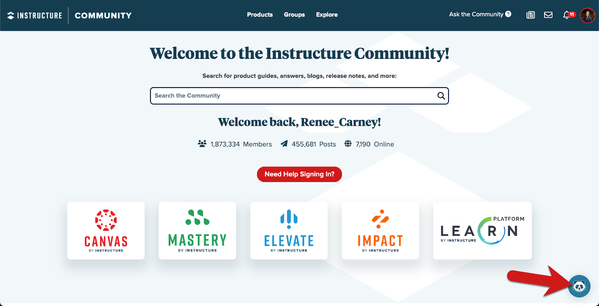
How will I access Panda Bot?
If you are logged in to the Community you will be able to click on Panda Bot and begin your conversation. If you are not logged in to the Community, Panda Bot will prompt you to log in before you can chat. Providing Panda Bot behind a login helps us to ensure our analysis and evaluation of the beta experience is targeted on serving you, our customers, and eliminates the noise of random encounters.
What can I expect from Panda Bot?
Panda Bot will reference all official guides for Canvas, Mastery, Impact, and Elevate products in order to provide you a clear and thorough answer to your question in a tone that mirrors speaking with a friendly support agent.
In the event that Panda Bot does not provide helpful information, there will not be a direct route to submit a support case as part of the beta experience - keep reading for your next steps if you stump Panda Bot.
What if I stump Panda Bot?
This is a real possibility and could happen. We’ve been working with Ada to make sure the bot is as knowledgeable and accurate as possible, but there’s always the chance the answer isn’t in our official guides or the generative AI doesn’t understand the question (remember, this is still a beta feature). In the event that Panda Bot does not provide you with a response that answers your question, there are a couple of options.
- If something is not working correctly or appears broken, you should leverage your institution's support channels to seek help. You can find more information on Canvas Support paths here.
- If you have a how-to question and Panda Bot isn’t understanding, you may want to try again with different words (ex: marking, try grading) or navigate to the page dedicated to the product you have a question about and click ‘read the guides’ to browse the tables of contents.
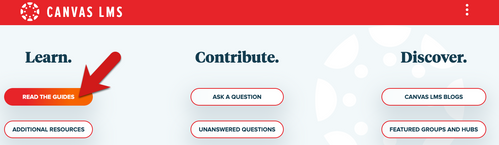
- If your question is more theoretical or strategic, you may want to ask other Community members. You can do this by visiting the product page (ex. Canvas LMS) and clicking ‘ask a question’
How can I share feedback for Panda Bot?
Panda Bot will ask you to rate your experience, but you’re also always welcome to email Community@instructure.com with any feedback!