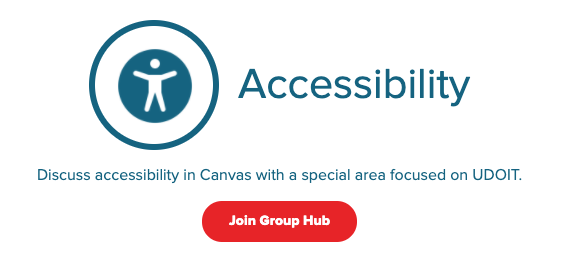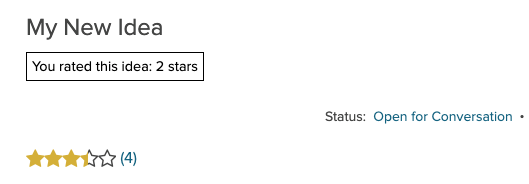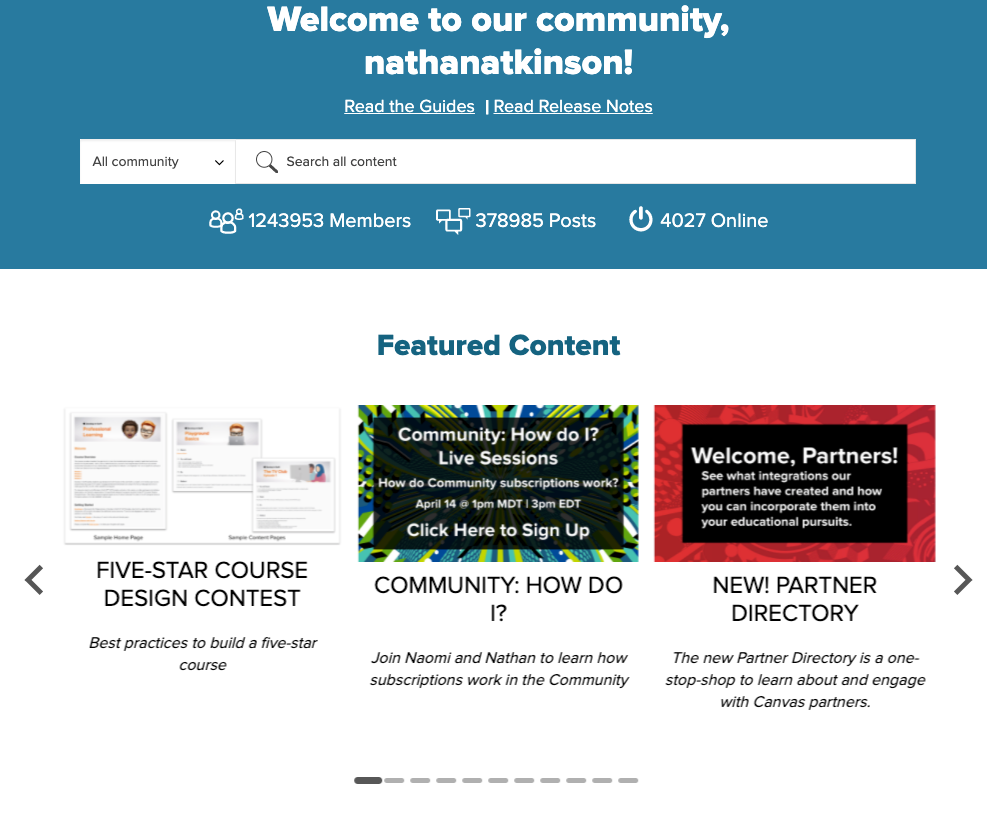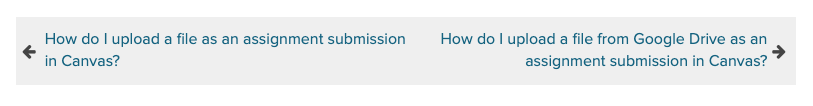We've been working behind the scenes on our global Community to make it easier to find what you're looking for, interact with others, and find the content you care about. There's still a lot to do and a lot we have planned for later this year. We'll have a bunch more amazing things to announce in the coming months, so watch this space for more exciting news.
For now, here are a few little changes we've made to make our Community better over the past few months.
Improved Group Headers
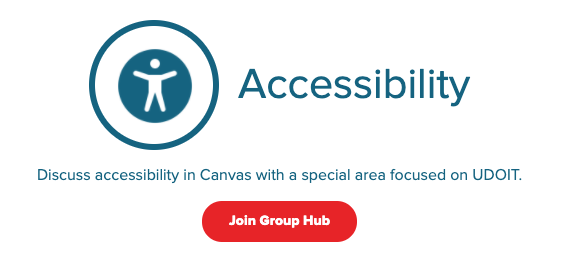
Groups are something we've been focusing on improving and we have a lot more that we're still working on. Group headers were less than stellar and it wasn't entirely clear what group you were viewing, how to join the group, and the purpose of the group. With these new group headers, we've brought the group avatar, name, and description front and center, along with a repositioned Join Group button. We hope this helps make groups a bit easier to navigate. Stay tuned for even more awesome changes to groups!
Idea Rating Label
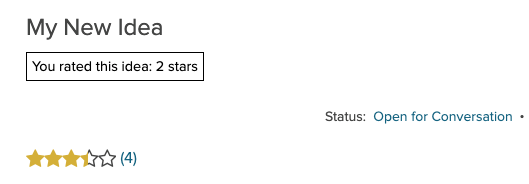
We've also been putting a lot of focus on improving the idea conversation process. One piece of feedback we've heard from many of you is that it's difficult to tell if you've rated an idea already. So we implemented 2 small changes that should have a huge impact on user experience when rating ideas. First, we've added a label that displays after you rate an idea to let you know that you've already rated an idea and what rating you gave the idea. Second, we've improved the code behind the stars with the 5-star ratings, so after you rate an idea, the stars remain gold any time you visit the idea page.
Home Page Featured Content and New Style
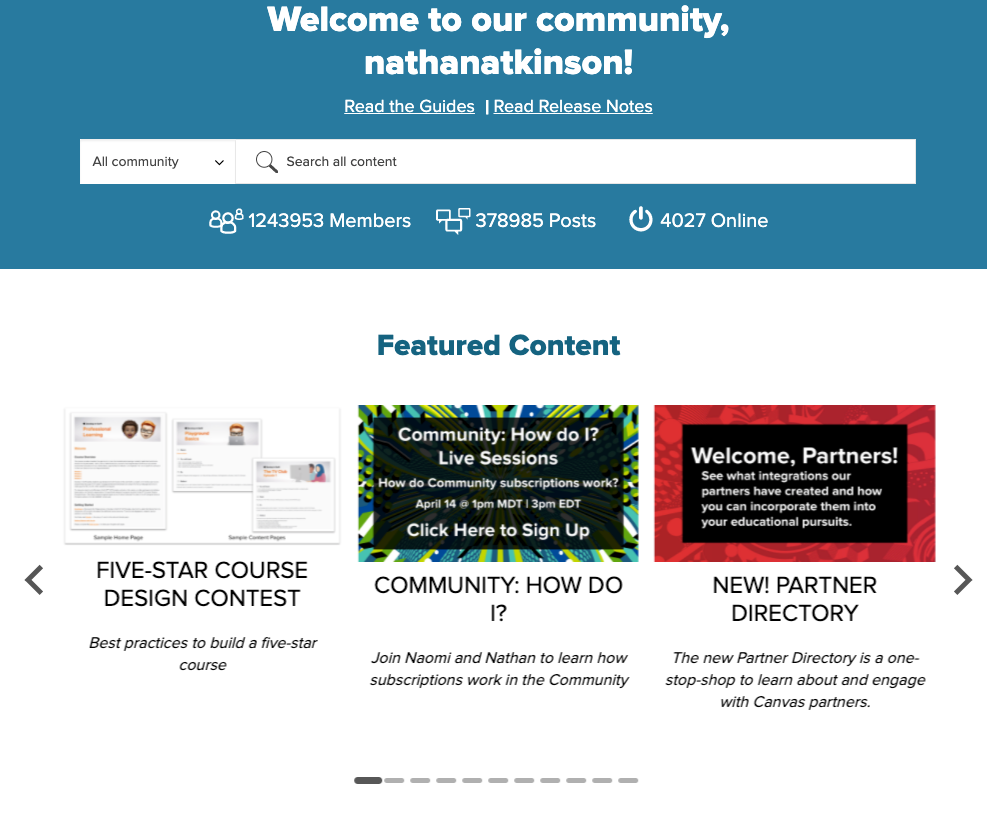
If you've visited the Community home page recently, you probably noticed a little bit less red (your eyes can thank us later), a beautifully centered search bar, and a featured content carousel. The featured content carousel allows us as a Community team to feature awesome Community content, make announcements, and provide easy access to content we want to highlight. Featured content is updated frequently, so be sure to check the home page often!
Next and Previous Links on Guides
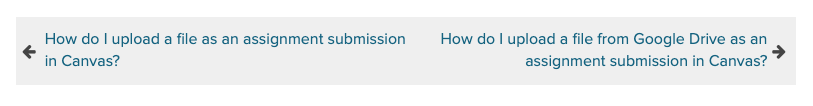
This change is something that's been on our wishlist since we migrated to a new platform and my personal favorite on this list. Another piece of feedback we've heard a lot is that our guides are not as easy to navigate. We have several ideas to improve organization and navigation for our user guides, but next and previous lesson links were at the top of our list. And we've finally added them! At the bottom of each lesson, you can find a link to the previous guide and the next guide, according to their order in their table of contents.
Next and Previous links only display next and previous guides for lessons within the guide chapter (for example, the Assignments chapter within the Instructor guides). If you're viewing the last lesson in a guide chapter, no next link will display. If you're viewing the first lesson in a guide chapter, the "previous" link displays a "Back to Guides" link, which takes you back to the table of contents for the guide you're viewing (for example, if you're viewing a lesson in the Student guide, the Back to Guides link takes you back to the Student guide table of contents.