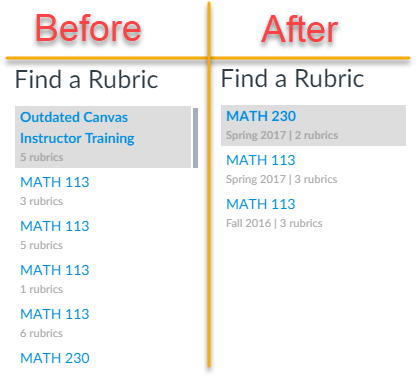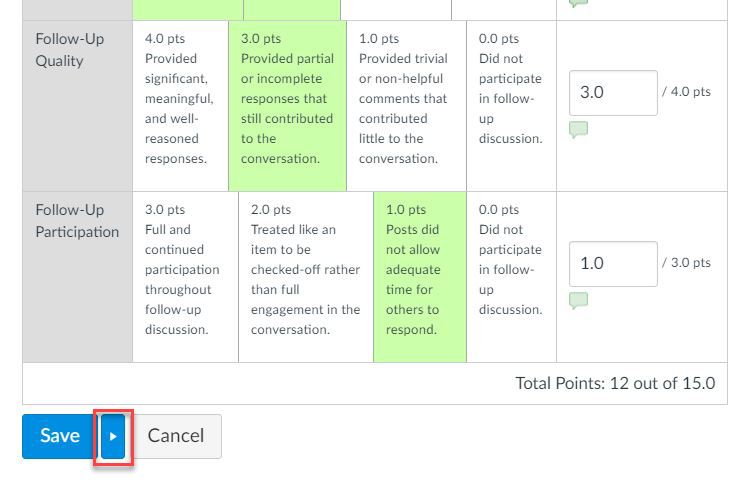This content is over 24-months old. While the resource is still valuable to the Community, it is important to evaluate the content to ensure that it is still relevant and reliable.
|
On the second day of Canvasmas, the Canvas Community gave to me: two overlooked Canvancements...
Canvancements are Canvas enhancements created by @James to fill in the gaps between Canvas functionality and user needs. They are the gifts that keep giving all year around and done in a true spirit of giving - with no thought of compensation or self-benefit. In many cases James saw a need in the Community and even though the issue didn't impact him directly he knew he could do something about it, so he did, selflessly spending his own time to develop something that would help fix a problem or make life easier for fellow Canvas users. Canvancements are free, easy to use (no programming skills needed!), and openly available on GitHub for those who are interested in the code/programming side of things. This means that pretty much everyone in the Community can use and benefit from Canvancements!
There are currently twenty-one Canvancements which include crowd pleasers like Sorting Dashboard Course Cards, Adjust All Assignment Dates on One Page, and Importing Rubrics from a Spreadsheet. Yet, as my gift to you, I'm going to tell you about my two favorite and often overlooked Canvancements - sorting the find a rubric dialog and Speedgrader enhancements.
Sorting the Find a Rubric dialog is a nifty little script that once installed will move the current course to the top of the "Find a Rubric" dialog and optionally sort and filter the information to make it easier to find rubrics.
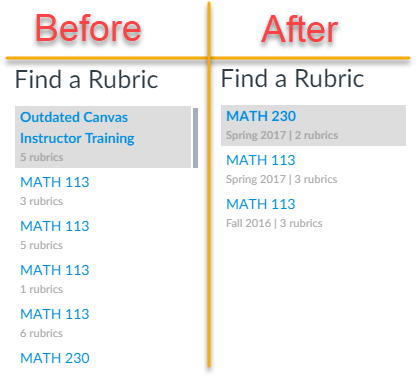
In the example above I was in Math 230 and wanted to find a rubric from that course. Initially (pre-Canvancement) I had to search through all my current and previous courses to try and find the right course and then the right rubric. After quickly/easily installing and customizing this Canvancement the course I was in was automatically put at the top of the list, I could see which semester the courses were from, and the full name of the courses would show up if I hovered over a course name. This Canvancement has saved me a lot of time and frustration, and I hope it helps you as well!
QuizWiz: Enhancements to SpeedGrader and Quizzes often gets overlooked (I think) because of the name. The name doesn't really explain what it does or why you would want to use it. So why would someone want to use it? For me it's all about the Speedgrader enhancements which work for quizzes, assignments, and discussions. There is a LOT of functionality packed into this Canvancement, but the ones I use and appreciate the most are:
- Adds a button next to a submission comment's Submit button that will submit the submission comment and automatically advance to the next user.
- Adds a button next to a rubric's Save button that will save the rubric and automatically advance to the next user.
- Automatically expands a rubric when you advance to the next user.
I use these features the most when grading assignments (papers/projects) and discussions.
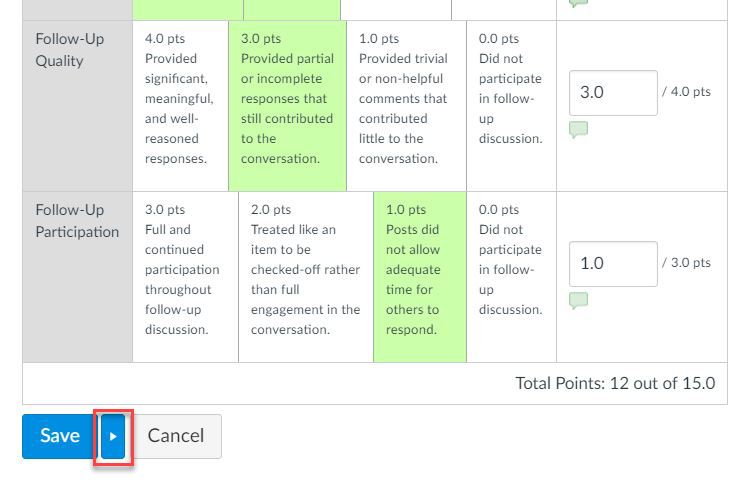
It's so nice to be grading with a rubric and then with ONE click of the blue arrow button (shown above; this button is added when you install the Canvancement) it saves all the rubric information, updates the grade, goes to the next student, and opens up the rubric. One click and I'm ready to start grading again! Goodbye extra clicks! Installing this Canvancement is super easy (less than 2 minutes!) and then you'll be ready to start saving time and clicks!
This is just a small taste of the many super useful and Community inspired Canvancements that are available to everyone! Check out this list and let me know if you find any new and overlooked favorites!
I hope you’re having fun reading our “12 Days of Canvasmas"! Happy Holidays and here's to a great New Year!