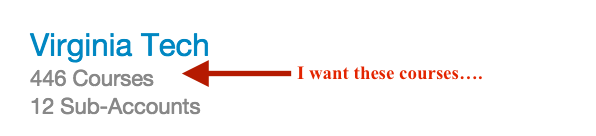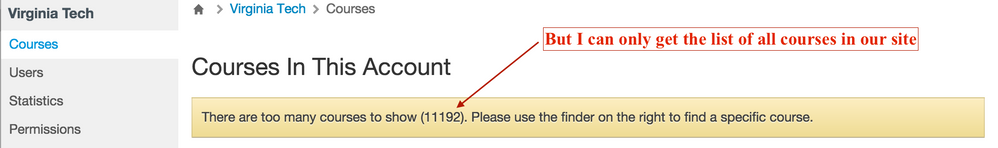kedmison...
In your Admin Pages of Canvas (as show in your screen shot), instead of clicking on "Courses", have you tried clicking on the "Sub-Accounts" option? We do not currently use sub-accounts at our Technical College, but after looking at our Canvas instance, we have a few "test" courses in a Sub-Account, and I can just click on it to see those courses. I can also click on the main Account name, and see a listing of those courses. However, as that yellow message states, you may need to use the search bar on the right hand side to search for a specific course.
Also, I'm not sure if this would help, but if you go into the "Settings" >> "Reports" tab area of the Admin Pages, there may be a report you could run to see a listing of the courses in a specific term (and maybe Sub-Account?). You might want to check out the "Public Courses" or the "SIS Export"...but again, not sure.