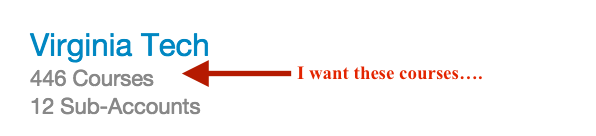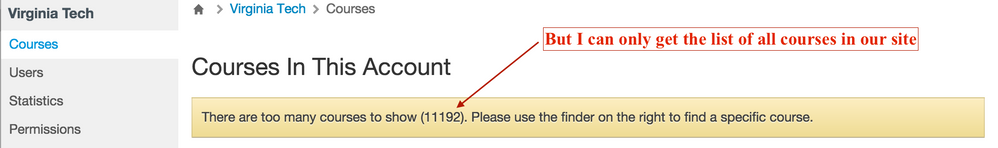The Instructure Community will enter a read-only state on November 22, 2025 as we prepare to migrate to our new Community platform in early December. Read our blog post for more info about this change.
Turn on suggestions
Auto-suggest helps you quickly narrow down your search results by suggesting possible matches as you type.
- Community
- Groups
- Developers Group
- Forum
- Re: How can I see the courses assigned to my main ...
Options
- Subscribe to RSS Feed
- Mark Topic as New
- Mark Topic as Read
- Float this Topic for Current User
- Bookmark
- Subscribe
- Mute
- Printer Friendly Page
Found this content helpful? Log in or sign up to leave a like!
How can I see the courses assigned to my main account without seeing every course?
- Mark as New
- Bookmark
- Subscribe
- Mute
- Subscribe to RSS Feed
- Permalink
- Report Inappropriate Content
07-15-2015
12:31 PM
When you look at the sub account, it will show just the courses in that subaccount. Is there a way to view a list of the courses that are attached directly to the main account, and not all courses in the instance?
So, we are testing our SIS integration, and in the process, we uploaded a file that used some invalid sub-account IDs when we were assigning the courses. When you use an invalid subaccount, it attaches the course to your main account. So, now, when we look at the sub-account page, there are 446 courses assigned to our main Canvas account, but there doesn't seem to be a way to look at a list of just those 446 course. When I look to the course page on for the main account, it shows the list of all courses in site, which is about 11,000+ at the moment.
Am I missing something?
Thanks in advance.
Solved! Go to Solution.
1 Solution
- Mark as New
- Bookmark
- Subscribe
- Mute
- Subscribe to RSS Feed
- Permalink
- Report Inappropriate Content
07-16-2015
09:40 AM
Bob, I don't think you can filter the courses down to those in the top-level account. We have only the term and search text to filter with. And I've wanted to get this view that you describe too!
The easiest way I know is to run a Provisioning report for courses. In the report data, all of the top-level courses will have an empty "account_id" value. In those reports the account_id is your sub-account SIS ID.
And with the API you can do a similar check. The courses json data includes an "account_id" which here is the internal Canvas account id (integer) which you can compare with your root Canvas account id.
7 Replies
- Mark as New
- Bookmark
- Subscribe
- Mute
- Subscribe to RSS Feed
- Permalink
- Report Inappropriate Content
07-15-2015
05:36 PM
kedmison...
In your Admin Pages of Canvas (as show in your screen shot), instead of clicking on "Courses", have you tried clicking on the "Sub-Accounts" option? We do not currently use sub-accounts at our Technical College, but after looking at our Canvas instance, we have a few "test" courses in a Sub-Account, and I can just click on it to see those courses. I can also click on the main Account name, and see a listing of those courses. However, as that yellow message states, you may need to use the search bar on the right hand side to search for a specific course.
Also, I'm not sure if this would help, but if you go into the "Settings" >> "Reports" tab area of the Admin Pages, there may be a report you could run to see a listing of the courses in a specific term (and maybe Sub-Account?). You might want to check out the "Public Courses" or the "SIS Export"...but again, not sure.
- Mark as New
- Bookmark
- Subscribe
- Mute
- Subscribe to RSS Feed
- Permalink
- Report Inappropriate Content
07-15-2015
08:03 PM
@Chris,
Yes, the first screen cap is from the sub accounts page. The reports are not helpful because there isn't a report that shows all of the courses for a specified subaccount. The reports for courses don't return the sub-account the course is associated with, and there isn't a way in the API to find the courses for a sub-account. The more I look, the less I think there is a way to do what I need.
Thanks for your help.
- Mark as New
- Bookmark
- Subscribe
- Mute
- Subscribe to RSS Feed
- Permalink
- Report Inappropriate Content
07-15-2015
09:03 PM
Sorry my reply wasn't of much help, kedmison. Hopefully you'll find some answers soon!
- Mark as New
- Bookmark
- Subscribe
- Mute
- Subscribe to RSS Feed
- Permalink
- Report Inappropriate Content
07-15-2015
07:06 PM
kedmison, I'm not sure how your Canvas Instance is set-up, but this seems like something the Canvas Developers group might be able to help with. Is it ok if I move this question over there to get their help?
- Mark as New
- Bookmark
- Subscribe
- Mute
- Subscribe to RSS Feed
- Permalink
- Report Inappropriate Content
07-15-2015
08:05 PM
Thanks Kona. I wasn't sure where to post the question. I'm open if you think they would be a better audience for the question.
- Mark as New
- Bookmark
- Subscribe
- Mute
- Subscribe to RSS Feed
- Permalink
- Report Inappropriate Content
07-16-2015
09:40 AM
Bob, I don't think you can filter the courses down to those in the top-level account. We have only the term and search text to filter with. And I've wanted to get this view that you describe too!
The easiest way I know is to run a Provisioning report for courses. In the report data, all of the top-level courses will have an empty "account_id" value. In those reports the account_id is your sub-account SIS ID.
And with the API you can do a similar check. The courses json data includes an "account_id" which here is the internal Canvas account id (integer) which you can compare with your root Canvas account id.
- Mark as New
- Bookmark
- Subscribe
- Mute
- Subscribe to RSS Feed
- Permalink
- Report Inappropriate Content
07-16-2015
01:42 PM
Thanks Paul. The provisioning report had exact what I needed. Thanks to everyone for your help.
 Community help
Community help
To interact with Panda Bot, our automated chatbot, you need to sign up or log in:
Sign inView our top guides and resources:
Find My Canvas URL Help Logging into Canvas Generate a Pairing Code Canvas Browser and Computer Requirements Change Canvas Notification Settings Submit a Peer Review AssignmentTo interact with Panda Bot, our automated chatbot, you need to sign up or log in:
Sign in