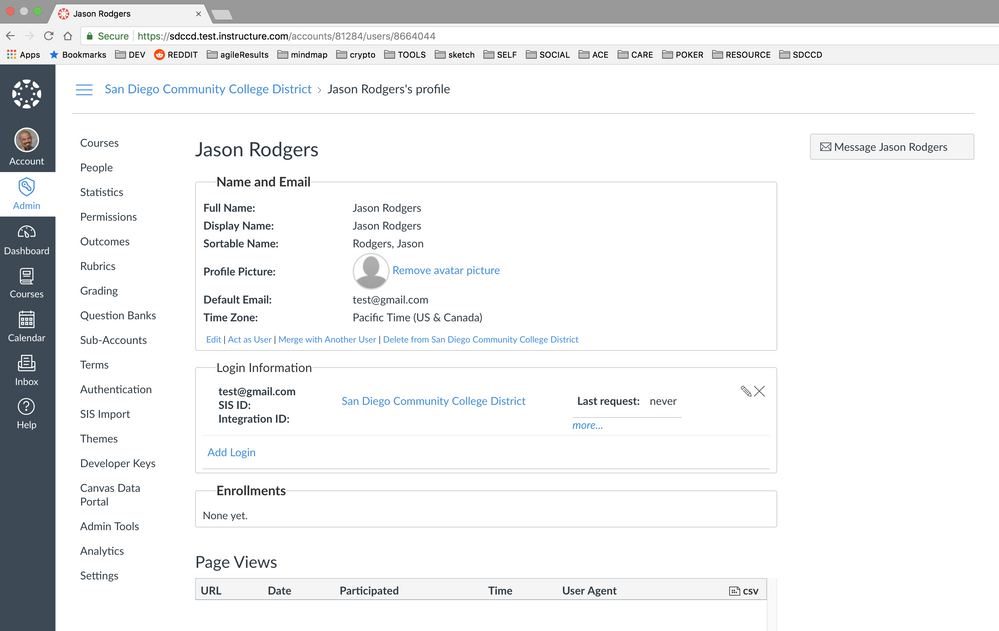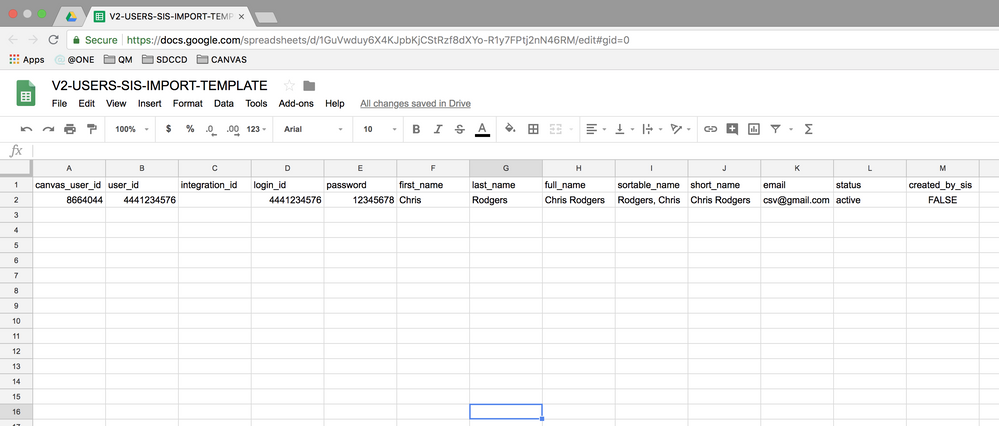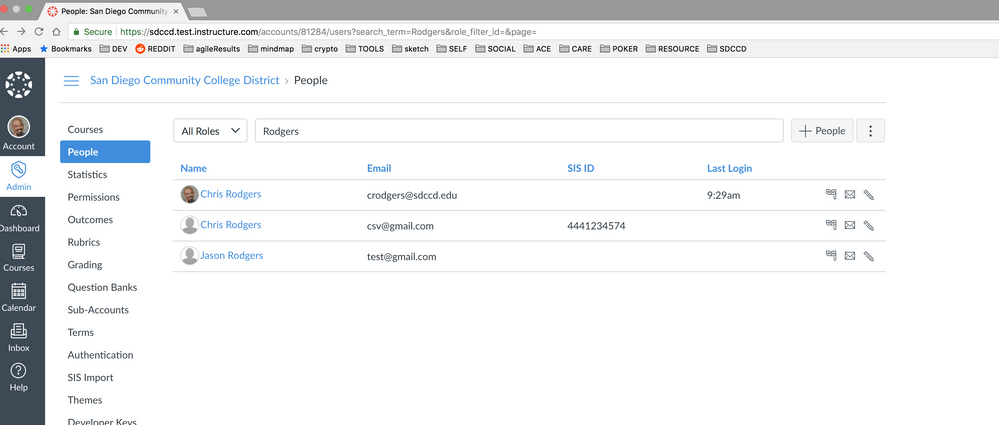Melissa, thank you for sharing but I tried doing that and it creates a separate account it does not update the account that already exists in Canvas.
Let me explain, here is an example image of a Canvas user account that was manually created in Canvas through the People tool.
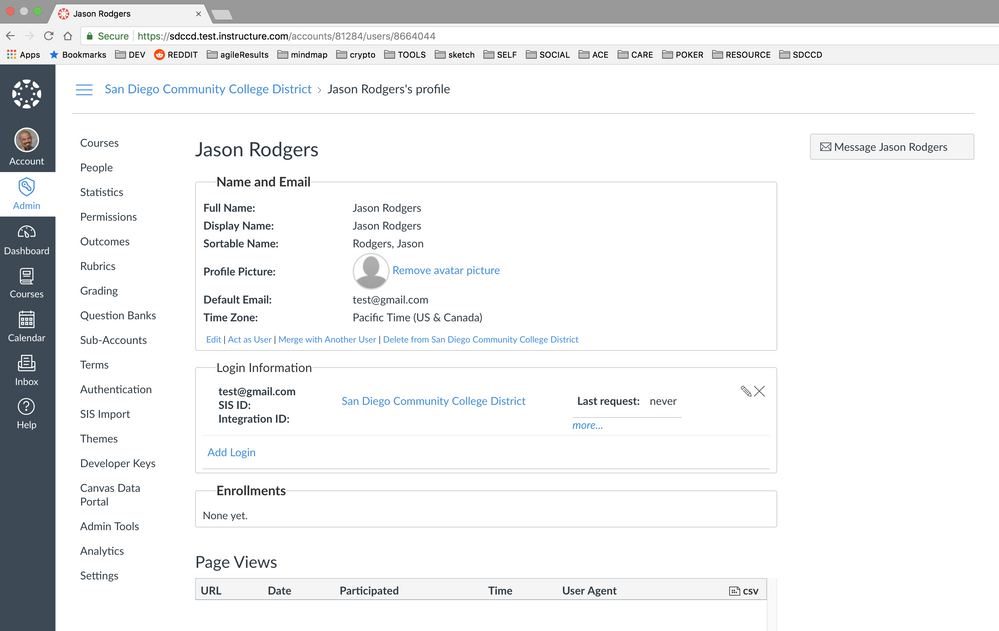
Here are the details of this manually created user account if the image is hard to read.
FULL NAME: Jason Rodgers
DEFAULT EMAIL: test@gmail.com
CANVAS USER ID: 8664044
Notice that there is no SIS ID listed for this account. This is one example of over 500 manually created user accounts. The goal is to update all 500 user accounts with their correct SIS ID in the most efficient way possible.
CSV FILE
Here is the screenshot of the CSV file that will be used for the SIS Import. The thought process is that this file will update the user account that already exists in Canvas.
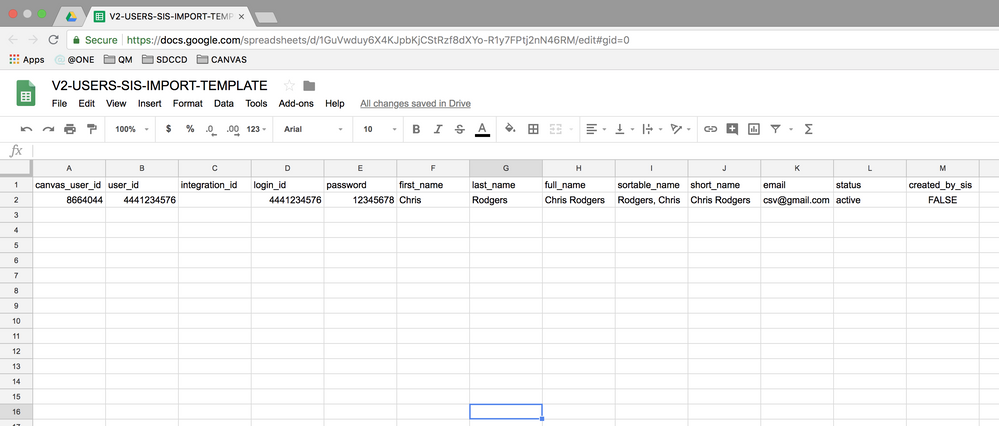
Here are the key details of this CSV import if the image is hard to read
CANVAS USER ID: 8664044
(notice that this is the same Canvas User ID that matches the manually created user account.)
USER ID (SIS ID): 4441234576
FULL NAME: Chris Rodgers
EMAIL: csv@gmail.com
The goal is to have the information listed in this CSV file update the existing Canvas user account (8664044)
SIS IMPORT RESULTS
Here is the result of the SIS import test. The CSV file did not update the existing user account (8664044). It created a brand new account. Which is not the result I was looking for.
Take note that if the CSV file had the exact same email address as the manually created user account, it would send an email to the faculty member asking them to merge accounts. This something I would like to avoid at all costs.
Ignore the account that has an Avatar. That is my original account.
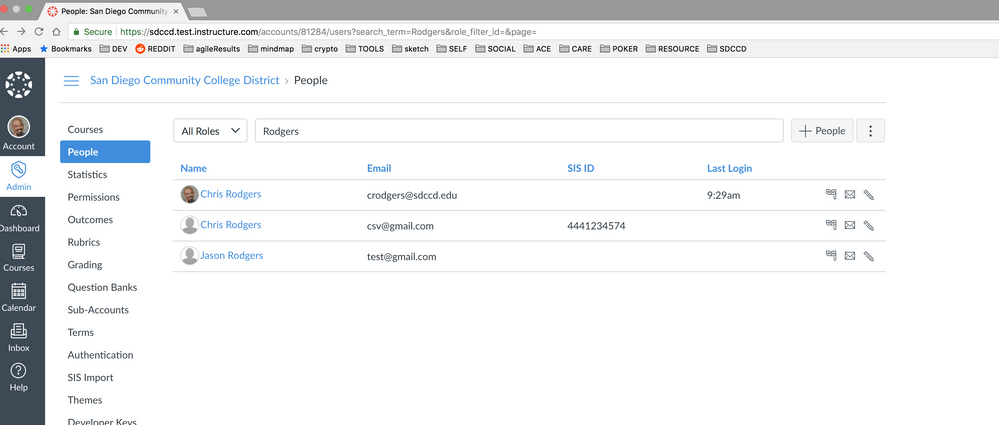
Hopefully, this explanation made sense. Any advice on how to resolve this issue of adding SIS ID's to manually created user accounts is greatly appreciated.