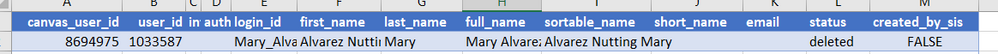The Instructure Community will enter a read-only state on November 22, 2025 as we prepare to migrate to our new Community platform in early December.
Read our blog post for more info about this change.
Turn on suggestions
Auto-suggest helps you quickly narrow down your search results by suggesting possible matches as you type.
- Community
- Groups
- Developers Group
- Forum
- PHP / GuzzleHttp Post - new user creation
Options
- Subscribe to RSS Feed
- Mark Topic as New
- Mark Topic as Read
- Float this Topic for Current User
- Bookmark
- Subscribe
- Mute
- Printer Friendly Page
Found this content helpful? Log in or sign up to leave a like!
PHP / GuzzleHttp Post - new user creation
- Mark as New
- Bookmark
- Subscribe
- Mute
- Subscribe to RSS Feed
- Permalink
- Report Inappropriate Content
06-14-2018
02:55 PM
Hello,
I'm new to Canvas and attempting to create a new user through the Canvas API. I'm using PHP & GuzzleHttp to form the requests and getting the following error:
Client error: `POST https://mydomain.instructure.com/api/v1/accounts/1/users/?access_token=my_token` resulted in a `400 Bad Request` response: {"errors":{"user":{"pseudonyms":[{"attribute":"pseudonyms","type":"invalid","message":"invalid"}]},"pseudonym":{"unique_ (truncated...)
I'm setting the URL:
$url = "https://mydomain.instructure.com/api/v1/accounts/1/users/?$access_token";
I'm setting the Content-Type in the header of the Request:
headers = [
'Content-Type' => 'application/json; charset=utf-8',
'Accept' => 'application/json',
];
I'm using the below data in the body of the Post Request:
{"user":{"name":"Mary Alvarez Nutting","sortable_name":"Alvarez Nutting Mary"},"pseudonym":{"unique_id":"Mary_AlvarezNutting","sis_user_id":"1033587"}
and finally here is the Guzzle command i'm using:
$response = $client->post($url, $headers, $parm)->send();
Any help at all would be greatly appreciated!!
If any does look at this, Please let me know if I can provide anymore information that would help you help me!!!
Thank you,
Jeremiah
Solved! Go to Solution.
1 Solution
- Mark as New
- Bookmark
- Subscribe
- Mute
- Subscribe to RSS Feed
- Permalink
- Report Inappropriate Content
06-14-2018
07:20 PM
I'm not sure if you just didn't copy it or it's actually missing in the request, but you're missing the trailing } in the data. This is what it came out as when I tried to format the JSON.
{
"user": {
"name": "Mary Alvarez Nutting",
"sortable_name": "Alvarez Nutting Mary"
},
"pseudonym": {
"unique_id": "Mary_AlvarezNutting",
"sis_user_id": "1033587"
}I didn't try this with Guzzle, but when I added the } to the end, I was able to create a new user using a different REST client. It came back with a 200 OK.
I want to think that you're not generating the JSON manually, but using json_encode() so it would include the closing brace for you. But if you are manually generating that, don't.
I don't think that's the issue, because when I tried it with the missing }, I got a 422 unprocessable entity error instead. You were getting 400 bad request.
If the account was incorrect, you would get a 401 unauthorized error.
I was finally able to get 400 Bad request. Here's the full error I got -- yours was truncated. Note the "SIS ID is already in use" message.
{
"errors": {
"user": {
"pseudonyms": [
{
"attribute": "pseudonyms",
"type": "invalid",
"message": "invalid"
}
],
},
"pseudonym": {
"sis_user_id": [
{
"attribute": "sis_user_id",
"type": "taken",
"message": "SIS ID "1033587" is already in use"
}
],
},
"observee": {
}
}
}In my testing, I was able to successfully create the account. I then wanted to do more testing, so I went in and deleted the account. Yet the login still exists. When I search for it from the admin page, it doesn't come up. I can't find it by the SIS ID or by the unique_id for the pseudonym. If I try the API call to get the user information by the sis_login_id, it comes back as the resource not existing. The same failure happens for fetching the logins for that user. Luckily, I'm doing all my testing on the beta instance, so it will all disappear in a few days when it's reset.
Now, I didn't happen to write down the ID of the user the first time it was created, so I don't know the user_id to try and go through and delete the login. There is probably something I'm missing since I don't work on the admin side of the web interface that much, but to get the ID, I ran the users portion of the provisioning report.
There, I was able to ascertain the Canvas ID as 8694975.
That was not helpful. Searching by the Canvas user_id failed to turn up any results, either.
Finally, I created a SIS import for the users.csv
user_id,login_id,first_name,last_name,status,password,email
1033587,Mary_AlvarezNutting,Mary,Alvarez Nutting,active,,
After I imported that, I had Mary back.
I went into her user page to edit the login information. Since that's the primary login for her, I can't delete it, but I can remove the SIS ID.
Now, when I try to create the count, I still get a 400 bad request message, but with a different response.
{
"errors": {
"user": {
"pseudonyms": [
{
"attribute": "pseudonyms",
"type": "invalid",
"message": "invalid"
}
],
},
"pseudonym": {
"unique_id": [
{
"attribute": "unique_id",
"type": "taken",
"message": "ID already in use for this account and authentication provider"
}
],
},
"observee": {
}
}
}This time, the Mary_AlvarezNutting is already taken.
Basically, it looks like you might have already created the account and rather than trying to create it again, you need to move on to another account. If Mary's login is bad, then you can fix it, but you can't recreate it.
The SIS import trick does wonders though and let me do things I couldn't do through the API.
If that's not the issue, you need to look at that "truncated" part and figure out what is buried in there.
I hope you're doing all this in your beta instance as well. That's where you test things until you know they're working and then you move them into production.
The other thing I would recommend is adding the Authorization: Bearer to the header rather than including it in the query parameters. That wouldn't fix the error, but it's the recommended method.
2 Replies
- Mark as New
- Bookmark
- Subscribe
- Mute
- Subscribe to RSS Feed
- Permalink
- Report Inappropriate Content
06-14-2018
07:20 PM
I'm not sure if you just didn't copy it or it's actually missing in the request, but you're missing the trailing } in the data. This is what it came out as when I tried to format the JSON.
{
"user": {
"name": "Mary Alvarez Nutting",
"sortable_name": "Alvarez Nutting Mary"
},
"pseudonym": {
"unique_id": "Mary_AlvarezNutting",
"sis_user_id": "1033587"
}I didn't try this with Guzzle, but when I added the } to the end, I was able to create a new user using a different REST client. It came back with a 200 OK.
I want to think that you're not generating the JSON manually, but using json_encode() so it would include the closing brace for you. But if you are manually generating that, don't.
I don't think that's the issue, because when I tried it with the missing }, I got a 422 unprocessable entity error instead. You were getting 400 bad request.
If the account was incorrect, you would get a 401 unauthorized error.
I was finally able to get 400 Bad request. Here's the full error I got -- yours was truncated. Note the "SIS ID is already in use" message.
{
"errors": {
"user": {
"pseudonyms": [
{
"attribute": "pseudonyms",
"type": "invalid",
"message": "invalid"
}
],
},
"pseudonym": {
"sis_user_id": [
{
"attribute": "sis_user_id",
"type": "taken",
"message": "SIS ID "1033587" is already in use"
}
],
},
"observee": {
}
}
}In my testing, I was able to successfully create the account. I then wanted to do more testing, so I went in and deleted the account. Yet the login still exists. When I search for it from the admin page, it doesn't come up. I can't find it by the SIS ID or by the unique_id for the pseudonym. If I try the API call to get the user information by the sis_login_id, it comes back as the resource not existing. The same failure happens for fetching the logins for that user. Luckily, I'm doing all my testing on the beta instance, so it will all disappear in a few days when it's reset.
Now, I didn't happen to write down the ID of the user the first time it was created, so I don't know the user_id to try and go through and delete the login. There is probably something I'm missing since I don't work on the admin side of the web interface that much, but to get the ID, I ran the users portion of the provisioning report.
There, I was able to ascertain the Canvas ID as 8694975.
That was not helpful. Searching by the Canvas user_id failed to turn up any results, either.
Finally, I created a SIS import for the users.csv
user_id,login_id,first_name,last_name,status,password,email
1033587,Mary_AlvarezNutting,Mary,Alvarez Nutting,active,,
After I imported that, I had Mary back.
I went into her user page to edit the login information. Since that's the primary login for her, I can't delete it, but I can remove the SIS ID.
Now, when I try to create the count, I still get a 400 bad request message, but with a different response.
{
"errors": {
"user": {
"pseudonyms": [
{
"attribute": "pseudonyms",
"type": "invalid",
"message": "invalid"
}
],
},
"pseudonym": {
"unique_id": [
{
"attribute": "unique_id",
"type": "taken",
"message": "ID already in use for this account and authentication provider"
}
],
},
"observee": {
}
}
}This time, the Mary_AlvarezNutting is already taken.
Basically, it looks like you might have already created the account and rather than trying to create it again, you need to move on to another account. If Mary's login is bad, then you can fix it, but you can't recreate it.
The SIS import trick does wonders though and let me do things I couldn't do through the API.
If that's not the issue, you need to look at that "truncated" part and figure out what is buried in there.
I hope you're doing all this in your beta instance as well. That's where you test things until you know they're working and then you move them into production.
The other thing I would recommend is adding the Authorization: Bearer to the header rather than including it in the query parameters. That wouldn't fix the error, but it's the recommended method.
- Mark as New
- Bookmark
- Subscribe
- Mute
- Subscribe to RSS Feed
- Permalink
- Report Inappropriate Content
06-15-2018
01:53 PM
James Jones you are a legend,
The amount of thought and work you have done to respond to my question humbles me. I am greatly thankful for your reply. At first I was surprised that I had a response so quickly and then shocked at the detailed contents..
Thank you
Following your advise I have,
1) Increased the size of my getResponseBodySummary function to resolve my log truncation problem and can now view the entire error messages I receive.
2) I am not generating the JSON manually; However, I DID write out this user manually during my troubleshooting efforts. I was confused about how to express the API parameters properly. The API documentation states user[name] -and- pseudonym[unique_id]. The Canvas rep i'm working with stated the parameters would need to look the same in the request. So I looked through these forums and found a string that was properly formated and used it as a template. And finally I added the trailing }.
3) I will generate the JSON using json_encode() in the completed web application.
SUCCESS!! I have created my first user utilizing the API and by doing so have learned a great deal about both my own project and Canvas. With no time to lose, I'm off to find another road block to overcome!
Thank you again!
Jeremiah Ellington
Holy Names University
Oakland, Ca.
 Community help
Community help
To interact with Panda Bot, our automated chatbot, you need to sign up or log in:
Sign inView our top guides and resources:
Find My Canvas URL Help Logging into Canvas Generate a Pairing Code Canvas Browser and Computer Requirements Change Canvas Notification Settings Submit a Peer Review AssignmentTo interact with Panda Bot, our automated chatbot, you need to sign up or log in:
Sign in