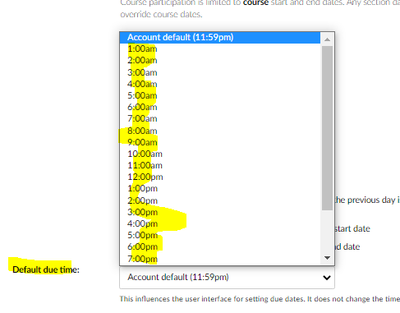The Instructure Community will enter a read-only state on November 22, 2025 as we prepare to migrate to our new Community platform in early December.
Read our blog post for more info about this change.
Turn on suggestions
Auto-suggest helps you quickly narrow down your search results by suggesting possible matches as you type.
- Community
- Groups
- Developers Group
- Forum
- bulk edit TIME of assignments, or set default on 3...
Options
- Subscribe to RSS Feed
- Mark Topic as New
- Mark Topic as Read
- Float this Topic for Current User
- Bookmark
- Subscribe
- Mute
- Printer Friendly Page
Found this content helpful? Log in or sign up to leave a like!
bulk edit TIME of assignments, or set default on 30 min?
- Mark as New
- Bookmark
- Subscribe
- Mute
- Subscribe to RSS Feed
- Permalink
- Report Inappropriate Content
08-26-2022
08:33 AM
Is there a way to set a due time on the half-hour? I.e., our classes start at 9:30, 10:30 etc and as the instructor I like to have the assignments due at the start of class. I could make them due 30 minutes earlier, but that’s strange and confusing, and guaranteed to result in students submitting work late.
I also don’t see a bulk way to edit all my 9:30 AM due times form a previous semester to say 12:30 PM for this semester once they have been imported (dates are adjusted ok for the most part). Each assignment has two due dates/time (regular and late), say 20 assignments per semester, 40 new dates/time to be set, 3 courses, that’s a 120 time this has to be done (and without errors). Tedious and waste of time.
Anyway to get this done either via this default or in bulk? I'm surprised these defaults are only on the full hour 😕
PS: If there's an easy way to write a Python script to set the times I'd be up for something like that too. Haven't found anything yet, so if there is that lets me adjust *time* for a given course, please share - thanks!
5 Replies
- Mark as New
- Bookmark
- Subscribe
- Mute
- Subscribe to RSS Feed
- Permalink
- Report Inappropriate Content
08-31-2022
02:28 PM
You could use the Update course settings API call to adjust the default due time for the course.
Here is the parameter you would need to worry about for this:
| default_due_time | string | Set the default due time for assignments. This is the time that will be pre-selected in the Canvas user interface when setting a due date for an assignment. It does not change when any existing assignment is due. It should be given in 24-hour HH:MM:SS format. The default is “23:59:59”. Use “inherit” to inherit the account setting. |
- Mark as New
- Bookmark
- Subscribe
- Mute
- Subscribe to RSS Feed
- Permalink
- Report Inappropriate Content
09-01-2022
02:34 PM
Oh, thank you for this information, I will see what I can do with this, hopefully over this coming long weekend.
Much appreciated.
Esmail
- Mark as New
- Bookmark
- Subscribe
- Mute
- Subscribe to RSS Feed
- Permalink
- Report Inappropriate Content
07-22-2024
03:58 PM
I am frustrated with the recent changes to Canvas regarding editing of assignment due dates and times. If I wanted to change the deadline of an assignment in the past, I clicked on Edit, then made the changes. Now, I have to scroll down to Manage Assign To, which goes to a different screen (less convenient). Plus, when I get to this screen, I can only make time changes in 30 minute increments. I no longer have the ability to extend the deadline by 15 minutes. It would be nice if Canvas made things more convenient and flexible for instructors.
- Mark as New
- Bookmark
- Subscribe
- Mute
- Subscribe to RSS Feed
- Permalink
- Report Inappropriate Content
07-22-2024
04:37 PM
Hi @mdhuyvet,
While the dropdown does currently only have 30 minute increments (I've heard this might change in the near future), you can type any time you want, down to the minute, in the box everywhere except for ungraded discussions.
I know this may not be the solution you were looking for, but I hope the info helps s bit.
-Chris
- Mark as New
- Bookmark
- Subscribe
- Mute
- Subscribe to RSS Feed
- Permalink
- Report Inappropriate Content
08-02-2024
01:27 PM
Definitely agree re the new screen to set the due dates/times for assignment, how is adding extra clicks/screens making this a better experience?
ALSO, even though I set a default time on the Setting page (and save it) it doesn't prefill the time in the assignments - what am I missing here? That used to work.
It's also confusing that the default times on the Settings page are in whole hour increments, but on the assignment page they are in 30 minute increments - what's up with that?
 Community help
Community help
To interact with Panda Bot, our automated chatbot, you need to sign up or log in:
Sign inView our top guides and resources:
Find My Canvas URL Help Logging into Canvas Generate a Pairing Code Canvas Browser and Computer Requirements Change Canvas Notification Settings Submit a Peer Review AssignmentTo interact with Panda Bot, our automated chatbot, you need to sign up or log in:
Sign in