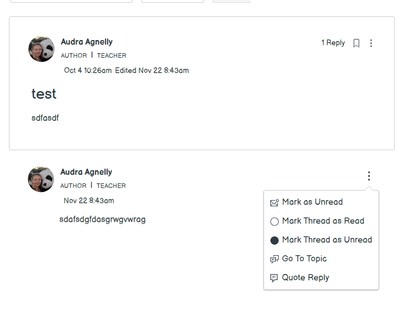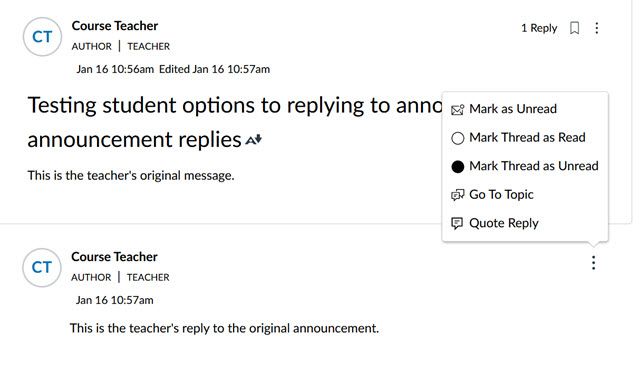Students have a pathway to the RCE when Announcement comments are turned off.
- Mark as New
- Bookmark
- Subscribe
- Mute
- Subscribe to RSS Feed
- Permalink
- Report Inappropriate Content
For institutions (like ours) that have Announcement replies turned off, the Announcements Redesign interface is not consistent with the experience in a course where the Redesign has not been enabled.
In a non-Redesign course, only the teacher sees the Reply button and can post a reply. When the student views the reply and clicks the ellipse on the reply, they only see Go To Topic. (Go To Topic does nothing since you're already viewing the topic, but that's beside the point for this discussion).
If the Redesign is turned on in a course, the teacher is still the only role to see the Reply option, but when the student clicks the ellipse, they see several menu options. Most relate to threads and aren't necessary since discussions are disabled, but the "Quote Reply" selection opens the RCE and allows the student to enter a reply. When they try to post the reply they get an error message since replying is not enabled. This is a confusing workflow, if replies are disabled the student should never see a prompt to type a reply.
Solved! Go to Solution.
- Mark as New
- Bookmark
- Subscribe
- Mute
- Subscribe to RSS Feed
- Permalink
- Report Inappropriate Content
@audra_agnelly are you still experiencing this behavior? I'm gearing up to use New Discussions/Announcement so was reading through these discussions.
I only see Mark as Read/Unread now under Student View on Announcements when the commenting is disabled.
Thanks!
Melanie