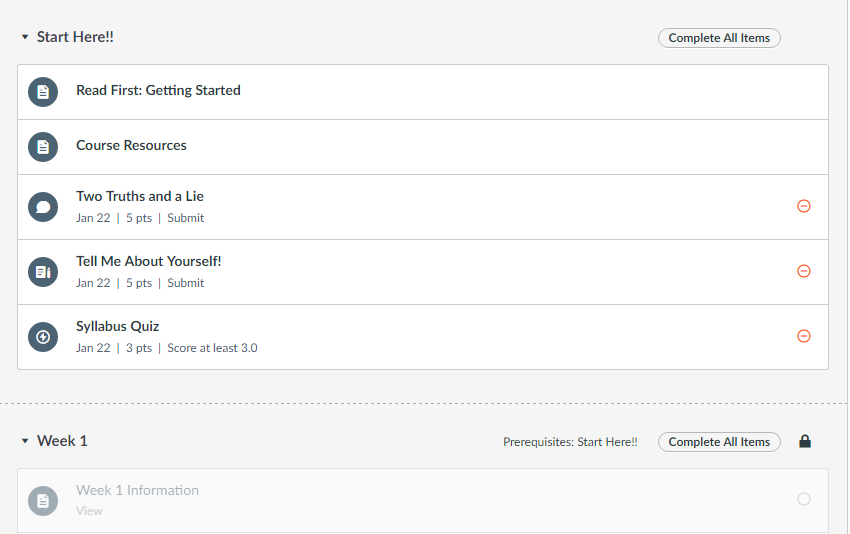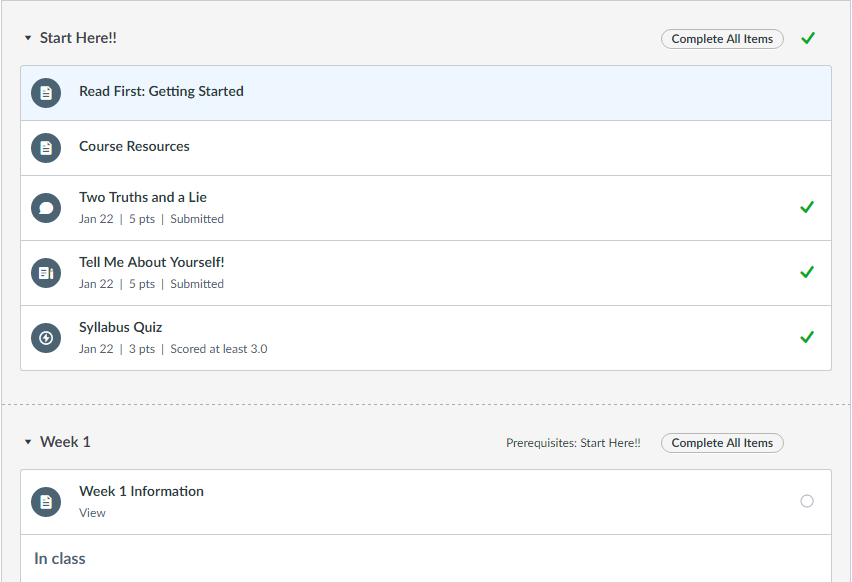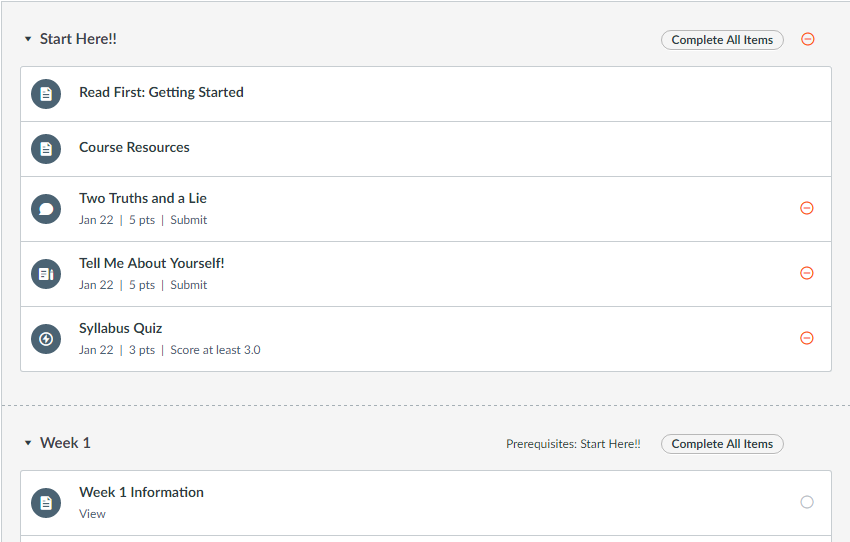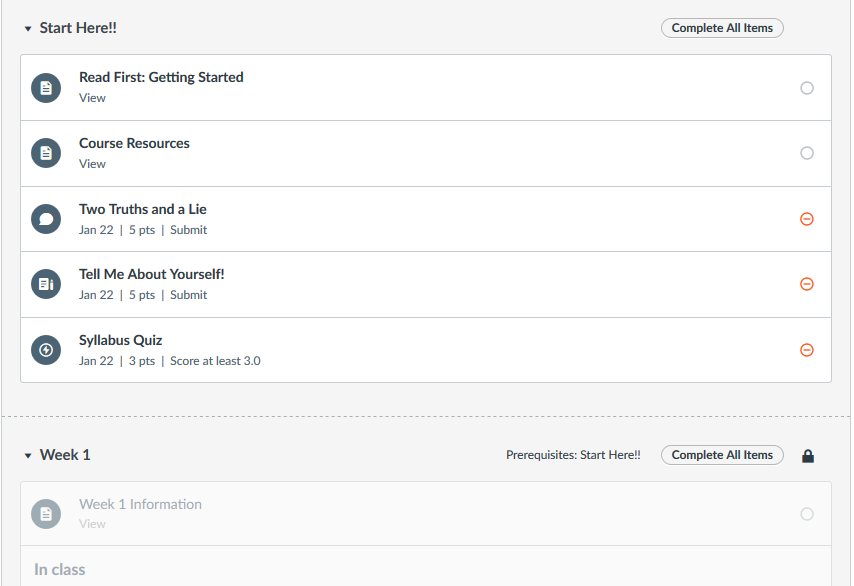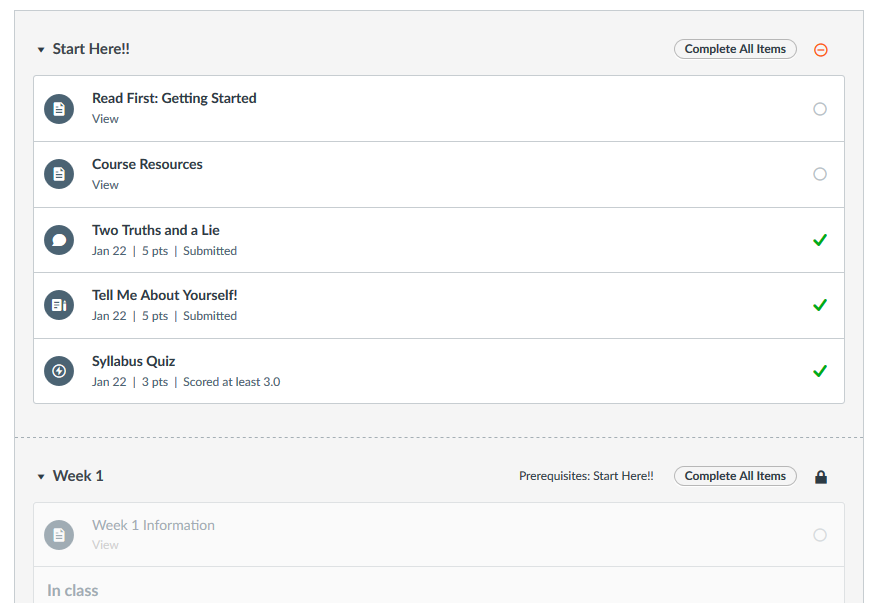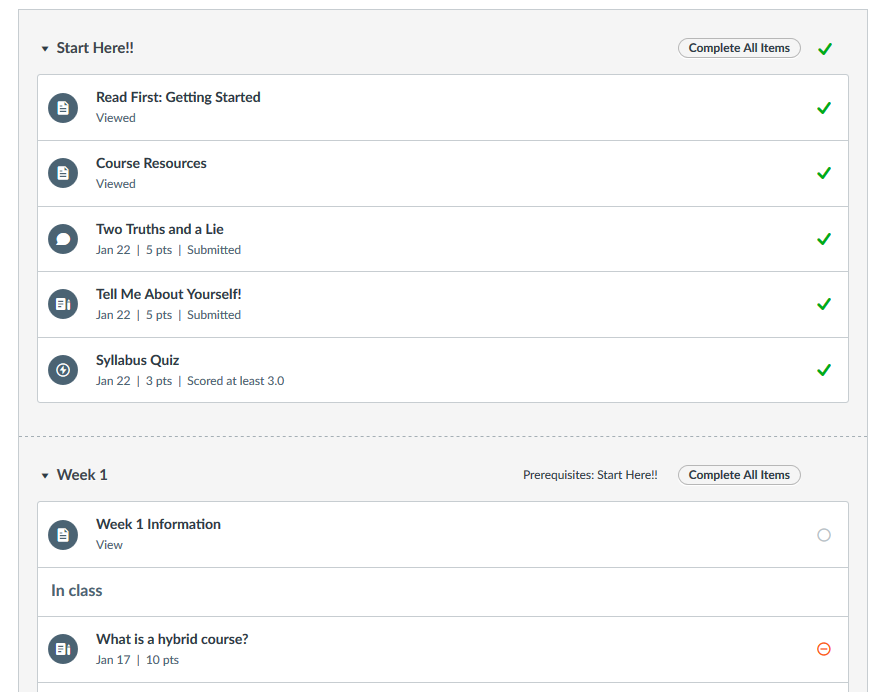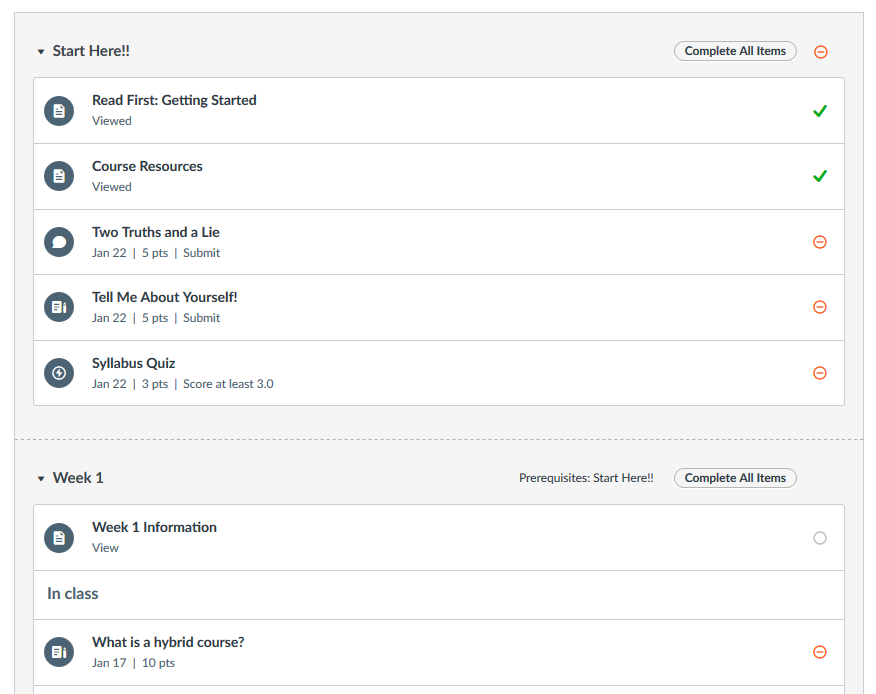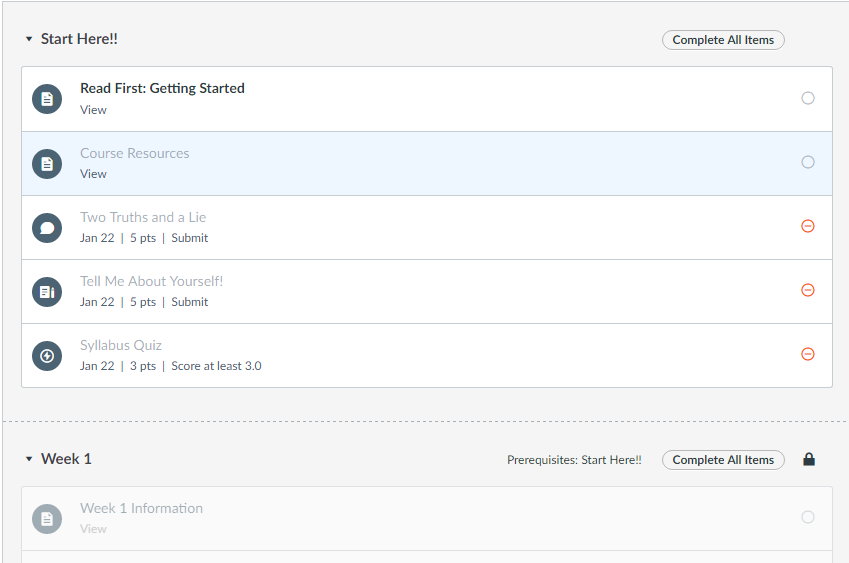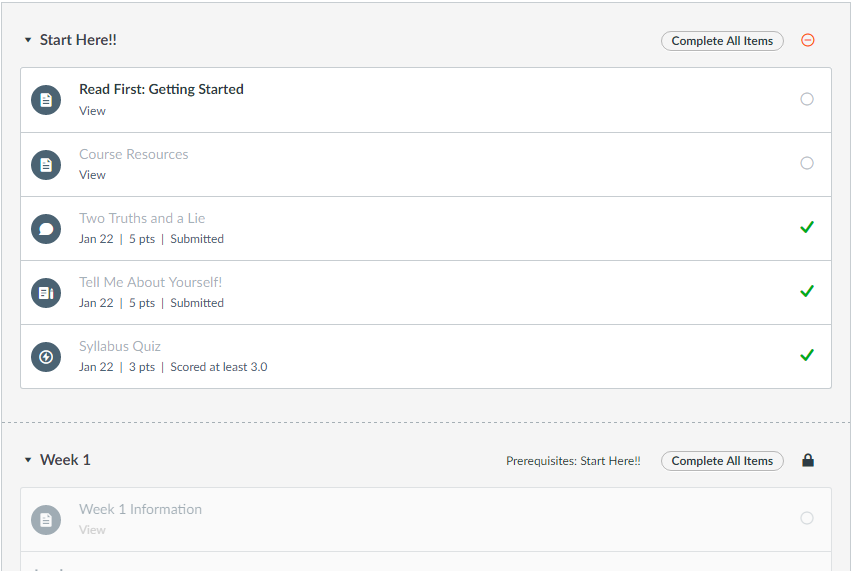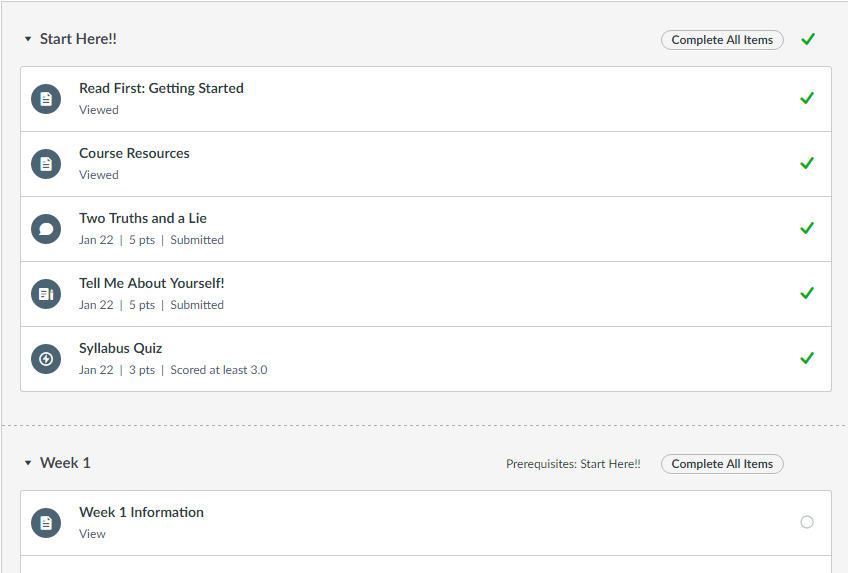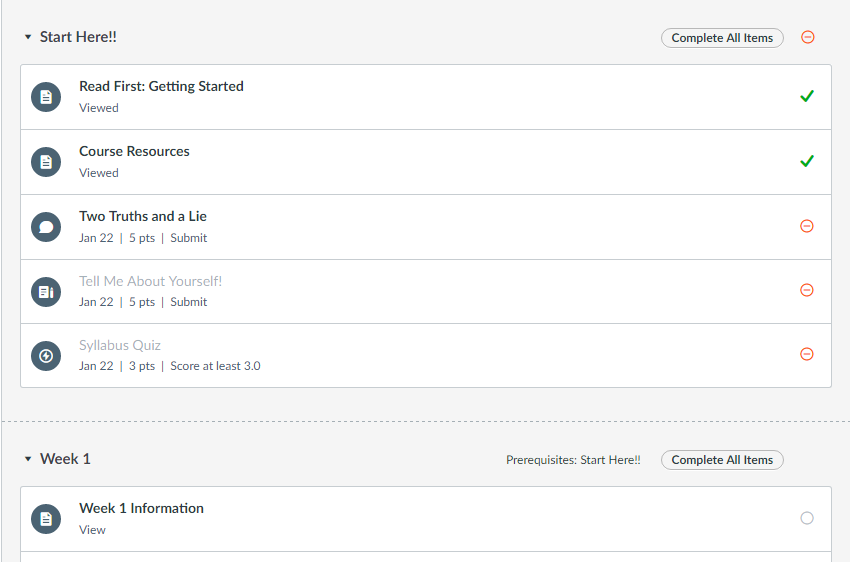Bypassing Requirements/Prerequisites
- Subscribe to RSS Feed
- Mark as New
- Mark as Read
- Bookmark
- Subscribe
- Printer Friendly Page
- Report Inappropriate Content
Wish you could bypass requirements/prerequisites for a single student and give the student a zero or let the student go back later to complete the assignment? Using this hack, originally suggested by @tom_gibbons you now can!
Problem
If an Instructor is using requirements and prerequisites in their course and a students hasn't met all of the requirements for a Module then they can get locked out of the next Module (or content items). Technically an Instructor can have a student go back and submit the assignment or excuse the student from the assignment (enter EX in the gradebook), but what if the Instructor doesn't want the student to submit the assignment and instead wants to give the student a zero for the missing work? Or, what if the Instructor would like the student to be able to move forward, but still complete the missing assignments later?
Solution
If you are trying to bypass graded assignments (assignment, discussion, or quiz) that have a requirement (submit or score at least) here are the quick directions. Examples and the process is explained in more detail further down.
Step 1: Excuse the student from the Module requirements that are blocking them from moving forward. This is done by putting an EX in as the grade for those assignments.
Step 2: Refresh the page (Grades/Speedgrader) and then delete the EX grade so that it shows back up as blank for the grade. What this does is clear the requirement for the student. In addition, the grade for the assignment is now blank which allows the student to go back and submit the assignment later on or the Instructor to give the student a zero (for a zero see information below!).
Step 3 (optional): If you would like to give the student a zero for the assignments you need to first excuse the student from all assignments that are blocking them from going on to the next Module. Then you can go back and give the student zero's on these assignments. If you don't excuse all of the assignments before giving the zeros then the next Module won't unlock. This gets especially tricky if you have it set that "students must move through requirements in sequential order" and also have required content that aren't graded assignments (Pages, Files, URL's). In this case you might need to work with the student to have them meet these requirements first before you excuse the graded requirements. Yet, ultimately it will still work (Yes, I played around with a number of scenarios to make sure!).
Video
The following video was made in response to a question (on 9/7/2017) about will just entering zero work to bypass the requirements and prerequisites. I show how entering zero doesn't work and how using the EX workaround does work - Bypassing Requirements and Prerequisites
Examples
The following are examples showing how this bypass would work in different scenarios. **Something that might help Instructors as they are using (and trying to bypass) requirements and prerequisites is to check a students progress through the Modules. See the following guide for more information - How do I use modules to view the progress of students in a course?
Example 1: Only the graded assignments in the Start Here Module are required before students can get into the Week 1 Module. Students can work through the content in any order.
Below is how the Module looks to the student; the red circles are because the graded assignments weren't submitted before the due date.
This is the view after I go into the gradebook and enter an EX for the graded assignments in this Module. Notice the student can now access the Week 1 Module.
This is the view after I remove the EX from the gradebook and make it blank instead. Notice that the graded assignments go back to being red (because they are overdue), but the student still has access to Week 1. If I now entered a zero for these assignments the student would still have access to Week 1 because it was already unlocked.
Example 2: All content in the Start Here Module is required before students can get into the Week 1 Module. Students can work through the content in any order. There are graded and non-graded requirements.
Below is how the Module looks to the student; the red circles are because the graded assignments weren't submitted before the due date.
This is the view after I go into the gradebook and enter an EX for the graded assignments in this Module. Notice the student still can't access Week 1 because they still need to go in and "view" the "Read First" and "Course Resources" pages.
This is the view after the student views the two required pages. Week 1 is now unlocked. **To make it easier it would probably work best if the student viewed the two non-graded assignments before the Instructor excused the graded assignments.
This is the view after I remove the EX from the gradebook and make it blank instead. Notice that the graded assignments go back to being red (because they are overdue), but the student still has access to Week 1. **Important note, the student must meet all requirements for non-graded items before the Instructor switches the EX for the graded assignments to a blank grade. Otherwise the next Module will not unlock!
Example 3: All content in the Start Here Module is required before students can get into the Week 1 Module. Students must move through the requirements in sequential order. There are graded and non-graded requirements.
Below is how the Module looks to the student; the red circles are because the graded assignments weren't submitted before the due date. Notice the "Read First" page must be viewed before the student can access the "Course Resources" page.
This is the view after the student views the two required pages. Week 1 is now unlocked. **To make it easier it would probably work best if the student viewed the two non-graded assignments before the Instructor excused the graded assignments.
This is the view after I remove the EX from the gradebook and make it blank instead. Notice that the graded assignments go back to being red (because they are overdue), but the student still has access to Week 1. In addition, if the student was going to submit the assignments they would still need to do them in order. **Important note, the student must meet all requirements for non-graded items before the Instructor switches the EX for the graded assignments to a blank grade. Otherwise the next Module will not unlock!
Considerations
Depending on how they are set-up, bypassing requirements and prerequisites can sometimes be tricky. Yet, with the right combination of things I was able to bypass all of the scenarios I tried; I only provided examples for three, but I tested more than that. The biggest thing to remember though is that this is not an authorized Canvas work-around. This is a hack that was figured out in response to a need that Canvas hadn't allowed for in their normal programming. Because this is ultimately a hack it could stop working at any time if Canvas was to update/change something. So enjoy the ability to bypass requirements and prerequisites, but know it could potentially go away at any time and with no warning!
You must be a registered user to add a comment. If you've already registered, sign in. Otherwise, register and sign in.