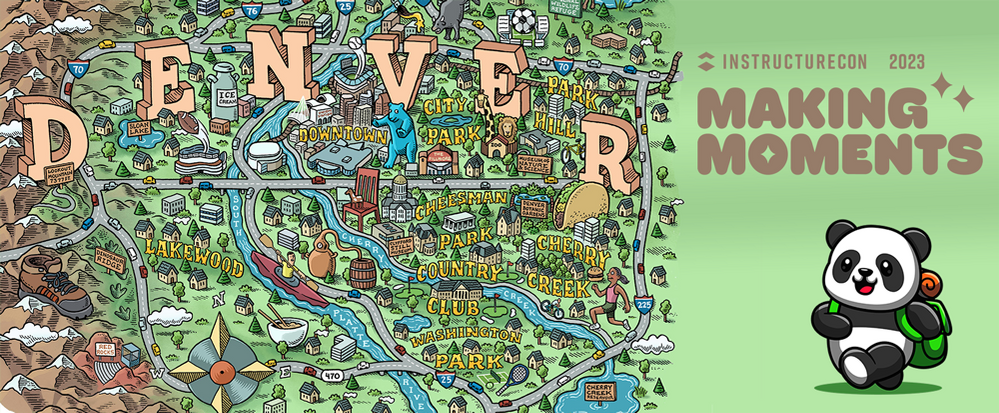Leading through Chaos - Insights and Actions • Browse the resources from the keynote presented by the Academic Strategy Team.
Turn on suggestions
Auto-suggest helps you quickly narrow down your search results by suggesting possible matches as you type.
- Community
- Explore
- Events
- Conferences
- InstructureCon 2023
- ICON 2023 Discussions
- Re: How One Panda Prepares for InstructureCon
Options
- Subscribe to RSS Feed
- Mark Topic as New
- Mark Topic as Read
- Float this Topic for Current User
- Bookmark
- Subscribe
- Mute
- Printer Friendly Page
Found this content helpful? Log in or sign up to leave a like!
How One Panda Prepares for InstructureCon
- Mark as New
- Bookmark
- Subscribe
- Mute
- Subscribe to RSS Feed
- Permalink
- Report Inappropriate Content
07-07-2023
09:44 AM
Welcome fellow Pandas and members of the greatest "embarrassment" in edTech! We are getting real close to the first in-person InstructureCon of the decade. It has been a long time since the sunny days in California and I have forgotten how much planning that I usually do before getting ready to meet up with some of my favorite people.
I thought I would share some of the things that I do to prepare for the annual Instructure conference. While not all of this may apply to you, I hope that my compulsions can help out a few others and make their trip planning a little bit easier. Let's dive in!
The first thing I do is get registered as early as possible and get all of my work papers taken care of. This is a no-brainer, as most of us are traveling for work and need support to make this happen. Getting this done is a must. I am fortunate to have a boss that see the value of this conference to my job and I don't have to do a whole lot of convincing her why I should go.
In my planning, I make out a pretty detailed excel sheet for my travel expenses. This sheet has the main categories of expenses that my university uses and allows my to track my spending - what has been paid and what I need to be reimbursed for. Of course, filling in all of this means that I have had to make any arrangements and reservations that are required for flights, lodging and transportation.
Once all of these details are complete, I start making a few other documents. The first thing I create is based on the schedule at a glance and detailed agenda posted by Instructure. This is the 2023 Unofficial ICON Schedule Overview, which give me a breakdown of the daily schedule throughout the conference and includes a color coded map of the conference center.
The next document is the beast - the 2023 Unofficial ICON Session Guide. This document is crafted over several weeks to be as accurate and efficient as possible. I list out all of the sessions (title, location, & description) and break them down by session time. I have also color coded the session to the location on a detailed map. Several things about this process are very specific for the way I use it, like not listing speaker information. The reason for this is that I want to use this guide to determine which sessions I will attend and I want to remove a bias of going to just sessions based on the person I may know. This helps me focus on just attending sessions based on the content that is of interest to me.
This document is then shared with various stakeholders from my institution so that I can "crowdsource" my agenda. I send each person a copy of this and ask them to mark the sessions that they feel would be beneficial for me to attend. I then consolidate their responses and try and attend the session that got the most "votes" from my peers. The collaborative method I use has led me to attending great sessions that I may not have gone to without their help.
Currently this is where I am in my preparation. I have sent out the session guides and am awaiting the feedback from my peers. In the waiting, I am preparing in other areas. Here are the things left to do on my list:
- Obsessively monitor the agenda website for last minute changes and update my session guide.
- Double check all of my reservation (flight, hotels, etc.)
- Start a hydration regimen a week out so that I am prepared for the elevation in Denver.
- Pack - making sure to leave room for swag!
There are things I am not including here like presentation prep and the fact that my family is coming with me so there is a whole separate itinerary for them (during the conference and after). These would add a lot of additional information to this already log post.
So how about you? What special prep do you do for traveling to conferences? Let me know in the comments.
Here are the links again to my planning documents, just in case you feel like they would be helpful.
2023 Unofficial ICON Schedule Overview - update 7/6/23
2023 Unofficial ICON Session Guide - final update 7/24/23
Image created with images from catalyststuff on Freepik and A really cute illustrated map of Denver
Solved! Go to Solution.
1 Solution
- Mark as New
- Bookmark
- Subscribe
- Mute
- Subscribe to RSS Feed
- Permalink
- Report Inappropriate Content
07-24-2023
02:51 PM
One last update before I fly out. See you in Denver!
2023 Unofficial ICON Session Guide - final update 7/24/23
9 Replies
- Mark as New
- Bookmark
- Subscribe
- Mute
- Subscribe to RSS Feed
- Permalink
- Report Inappropriate Content
07-07-2023
10:10 AM
Thank you @mjennings for sharing these amazing resources with the Community! We can't wait to see you in Denver. 🙂
- Mark as New
- Bookmark
- Subscribe
- Mute
- Subscribe to RSS Feed
- Permalink
- Report Inappropriate Content
07-07-2023
11:21 AM
This is awesome and appreciated! I already have an expense template, but like yours much better. The Unofficial Session Guide is a HUGE help!
- Mark as New
- Bookmark
- Subscribe
- Mute
- Subscribe to RSS Feed
- Permalink
- Report Inappropriate Content
07-07-2023
11:53 AM
@AnissaThompson You are quite welcome. I will try and post updates as I can. Hope to see you in Denver!
- Mark as New
- Bookmark
- Subscribe
- Mute
- Subscribe to RSS Feed
- Permalink
- Report Inappropriate Content
07-07-2023
03:22 PM
This is excellent, @mjennings. I can't wait to see you and the other awesome attendees in person. Thank you especially for mentioning prep for high altitude. My first InstructureCon was 2016 in Keystone, and I wasn't ready for that (admittedly higher) elevation. I hope that your session plans include the Unconference on Friday afternoon.
- Mark as New
- Bookmark
- Subscribe
- Mute
- Subscribe to RSS Feed
- Permalink
- Report Inappropriate Content
07-07-2023
03:43 PM
@ProfessorBeyrer I can’t wait to meet up with everyone as well! Yeah the elevation isn’t quite Keystone, but it shouldn’t be ignored, especially if you are coming from a “lowlands” area. I am definitely planning on being at the Unconference. It’s one of my favorite parts of the trip.
- Mark as New
- Bookmark
- Subscribe
- Mute
- Subscribe to RSS Feed
- Permalink
- Report Inappropriate Content
07-09-2023
06:11 PM
Just updated a few changes that I noticed. I have updated the link above or you can get the latest version here:
2023 Unofficial ICON Session Guide - update 7/9/23
As a note, I think there will be another change soon as there is a new item on the agenda listed at 12:00am (midnight) on Thursday morning. I am pretty sure that is going to get moved somewhere else before too long. I will post the update once I see the change.
- Mark as New
- Bookmark
- Subscribe
- Mute
- Subscribe to RSS Feed
- Permalink
- Report Inappropriate Content
07-12-2023
08:28 AM
Just updated a few changes that I noticed. I have updated the link above or you can get the latest version here:
2023 Unofficial ICON Session Guide - update 7/12/23
- Mark as New
- Bookmark
- Subscribe
- Mute
- Subscribe to RSS Feed
- Permalink
- Report Inappropriate Content
07-18-2023
06:59 PM
Just updated a few changes that I noticed. I have updated the link above or you can get the latest version here:
2023 Unofficial ICON Session Guide - update 7/18/23
- Mark as New
- Bookmark
- Subscribe
- Mute
- Subscribe to RSS Feed
- Permalink
- Report Inappropriate Content
07-24-2023
02:51 PM
One last update before I fly out. See you in Denver!
2023 Unofficial ICON Session Guide - final update 7/24/23
 Community help
Community help
To interact with Panda Bot, our automated chatbot, you need to sign up or log in:
Sign inView our top guides and resources:
Find My Canvas URL Help Logging into Canvas Generate a Pairing Code Canvas Browser and Computer Requirements Change Canvas Notification Settings Submit a Peer Review AssignmentTo interact with Panda Bot, our automated chatbot, you need to sign up or log in:
Sign in