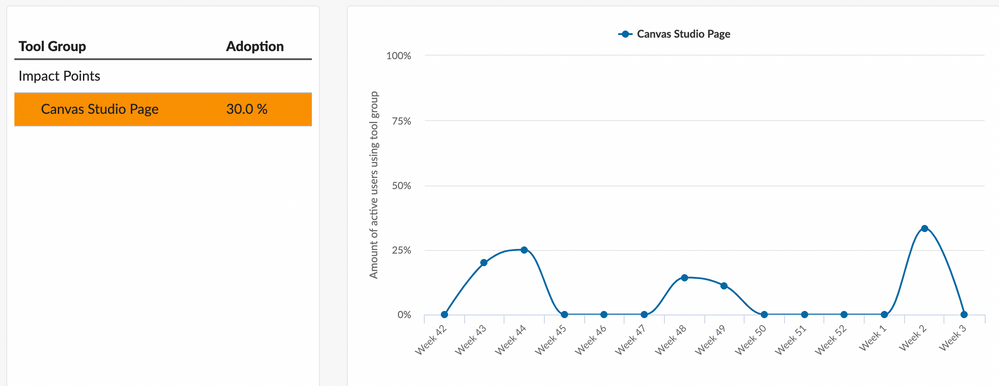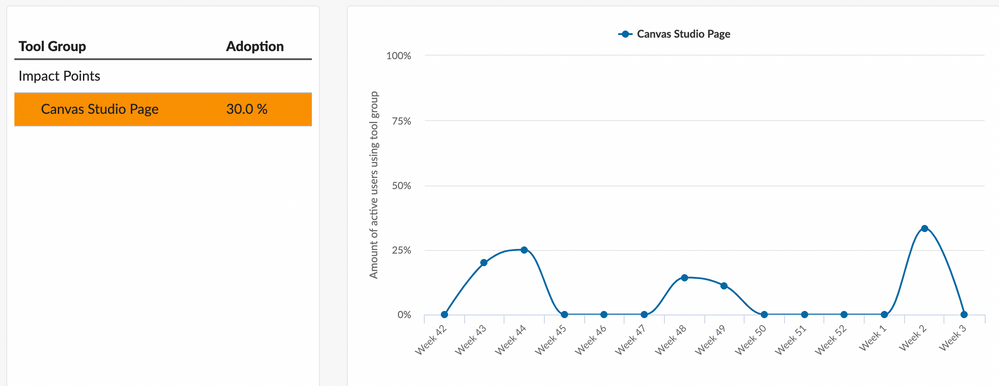What is the purpose of this campaign?
Canvas Studio is a highly effective video and communication tool that allows instructors and students to collaborate through the use of media. It turns passive video viewing into an active discussion between instructors and students, whether they’re in class, remote, or use blended learning. The purpose of this campaign is to promote the use of Canvas Studio among students in your institution, by giving them insight into how Studio works, the advantages of using it, and providing them with the support they need to get started and actively use it.
Tool categories
📌 Global navigation menu: Studio link 📌 Canvas Studio Page 📌 RCE: toolbar plug apps button Hint.
Hint.  Systray.
Systray.  Hint
Hint
Support Articles
-
Learn more about Canvas Studio (Students) (Impact custom article)
-
-
-
-
-
-
-
-
-
-
-
-
-
-
How can the impact of this campaign be measured?
Campaign engagement
Views on messages & links on support included inside messages
Views on support articles included in this campaign
Average tool adoption
A monitor has been placed on the following Impact points to provide you with insights with regards to the adoption of Canvas Studio. This monitor triggers when a user navigates to the Canvas Studio Page.