The Instructure Community will enter a read-only state on November 22, 2025 as we prepare to migrate to our new Community platform in early December. Read our blog post for more info about this change.
Turn on suggestions
Auto-suggest helps you quickly narrow down your search results by suggesting possible matches as you type.
- Community
- Impact
- Impact Releases
- Impact Release
- Impact Release Notes (2022-05-31)
Options
- Subscribe to RSS Feed
- Mark as New
- Mark as Read
- Bookmark
- Subscribe
- Printer Friendly Page
- Report Inappropriate Content
Impact Release Notes (2022-05-31)
Impact Release Notes (2022-05-31)
In this Impact release, users can view available out-of-the-box LTI messages if the LTI has been associated with applicable LTI launches. When a screen reader encounters an element with an anchored hint message, users can immediately access the content of the hint message.
Impact helps institutions improve technology adoption and evaluate the impact of educational technology, while helping faculty and students seamlessly navigate new platforms. Learn more about Impact by Instructure.
Updated Features |
LTI Tools
LTI Tool Messaging
By default, when an LTI launch has been associated with an LTI tool, available out-of-the-box LTI messages display to users when viewing the LTI tool.
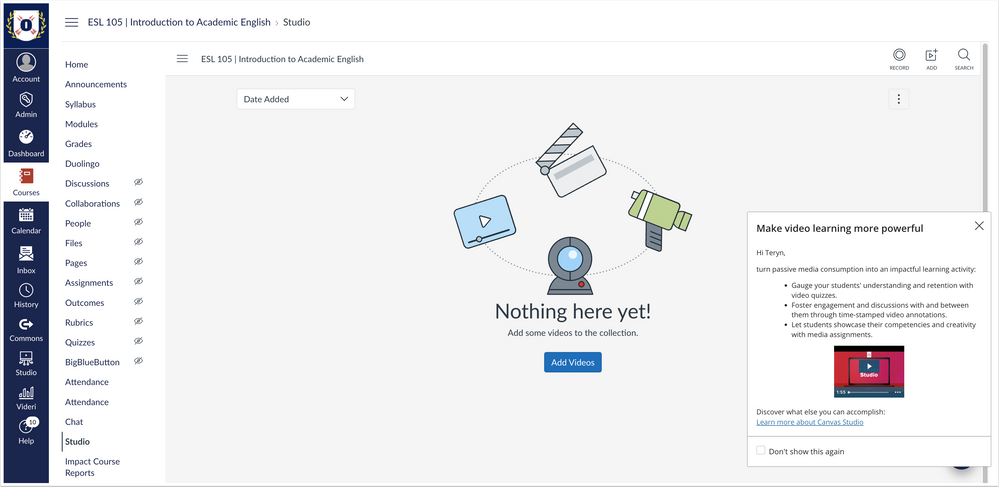
Other Updates |
Accessibility
Accessible Hint Messages
When a screen reader encounters a hint message connected to a context which is navigable (input, button, link etc.), the hint message content can now be accessed when the context is accessed.
Fixed Bugs |
- Inline Walkthroughs are not available in Blackboard Ultra. However, Blackboard Original users can access Inline Walkthroughs.
- The arrows used to move the Impact Support button align vertically next to the Support Center button.
Change Log
2022-06-01
Published
 Community help
Community help
To interact with Panda Bot, our automated chatbot, you need to sign up or log in:
Sign inView our top guides and resources:
Find My Canvas URL Help Logging into Canvas Generate a Pairing Code Canvas Browser and Computer Requirements Change Canvas Notification Settings Submit a Peer Review AssignmentTo interact with Panda Bot, our automated chatbot, you need to sign up or log in:
Sign in