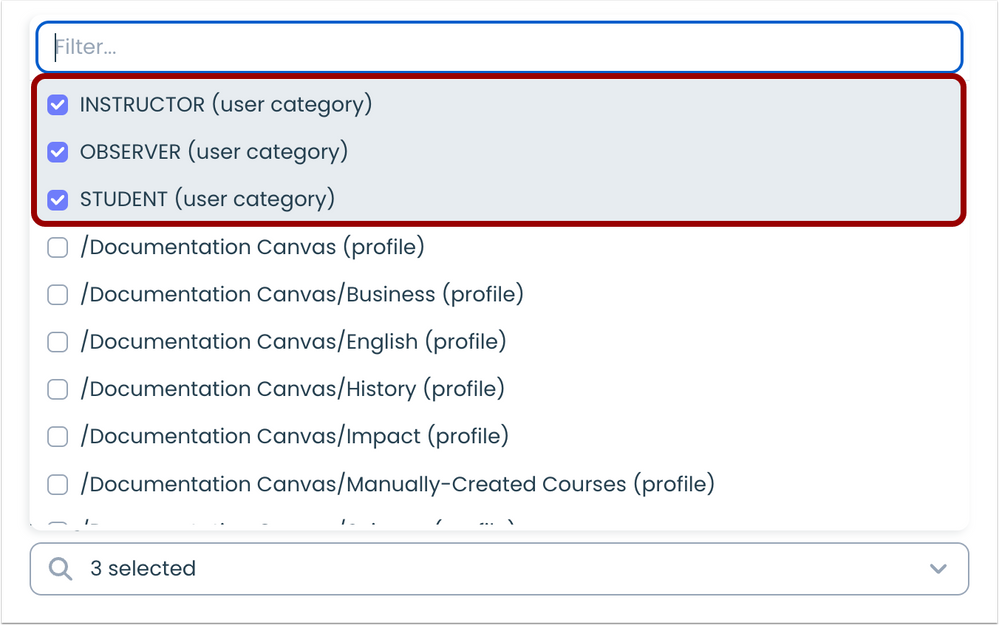In this Impact release, the Impact Dashboard drop-down menus used to assign user groups and roles display selected user groups and roles at the top of the list. In Course Reports, Impact Course Reports LTI was migrated from LTI 1.1 to LTI 1.3.. Additionally in Impact Dashboard, various updates were made to simplify keyboard navigation, improve Screen Reader navigation and display select text and buttons in a higher color contrast ratio. Uploading images with Alt text and Call contact forms were updated as well.
Impact helps institutions improve technology adoption and evaluate the impact of educational technology, while helping faculty and students seamlessly navigate new platforms. Learn more about Impact by Instructure.
Impact Dashboard
Pinned Assigned User Groups & Roles
Drop-down menus used to assign user groups and roles display selected user groups and roles at the top of the list.
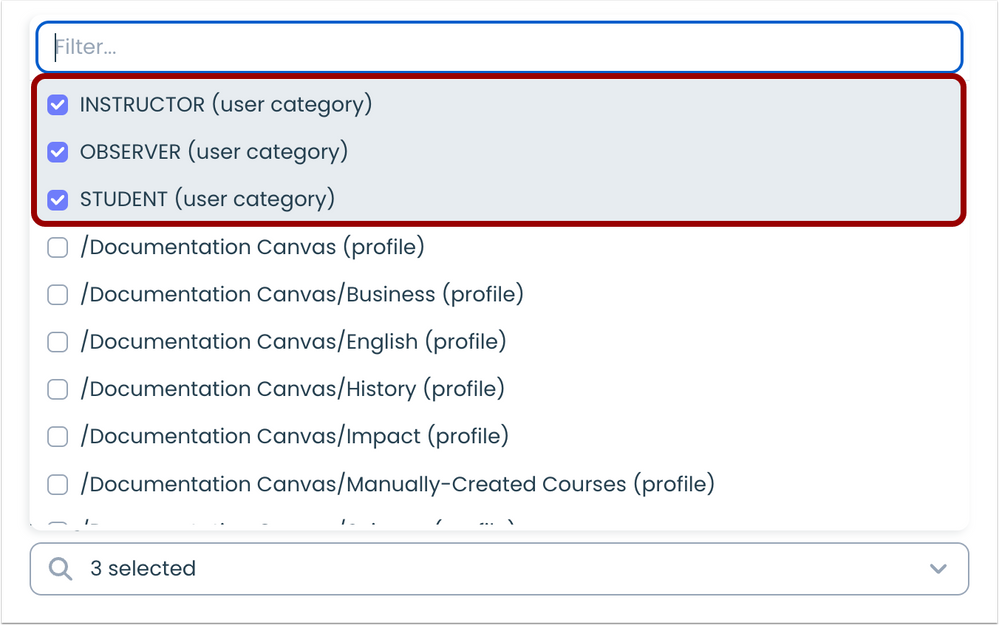 Pinned Assigned User Groups & Roles
Pinned Assigned User Groups & Roles
Impact Course Reports LTI
LTI Migration Update
Impact Course Reports LTI was migrated from LTI 1.1 to LTI 1.3.
Accessibility
Content Displays
In the Impact Dashboard and Support Center, accessibility to content displays has been added.
Keyboard Navigation
In the Impact Dashboard, keyboard-only users and screen readers can navigate the content of all columns in tables.
Keyboard-only users can access, select and delete translations in the Manage Translations section.
In the Support Center, drop-down menus have different IDs allowing navigation for keyboard-only users.
In the Support Center, the tag icon button drop-down menu is accessible to keyboard-only users who can insert the topic token and save changes.
In the Support Center, the edit options button displays for keyboard-only users and screen-reader users.
In the Support Center, the sequence of navigation displays accurately for keyboard-only users.
In the Support Center Design tab, all sections are accessible to keyboard-only users.
In Arrange Support Articles, keyboard-only users can use the Move Up and Move Down buttons to navigate and arrange content.
Image Alt Text Update
When users are uploading images, alternative (Alt) text fields are mandatory.
Screen Reader Navigation Updates
Screen Reader users can navigate and select icon links in Context Overview.
In the Impact Dashboard Messages, Screen Reader users have text that accompanies the “Delete” and “Calendar” buttons.
In the Impact Dashboard Edit Monitor, Screen Reader users have text that accompanies the “Remove” button.
In the Impact Dashboard Contact Forms, Screen Reader users have text that accompanies buttons on Email and Call Forms.
In the Support Center, Screen Reader users have labels for the menu buttons in the Reporting Templates and the Arrange Articles.
Impact Dashboard Color Contrast
In the Impact Dashboard, color contrast and text display appropriately.
Call Contact Form Update
In the Impact Dashboard Support, the Call Contact Form of the Design area is updated with the “Single line text” field.
- In the Impact message preview window, the whitespace between paragraphs displays proportionately as it shows in the Inline Editor.
- The Inline Editor displays for Blackboard users on the Send Email screen.
- In Inline Walkthroughs, infotexts are translated into the user’s selected language when hovering on buttons.
- In Inline Walkthroughs, headers display accurate language translation based on the user’s selected language.
- In Inline Editor for Blackboard, the Rich Content Editor boxes are displayed.
- In Support Center forms, file attachments are a mandatory requirement.
- In the Impact Dashboard, when the user is switching between instances from the edit item section, they are moved to the main item’s screen.
- In Inline Editor, when the user clicks in the Message Title field, the text disappears.