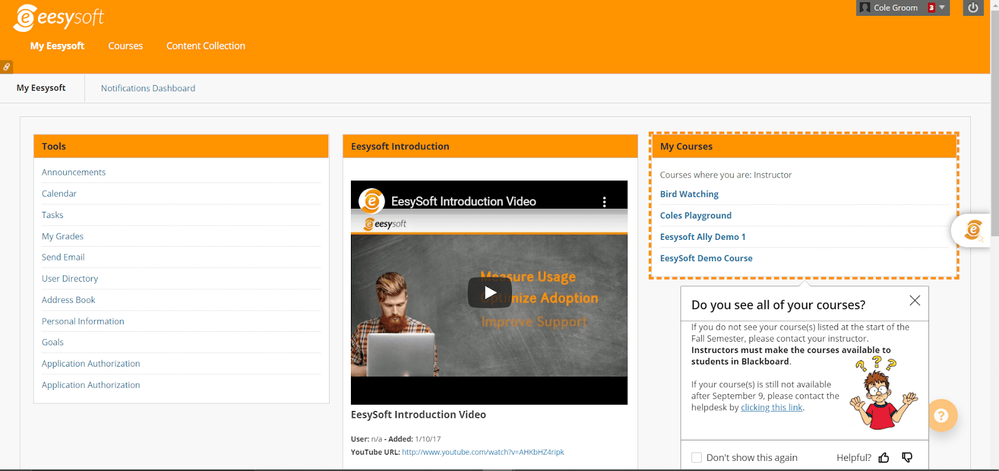Applicable Learning Management System(s): Blackboard
Campaign Description: This campaign is intended to assist staff and students alike through the start of their new academic term in a fully or partially online learning environment.
Success Criteria: Students know what steps to take if they do not see all their courses listed at the start of the semester.
Submitted by (and on behalf of, if applicable): Annelise Ewing Goodman on behalf of Danny from Instructure
Do you see all of your courses?
A message telling students to contact their instructor(s) if all of their courses are not visible under ‘My Courses’. If the issue persists after a certain date, they are asked to contact the helpdesk.
Location: Home Page
Audience: Students
Content Type: hint message
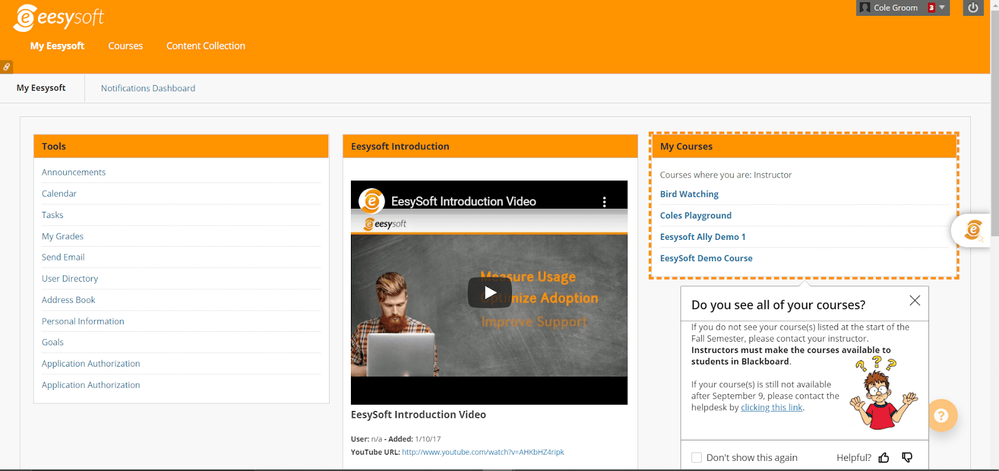
Copy Message Content: