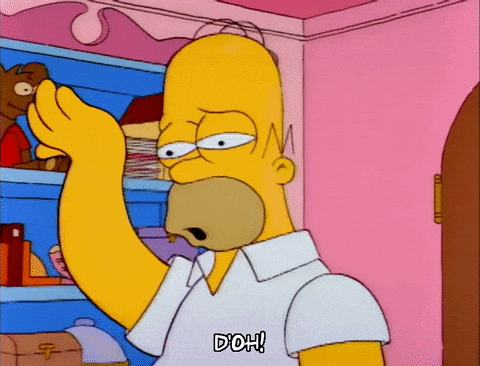Come check out how to use GIFs in your Canvas Courses at Instructurecon 2019!
- Mark as New
- Bookmark
- Subscribe
- Mute
- Subscribe to RSS Feed
- Permalink
- Report Inappropriate Content
06-28-2019
11:06 AM
Presentation Title
Using GIFs as Instructional/Training Tools in Canvas. #CanvasGIF #CanvasStudentGIF
Abstract / Session Overview
Long Beach Convention Center, 203
The GIF game is booming right now. Short snippets of video to accomplish tasks goes hand in hand with how education is evolving. Think of it like a micro-learning opportunity. GIFs contain information in a short easy to absorb fashion that is engaging to learners of all ages.
Details
I will be sharing all of the great uses of GIFs in Canvas and how I use them as instructional tools as well as feedback tools.
I am so excited!
After the session, I will be giving away a Camtasia license on Twitter as well!
Follow @Dave4EdTech to stay up to date!
Calendar invite attached below!
Resources
- Check out some #CanvasGIFs now!
- Camtasia Website
- GIPHY Website
- Screenflow Website
- Photosensitive Epilepsy Analysis Tool
- Presentation is attached below!